Welcome
PRESENTYBOX is a website design studio serving clients worldwide.
A guide to organize store based on Squarespace business template
January 19, 2025
Organizing your products into collections and categories gives your customers a better way to navigate your Squarespace business template, as well as clean your workflow. First, plan logical categories such as “Clothing” or “Electronics”, then create and manage these categories to effectively create and manage these effectively.
Products can also be organized into collections around promotions, seasons, new arrivals. Further sort products by attributes (size or color) use tags to make it easier for customers to filter results. It also makes the shopping experience better by adding filters based on key characteristics (price, size). Layout of your collections—grid or list can be customised, and their categories updated regularly, particularly during seasonal changes or promotions. This approach makes your Squarespace business template easy to work with and a great way to learn and spread the wisdom of retail.

Why Organize Products?
And for improve the customer experience and for help businesses, it’s critical to organize your products. Here’s how:
- Improves Customer Navigation: Products, when grouped logically, can be easily found by customers. That allows them to simplify their shopping experience, increasing the chances they will actually make a purchase.
- Simplifies Product Identification: This product tracking makes it easy for customers to quickly identify the product they want from the rest of the products. It helps to reduce confusion, particularly so that they can browse and pick items.
- Boosts Search Engine Optimization (SEO): Good SEO comes from well-organized product pages. They give your site structured categories and clear navigation signals to search engines that your site is user friendly and organized so as to rank higher in search results.
- Increases Inventory Efficiency: It helps increase visibility on stock levels which helps you better track product movements more easier. Awareness of this can reduce overstocking or stockouts and help reduce inventory cost and improve sales forecasting.
A well organized product system optimizes your customer’s shopping experience, helps with SEO, and improves operational oversight that leads to additional benefits to your business and your customers.
Steps to Organize Products in Squarespace business template
Step 1: Set Up a Product Page
- Log into Squarespace: Access your site’s backend.
- Navigate to Pages: In the menu bar on the top of the screen, click on “Pages” which is a subheading of the Home tab.
- Add a Product Page: In “Not Linked” or in the other areas of navigation, withinside the “+” sign, click on “Page” and then “Products”.
Step 2: Add Products
- Open the Product Page: Click on the newly created product page.
- Add a New Product: If you have the icon that looks like a “+” click it and then select a product type either physical or digitally.
- Enter Product Details: You should provide Name, Description, Price, and Images of the product.
- Save the Product: Do this for all products that you want your audience to see or buy.
Step 3: Create Categories
- Access Product Details: Locate for the particular product for which you wish to change its category by opening the product’s editor.
- Add Categories: In the case under the “Categories” tab you can enter a category name (for instance ‘Summer Collection’ or ‘Accessories’).
- Apply Tags: Place particular characters to enable sub categorize (For Instance Blue, Leather or Gift).
Step 4: Build Collections
- Create a Collection Page: In the pages area select “+” and then select “Page.” Choose if the collection should be displayed in a gallery or in a list of products.
- Configure Filters: You may set conditions for displaying grouped products, for instance, categories or tags to filter them.
- Customize Layout: Change the appearance of the fonts and colours in relation to your brands’ personality.

Step 5: Customs to Your Storefront Targeted Most Link Collections
- Add to Navigation: The collection page should be placed among the top-level links of the site.
- Create Dropdown Menus: Organized group collections under one menu for easier access to all items.
- Test Navigation: Test your site scrolling to all the categories you have developed in your site.
Categorizing Strategies: Management Concepts that Work
The ability to categorize, right, is very important for creating a streamlined store for shopping, and managing your store effectively. Here are some strategies that can help:
- Use Simple, Clear Category Names: Pick category names that an average human has an easy time understanding. Labels also help let the customers know right where they want and thus better the probability of smoother navigation experience. Don’t use complex or overly technical terms that would confuse your buyers.
- Limit the Number of Categories: You don’t want to bombard them with too many choices. Too many product categories split products and can make the shopping experience confusing and cluttered. Instead, stick to a manageable amount of well-defined categories who include all of your products, but not too much stuff grouped together.
- Regularly Update Collections: Update your product collections to stay on top of new stock, sales and seasonal items. Now is a time to update your collections for when new products arrive or promotions start. So that the customers stay engaged with your store, using the most up to date inventory.
- Optimize Category Names and Descriptions for SEO: Consider all of the time you should spend and optimize category name descriptions with the correct keywords. This gives your categories a boost in SEO meaning that your store has a better chance to be seen by potential customers through search engines. An optimized category page will get more organic traffic, and more visitors will turn to buyers.
Using these strategies you can ease up the process of your product categories by making it easier for both customers and your business to use.
Squarespace Product Collection Includes
With Squarespace you can manage your product collections in an effective way. Here’s an expanded look at what’s included:
- Product Variants:
- This feature gives you the option to display all the different sizes, colours or styles in a single product. Say for instance if you’re selling clothing, a T shirt in different colors or sizes or something can be a product variant. This makes it easy for customers to choose the option that they desire.
- Customizable Layouts:
- With Squarespace, you can design your product pages to the same aesthetic as your brand. Let’s say you handle lapel pins for a living. You can opt for layouts that frame the special attributes of those pins so they catch your brand’s vibe and engage your buyer base.
- Inventory Management:
- It tells you what’s available in stock right now with a view of products. You can also setup alerts for customers when stock is low, so that customers don’t get the unpleasant surprise of acting on the item, but finding out that the item is no longer in stock.
- SEO Tools:
- My favourite feature of Squarespace is that you can also optimise your product pages for search engines. Well crafted product title, descriptions, and tags help to increase your chance of your products appearing search engine results meaning more organic traffic to your site.
- Multimedia Support:
- With high stupidies and videos also important to show your product but still we live in a world were no one can promise you that the images are right. With Squarespace you can upload and display the multimedia content on your product pages making it easy for the potential buyers to understand what you’re offering.
- Discount and Pricing Tools:
- You can easily price individual products or categories differently than the rest of the site with Squarespace. You can run promotions, for example applying discounts to exclusive product groups, but you can also run promotions on individual items, so that you are able to attract customers and increase the sales during sales periods.
- Payment Gateway Integration:
- Built on a robust platform, the platform can be integrated with many secure payment gateways, so that your customers have a safe and convenient checkout. Squarespace helps to make the payment process easier, whether you accept credit cards, PayPal, or some other payment method.
With these features you speed up your store management, enhance your customers experience and boost your business.
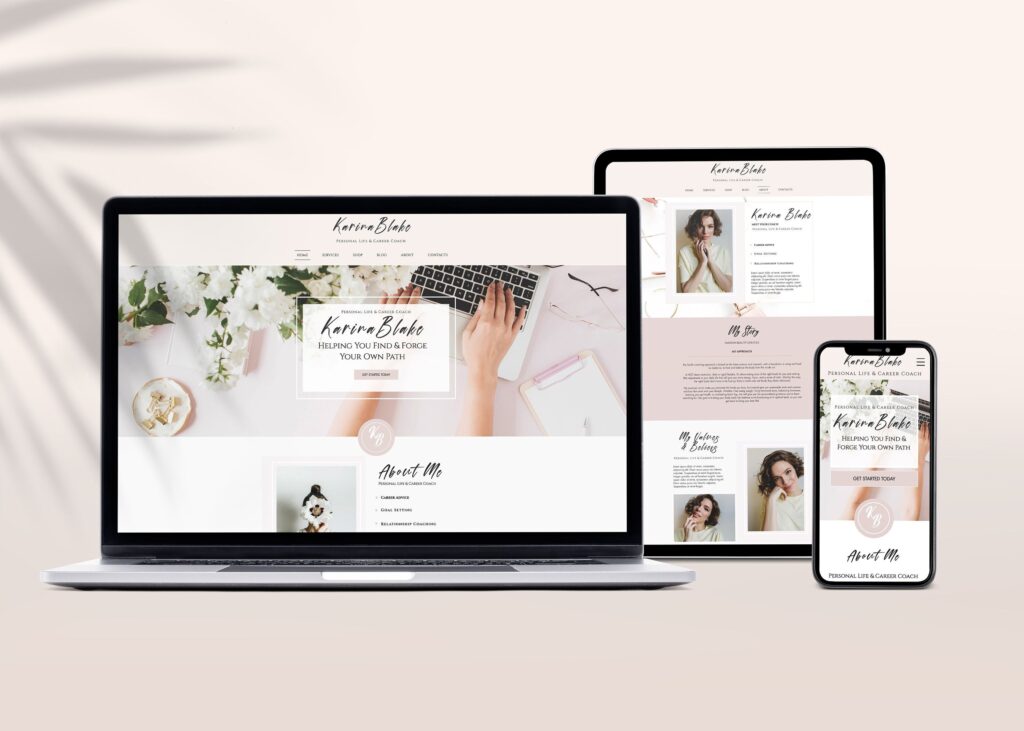
Squarespace Themes and Templates Pages
Squarespace Themes
- Responsive Design: This website has been designed to display well both on laboratory computers as well as mobile devices such as cell phones.
- Industry-Specific Options: Ideas are created for specific areas of interests such as blogging, selling online, and photography.
- Customization: Change font type and size, color and position as you consider fit for your use.
- Drag-and-Drop Editor: Artificial intelligence, voice activated and designed to allow users to edit the website without coding expertise.
- Built-in SEO Features: Software to modify or update meta tag information and others that increase site performance.
- Multimedia Integration: Compatibility with high picture and video quality.
- E-commerce Ready: Such things as order pages, products presentation, and management of stock and goods.
Exploring Squarespace Templates: Choosing The Right Design For Your Website – A Guide
Squarespace has a plethora of templates to choose from when it comes making a professional and visually engaging website. They’re meant to display content well and have a nice user experience. Below are two amazing looking templates from Squarespace’s library and we’ve rephrased its description to help you pick what’s right for you.
1. Kearny: Impactful Landing Page
Description: For artists, websites are a great way to let your craft speak for itself. This is sometimes best done through an understated yet impactful website, like with Squarespace’s Kearny template. Unlike the others on this list, the Kearny template is a single-page website with all the essential information above the fold, including a few lines of copy, social icons, and CTA buttons—all against a single backdrop image that fills in for all the other information.
A picture can tell a thousand words, which is the primary principle the Kearny template operates on. Use a high-quality image showcasing the nature of your work or craft, and keep your copies short, simple, and impactful.
2. Eldridge: Highlights Ambiance & Branding
Description: If your cafe has an ambiance worth visiting, a good website can give site visitors a taste of that experience. A good template to help create this is Eldridge. Optimized especially for small cafes, Eldridge has a good balance of image, text, and design that altogether simulate the relaxing experience of a coffee shop. Plus, it has a built-in menu and photo gallery pages to showcase your space and offerings, and sections for testimonials and newsletter sign-ups.
Choosing the right template
When selecting a Squarespace template, consider the following:
- Purpose: Find templates that match your website’s goals. For example, I use Hayes for online stores and West for portfolio showcases.
- Customizability: Both templates are flexible in layout, color, and font.
- Functionality: Instead, you’ll want to look for a specific integration (for example, an e-commerce tool or a blog layout) that will work well for you.
Who are Squarespace Templates for
Professional design, responsive layouts, and usable customization is why Squarespace templates are obvious. For any industry they provide solutions, so it can be quite convenient for people to create a site that reflects their brand.
Advanced Product Organisation Tips
- Automated Collections: With tags you can automatically group products (like product tags ‘New Arrival’).
- Custom Sorting Options: Sorting of products by latest, alphabetical order or manually for visibility.
Integrating Third-Party Tools
- Inventory Management Plugins: For you to think a couple of gears about what to get first, you can use TradeGecko or Ordoro to track stock in real time.
- Enhanced SEO with Structured Data: In order to help your site be found in search, use Squarespace’s SEO settings to add structured data.
Collection Pages Designing
- Highlight Featured Products: Promotional banners are a good way to call attention to products that are especially popular.
- Add Visual Appeal: Use of image blocks to give you good looking layouts such as grids or carousels.
- Ensure Mobile Responsiveness: Check your site on mobile devices to know if it utilizes your mobile user’s site.
PresentyBox: HOW TO: Switch Squarespace Templates: Your Easy Guide
PresentyBox has a comprehensive guide for anyone that has been planning on changing the template of their Squarespace website. The site gives practical guidelines and recommendations on how best to change from one template to another in a process that is usually so complicated. It explains how to update your content, things to avoid doing and how best to utilise the new template that it has incorporated. This resource will be helpful for everyone who undergoes the rebranding period or planning to change the look of the site, as well as for beginners in Squarespace who wants to get the maximum result during the first days of work.
Presentybox: The Best Photography Website Templates: Explained
Thus, Presentybox is a recommended services provider for photographers and other creatives seeking both beautiful and practical website. The site offers a choice of the most stunning and professionally designed templates for photography, with the detailed info about them: their peculiarities, organization, and functions. If you are constructing your portfolio, beginning a photography business, or simply sharing your artwork, this guide will allow you to quickly locate a template that fits your persona and requirements. Using straightforward advice and guidance, Big Cat Creative makes certain that your website not only looks good but is also an efficient promoter of your ideas to the interested public.
FAQs
Q: Are Squarespace templates mobile friendly?
A: All templates are fully responsive and will adjust to any device.
Q: Is customization of Squarespace templates complicated, do I need coding skills?
A: The drag and drop editor is super simple to customize. For more advanced users there is a custom CSS option.
Q: So does Squarespace handle inventory?
A: Inventory management is built in, indicating feet of stock on hand at any given time and generating low stock alerts.
Q: Can I use discounts with product collections?
A: Yes, discount can be applied on a specific product, a collection or the entire store.
Q: Can a product have more than one tag?
A: Certainly, items do have a several categories and tags for making them well organised.
Conclusion
Squarespace allows you to create and manage product collections and categories, then transform your store into a streamlined, user friendly platform. Organized products improves navigation, makes SEO easier, and helps your customers find what they’re looking for quickly. Squarespace’s powerful tools, including customizable templates such as Hayes and West, allow you to build a site that’s right for your brand, and keeps visitors coming back and their wallets open. Use these features to enhance where your online store stands on the functionality and appealing scale.
Read the latest
CONTACTS
Finally, a website that moves as fast as you do — just one instant download and a matter of hours from going live
UNLOCK 10% OFF WIx, SHOWIT & SQUARESPACE templates
JOIN the LIST and NEVER miss a THING!
PRIVACY POLICY
© 2026 PRESENTYBOX | ALL RIGHTS RESERVED
Main
TEMPLATES
TO TOP
home
BLOG
CONTACTS
showit templates
wix templates
SQUARESPACE TEMPLATES
PRESENTYBOX is a website design studio serving clients worldwide. Specializing in Showit WIX & Squarespace website design for female entrepreneurs.