Welcome
PRESENTYBOX is a website design studio serving clients worldwide.
Top Squarespace Templates for Selling Digital Products Online
December 9, 2024
If you’re planning to sell digital products, having a professional, user-friendly website is essential. Squarespace is a favorite among creators and entrepreneurs because it offers beautifully designed templates, intuitive features, and e-commerce tools tailored to showcase and sell digital goods seamlessly.
In this article, we’ll explore the top five Squarespace templates perfect for selling digital products. Whether you’re a designer, musician, educator, or entrepreneur, these templates provide flexibility and style to suit your brand.

Why Squarespace is Ideal for Selling Digital Products
Before diving into the templates, here’s why Squarespace is a great choice for selling digital goods:
- Ease of Use: No coding skills required; customize templates with drag-and-drop tools.
- E-Commerce Integration: Built-in tools to list, promote, and sell products efficiently.
- Modern Aesthetic: Stylish templates that enhance user experience and professionalism.
- SEO Optimization: Helps your products rank better on search engines.
- Digital Delivery Features: Automatic email delivery for downloads.
- Drag-and-Drop Editor: Customize pages effortlessly to reflect your brand and style.
- Responsive Designs: Templates are mobile-optimized, ensuring your store looks great on any device.
- Flexible Product Listings: Create detailed product pages for eBooks, templates, and more.
- Discount Codes: Offer coupons and discounts to boost sales.
- Email Campaigns: Design and send newsletters to announce new products or special offers.
- Custom Domains: Use your own domain to strengthen your brand identity.
- Customizable Branding: Adjust fonts, colors, and layouts to match your unique aesthetic.
- Logo Maker: Squarespace’s logo design tool helps you create a cohesive brand look.
- SEO-Friendly Design: Optimized page structures and fast-loading templates improve search rankings.
- Customizable Meta Tags: Add targeted keywords to page titles and descriptions.
- Traffic Analysis: Understand where your visitors are coming from and which pages are popular.
- Sales Data: Track product performance, revenue, and conversion rates.
Now, let’s look at the top Squarespace templates that cater specifically to selling digital products online.
1. Tremont
Best for: Educators, Coaches, and Digital Creators
The Tremont template is perfect for professionals offering digital products like eBooks, courses, and templates. With its clean layout and bold call-to-action (CTA) buttons, it drives attention to your products.Tremont’s clean layout minimizes distractions, allowing your content and products to take center stage. The minimal design helps in reducing cognitive overload for visitors, making it easier for them to focus on the value you offer.

Key Features
- Minimalistic Design: Reduces distractions, keeping focus on your products.
- Customizable Product Pages: Showcase detailed descriptions and testimonials.
- Integrated Blog: Share tips or insights to boost engagement and SEO.
- Bold Call-to-Action Buttons:Tremont emphasizes clear and effective call-to-action (CTA) buttons, ensuring users can quickly navigate to purchase your digital products.
Why Choose Tremont?
- Simple, user-friendly layout for visitors.
- Best suited for single or small product categories.
- Integrated tools to promote courses or guides effectively.
- Ideal for Educators and Coaches.
- SEO-Friendly
- Focus on Storytelling
Tips to maximize tremont’s potential
1. Keep Navigation Simple: Limit your menu to 3-5 items like “Home,” “Products,” “About,” “Blog,” and “Contact.”
2. Product Images or Previews: Use high-resolution images to show the value of your digital products.
3. Write Persuasive Descriptions: Highlight benefits, uses, and unique selling points of your digital products
Why Tremont is Perfect for Digital Products
1. User-Friendly and Fast Setup
2. Highly Customizable Branding
3. Great for Single and Multiple Product.
4.Built-In Blog for Content Marketing.
2. Paloma
Best for: Designers and Photographers
For visual creatives selling downloadable assets like presets, graphics, or digital art, Paloma is a standout option. It is one of Squarespace templates, specifically designed for creators looking to sell visually appealing digital products. Its aesthetic is minimal yet elegant, putting a strong focus on imagery and design, making it an ideal choice for photographers, graphic designers, artists, and anyone offering digital assets like presets, illustrations, or templates.
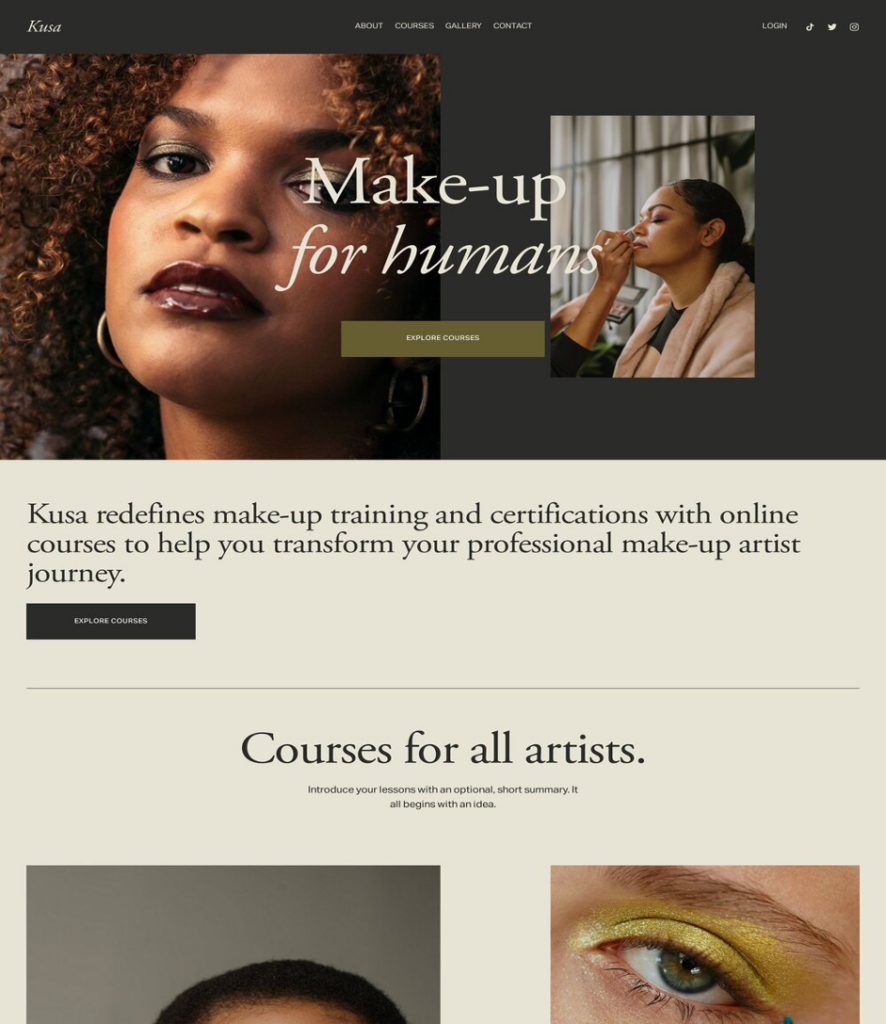
Key Features
- Gallery Layouts: Display product previews or portfolio work beautifully.
- Custom Fonts: Add personality to your brand.
- Optimized for Mobile Devices: Provides a seamless experience across screens.
- Mobile-Optimized Design: Paloma ensures your site is fully responsive, providing an optimal browsing and shopping experience on all devices.
Why Choose Paloma?
- Sleek design tailored for creatives.
- Makes visual-heavy products the focal point.
- Great for branding and storytelling.
- E-Commerce Ready
- Visual Focus
- Easy Customization
Tips to Maximize Paloma’s Potential
- High-Quality Images: Use professional, high-resolution visuals to showcase your products.
- Clear Call-to-Actions (CTAs): Ensure your product pages guide users to make a purchase easily.
- Use the Blog Feature: Write tutorials or tips related to your products to increase traffic and engagement
Why Paloma is Ideal for Selling Digital Products
1.User-Friendly Setup.
2.Seamless E-Commerce Integration
3.Ideal for Branding and Personalization
4.SEO-Optimized Design
3. Brine
Best for: Entrepreneurs Selling Multiple Digital Products
Brine is one of Squarespace’s most versatile templates. Its responsive design and advanced customization options make it perfect for businesses offering various digital products like apps, music, or templates.

Key Features
- Customizable E-Commerce Pages: Highlight categories, promotions, and bundles.
- Dynamic Scrolling Effects: Add modern flair to your website.
- Integrated Newsletter Sign-Up: Capture leads and promote upcoming launches.
Why Choose Brine?
- Great for growing businesses with diverse offerings.
- Supports a polished, professional brand presence.
- Boosts conversions with visually appealing product grids.
Tips to maximize brine’s potential
1.Professional Photos: Invest in clear, high-resolution images of your digital products or promotional materials to increase visual appeal
2.Exclusive Offers: Send exclusive discounts or early access offers to your email subscribers, encouraging them to make a purchase
3.Customer Testimonials: Display positive feedback from customers who have purchased your digital products to increase credibility
4.Customer Testimonials: Display positive feedback from customers who have purchased your digital products to increase credibility
Why Brine is Ideal for Selling Digital Products
1.Advanced Customization Options
2.SEO-Optimized for Higher Visibility
3.Product-Centric Design
4.Single Product Focus
4. Hester
Best for: Bloggers and Content Creators
Hester combines simplicity with functionality, making it ideal for bloggers selling digital products like downloadable PDFs, courses, or membership subscriptions.
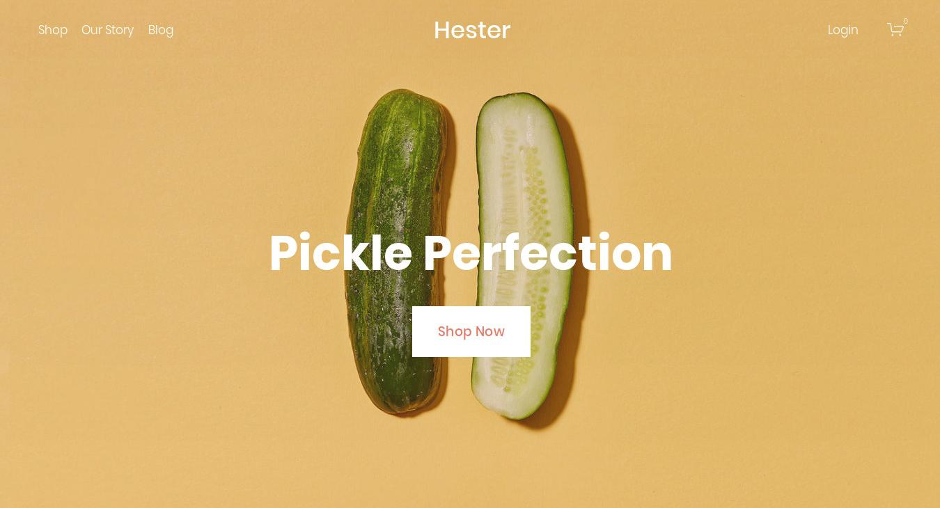
Key Features
- Clean Blog Layout: Perfect for integrating your products into your posts.
- Advanced Navigation Menus: Ensure easy browsing for users.
- Social Media Integration: Promote your digital goods on multiple platforms.
Why Choose Hester?
- Encourages storytelling alongside selling.
- Offers a strong focus on blog and product alignment.
- Suited for creators with personal branding needs.
Tips to maximize hester’s potential
1.Use Clear, High-Resolution Images: Ensure that images of your products are sharp and high-quality to give the best representation of what you offer.
2.Compelling CTA Language: Use action-oriented language in your buttons, such as “Get Your Copy Now,” “Start Your Journey,” or “Download Today.”
3.Free Samples: For eBooks or downloadable resources, offer a free chapter or sample that gives users a preview of the content.
4.Social Media Integration: Link your social media profiles to your website and encourage visitors to share your products on platforms like Instagram, Facebook, and Pinterest.
Why Hester is Great for Selling Digital Products
1.Simple Setup and Customization
2.Perfect for Showcasing Digital Products
3.SEO-Friendly Features
4.Meta Tags and Customizable URL
5. Carson
Best for: Musicians, Artists, and Niche Creators
Carson is designed to showcase individuality while providing tools for selling digital products like music tracks, digital prints, or niche content. Its bold, edgy design is perfect for creators looking to make a statement
Key Features
- Interactive Homepage: Engages users with dynamic navigation options.
- Multimedia Integration: Perfect for showcasing audio, video, or animations.
- Custom Background Options: Tailor the visual vibe to match your brand.
Why Choose Carson?
- Unique, modern aesthetics.
- Best for multimedia-heavy products.
- Engages and retains visitors with its creative layout.
Tips to maximize carson’s potential
1.High-Resolution Images: Use clear, professional images of your digital products or promotional materials.
2.Storytelling Panels: Use each panel to tell a story about your brand or products, guiding visitors from discovery to purchase
3.Strategic Placement: Position CTAs like “Learn More,” “Download Now,” or “Purchase” prominently on each panel
4.Social Media Integration: Connect your social media accounts to Carson, making it easy for visitors to share your products.
Why Carson is Perfect for Selling Digital Products
1.Optimize Your Visuals
2.Utilize Interactive Features
3.Emphasize Call-to-Actions (CTAs)
4.Engaging Language
Tips for Choosing the Right Squarespace Template
Selecting the right template involves more than just visual appeal. Here are a few tips to guide you:
- Consider Your Product Type: Templates like Paloma excel in showcasing visuals, while Tremont is perfect for text-heavy products.
- Customization Needs: Choose a template that aligns with your desired functionality and design preferences.
- Scalability: Ensure the template can grow with your business as you expand your product range.

Conclusion
Squarespace offers a plethora of templates designed to make selling digital products easy, efficient, and aesthetically pleasing. By selecting a template that aligns with your products and branding, you can create a professional online store that not only drives sales but also enhances your brand identity.
Which template suits your business best? Explore Squarespace today to get started!
Read the latest
CONTACTS
Finally, a website that moves as fast as you do — just one instant download and a matter of hours from going live
UNLOCK 10% OFF WIx, SHOWIT & SQUARESPACE templates
JOIN the LIST and NEVER miss a THING!
PRIVACY POLICY
© 2026 PRESENTYBOX | ALL RIGHTS RESERVED
Main
TEMPLATES
TO TOP
home
BLOG
CONTACTS
showit templates
wix templates
SQUARESPACE TEMPLATES
PRESENTYBOX is a website design studio serving clients worldwide. Specializing in Showit WIX & Squarespace website design for female entrepreneurs.