Welcome
PRESENTYBOX is a website design studio serving clients worldwide.
Optimizing Your Squarespace E-commerce Site for Mobile Shopping?
December 12, 2024
Optimizing Your Squarespace E-commerce Site for Mobile Shopping?
In today’s digitally-driven society, mobile shopping has become a necessity. With most consumers browsing and purchasing products from their smartphones, Setting up a mobile-optimized Squarespace store is now crucial for maximum sales.
Most of these Squarespace themes and templates are designed to be efficient, visually appealing, and responsive, giving your e-commerce store the edge to convert scrolling visitors to loyal customers.
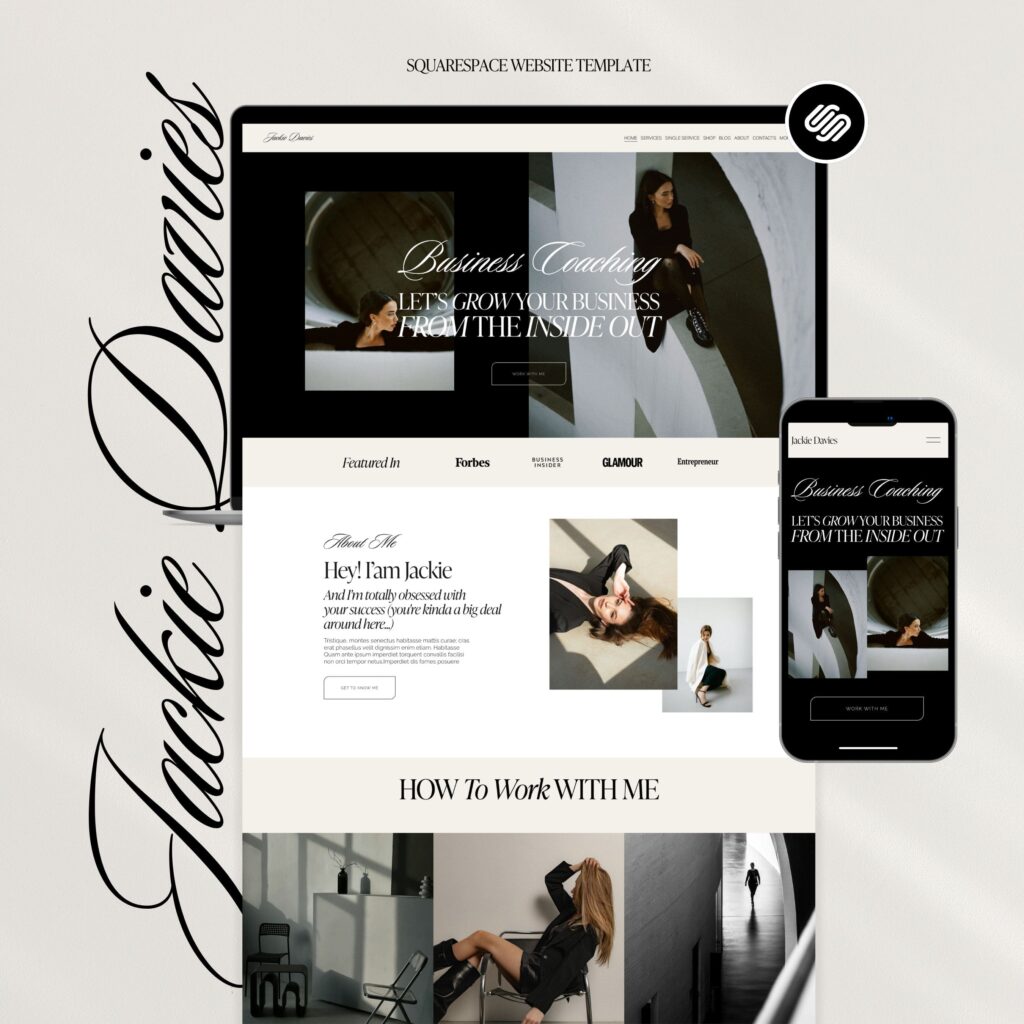
Why Mobile Optimization Matters for Your Squarespace Store
Picking a mobile-friendly design can work like magic. You’ll get faster loading times while browsing, and the simple layout with clear call-to-action buttons will boost the shopping experience.
Besides faster load times, these Squarespace templates reduce bounce rates for your Squarespace store. Sites that are optimized for mobile rank higher in search results.
However, you must incorporate relevant keywords like “mobile optimization Squarespace store” for better visibility. Without further ado, let’s dig deep to know the changes you can make and get the most reach for your E-commerce ventures.
Choosing the Best Squarespace Themes for Mobile Optimization
Minimalistic Designs
Focusing on user-friendly interfaces for a clutter-free user journey is a no-brainer when exploring your Squarespace store. Simple layouts will direct the attention to your products, putting them in the limelight.
Mobile First
Although mobile-first by Google has been a hot topic among web designers, this web design strategy has undergone massive changes over recent years. Now, designers focus first on the mobile version of a website and then scale it up to make a desktop version.
Adaptive Resolution
Popular e-commerce platforms like Shopify and Squarespace make it simple to boost your online presence for mobile and desktop just by picking responsive Squarespace templates. Whether it’s a smartphone or a giant display screen, the page layouts on these platforms adjust to any screen resolution.
By picking an effective template for your Squarespace store, you will help users scroll effectively on their smartphones. It’s a win-win scenario, as Google also ranks responsive designs and templates with adaptive resolutions higher in the search rankings.
Minimalistic Approach
While some templates and themes look stunning on a desktop PC, they can harm your conversion rate when these themes cannot correctly open on a mobile device.
Get a web designer on board and discuss every aspect of your website, including headers, texts, images, and relevant buttons. In a nutshell, every aspect of your website must serve a purpose.
Using Fluid Engine
The user experience and engagement are directly affected by how your website is optimized for mobile. Suppose you need better mobile optimization on your site. In that case, having a slow loading time, disoriented page layouts, missing page elements, and a confusing navigation experience is likelier.
All these issues increase bounce rates, causing customers to leave your site without seeing your listed products.
To simplify things, Squarespace has Fluid Engine, a sophisticated website builder and editor where you can simply drag and drop page elements. Besides its easy-to-use interface, various features of the Fluid Engine can be leveraged.

Impactful Tips to Optimize Your Squarespace Store
Now that you have your Squarespace theme selected and the website mobile optimization completed, here are some tips you must implement to make it stand out from your competitors.
Using Categories
Squarespace already has the option to display your products in categories and subcategories. For example, if you sell books on your Squarespace store, you can set categories like Self-help, Non-fiction, Travel, History, Science, and others, depending on your product line.
After you hit edit, look for the manage items feature to set up categories and organize them within the sidebar.
Promotional Pop-ups
This pop-up will make a huge difference if you want to increase email subscriptions for your store or give customers a promotional offer. To set it up, click on shop, select marketing, and simply click on promotional pop. Now type in the promotion, like “get 20% off your first order” or something similar to your store’s.
Add Discounts
Using discounts strategically can skyrocket your store’s conversions and sales. However, you need to check the discount type you will give. For example, you can offer discounts on selected items for a limited time or create promo codes to share with customers that they can use when checking out.
Product Status
Always keep your product status up to date. This is a good sales tactic, as it updates the product stock on your Squarespace store and creates a sense of urgency for the customer.
If visitors see that the item they want is in low stock, they are more likely to purchase it. Use different product statuses, such as “Only a few items left in stock, limited availability, currently unavailable, sold out, etc.”
Announcement Bar
Like the pop-up bar, you can also set up an announcement bar to display upcoming products, offer complimentary shipping to returning customers, and highlight relevant things that can positively impact your sales.
Returning Products
While most e-commerce stores focus on shipping, their return policy could be better. Please mention your shipping and return policy to let your customers know.
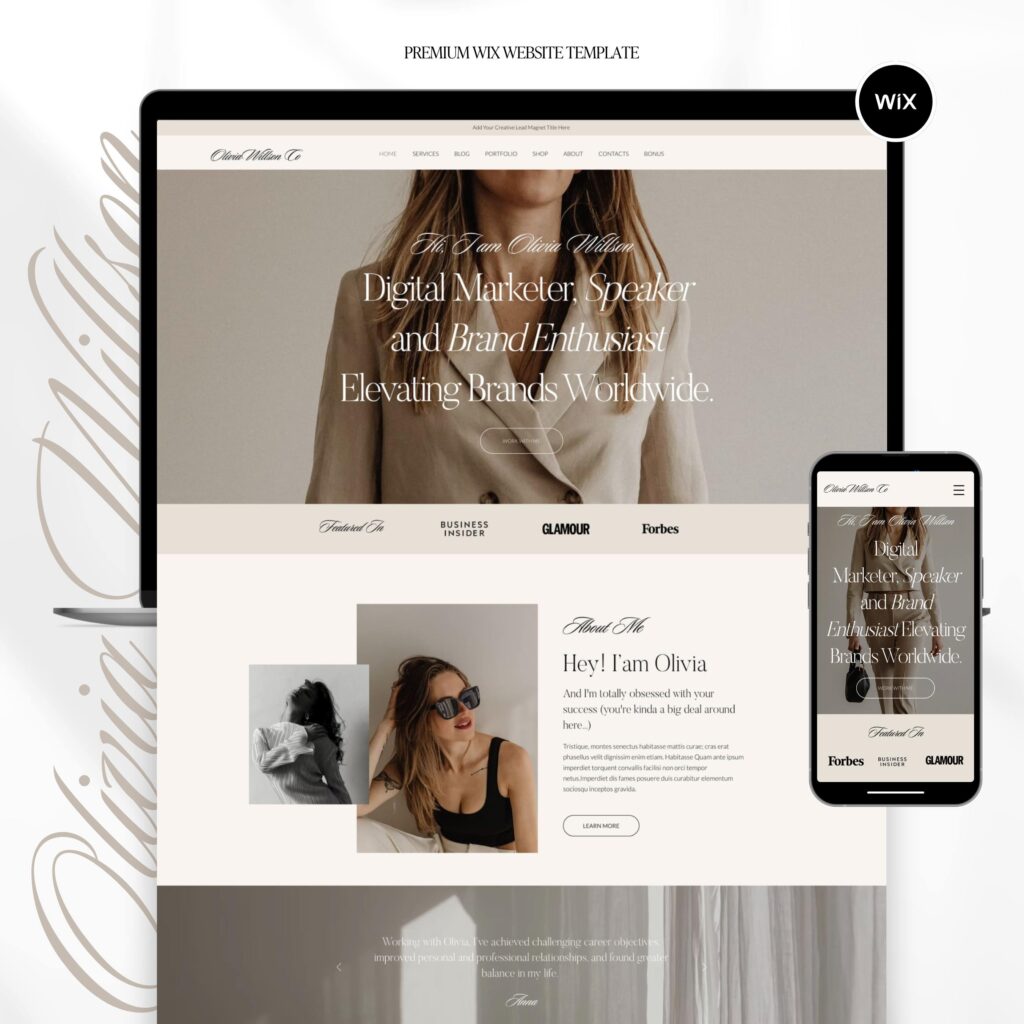
The shipping and returns page must be easy to find and should be added to the footer of your shipping page.
Automated Shipping
As you might have noticed, your Squarespace store has a standard price and an automated shipping option.
The standard price is the flat rate, and selecting automated shipping calculates your total shipping cost. You should pick automated shipping and a feasible delivery partner that works best for your business.
Product Reviews
Add customer reviews for your products to broaden your customer experience. The product review feature is on the Squarespace platform, and you can choose how reviews will appear with your products.
Chat Assistance
You have seen chat support features on numerous websites that let users ask questions relevant to their purchases. Adding the chat feature to your
Squarespace store is one of the best ways to communicate with customers directly and guide them to make a better purchase. Doing this will exponentially increase customer satisfaction, making customers more likely to return and place more orders.

Optimizing Your Squarespace Website
Information Structure
You can’t compromise on the web content. The same can be said for the way you present this information. For example, one effective way to keep it all simple is by replacing the traditional home, about, contact us pages with shop categories for easier and quick navigation.
Site Speed
Although Squarespace themes and templates improve site speed, you must downsize the page and image sizes. According to Google’s guidelines, the page size must be under 5MB, and an image must be under 500 KB and not more than 2500 pixels wide.
Site SEO
Optimize your content according to the latest SEO guidelines to maximize impact, keep your visitors scrolling, and increase sales.
Reliable Hosting
Besides tweaking your site on Squarespace, picking a reliable web hosting platform and a feasible hosting plan is imperative. A poor hosting service will only result in more downtime and can compromise sensitive customer data if your site is visited frequently; going for a private server rather than shared hosting will be beneficial as it will run smoothly.
However, managing hosting can be a breeze if you want to focus only on your product and sales. It allows you to set up the backend and get front-end support 24/7.
Letter Spacing
Check the letter spacing settings before uploading the web content. If the font is set to less than zero px, the letters in every word overlap each other when seen on a mobile device.
Mobile Styles Setting
As mentioned earlier, most Squarespace templates and Squarespace themes are designed with mobile optimization in mind. These templates use a stacked layout for hassle-free scrolling.

If you have trouble viewing it on a smartphone, the mobile-style setting may be disabled. To enable it, open the design panel, click on template settings, and ensure the disable mobile styles box is unchecked.
Speed Test
Always check your site’s responsiveness through speed testing tools. These tools will show you the critical issues impacting your site speed. These insights can further improve certain aspects of the website and exponentially increase the speed.
Plugins
While plugins can save endless hours of coding and tweaking the settings, installing too many plugins can sometimes decrease the site speed. Always add the plugins you use and delete unnecessary ones from the backend.
Although it might seem like a lot of work, setting up and optimizing your Squarespace store is easier than ever.
Optimize your on-page content, pick a responsive theme, simplify navigation, and focus on adapting to mobile-first technology for maximum impact.
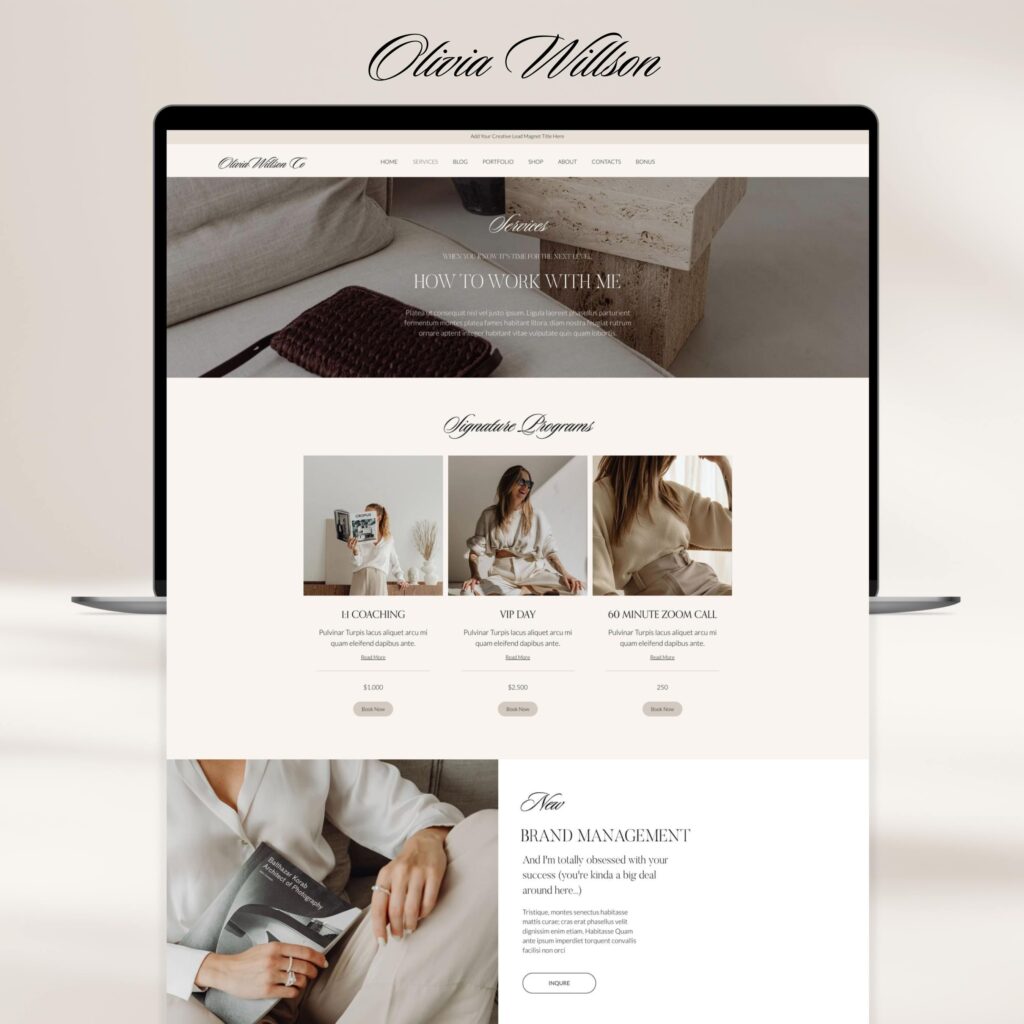
Frequently Asked Questions )FAQ)
Q: Can you optimize Squarespace for mobile?
A: Yes, many Squarespace templates are designed to be compatible with mobile devices for easy navigation. While Squarespace allows you to disable mobile style compatibility, it is always recommended to keep these settings enabled.
Q: Why does my Squarespace site load up badly on my mobile?
A: Most, if not all, Squarespace themes and templates have unique designs and layouts that can be adapted to virtually any digital device, especially smartphones.
However, some unnecessary backend additions, the use of large media files, or poor letter spacing can disrupt mobile content.
Q: How can I make my e-commerce site mobile-friendly?
A: Here are some bullet points you can implement to make the website mobile-friendly:
- Always pick a responsive layout.
- Use pop-up messages strategically.
- Go with a simple web design.
- Work on site speed optimization.
- Test your site on various smartphones and tablets before making it live.
- Keep your website content accurate and up to the mark.
- Avoid using flashy images or animations that distract the visitor from your products.
Q: Can I preview the Squarespace site changes on my mobile phone?
A: You can preview the site on your smartphone by tapping the edit button to open the site editor. Then, select Device Preview at the top right corner of the screen.
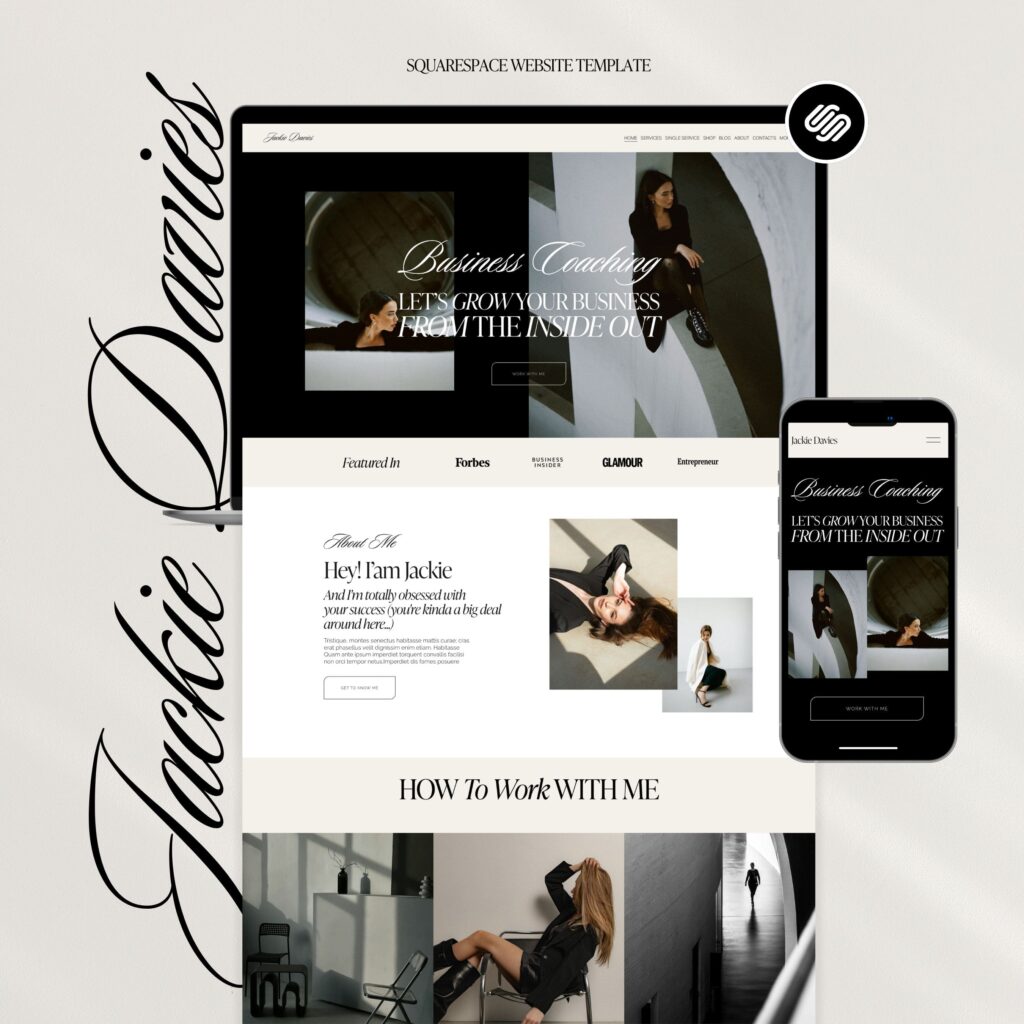
Q: How do I optimize my Squarespace site?
A: These one-liners can give you a headstart for optimizing your website:
- Conduct extensive keyword research and focus on search intent and topic optimization rather than using only keywords.
- Always portray top-notch content.
- Use keywords in the subheadings and always add meta descriptions.
- Pick simple URLs.
- Work on page titles by keeping them most relevant to the topic.
- Optimize your images and never let one page exceed 5MB in size.
- Remove redundant content.
Check for SSL certificates.
Q: Is there a way to make my Squarespace site look better?
A: The following steps can make a significant change in your site’s outlook:
- Add giveaways for first-time customers and discounts for returning visitors in the footer tab.
- Replace dummy Squarespace URLs with legitimate pages from your site.
- Change stock Squarespace images with relevant media according to your website’s content.
- Update titles and meta descriptions, and remove repeated content from the web page.
Read the latest
CONTACTS
Finally, a website that moves as fast as you do — just one instant download and a matter of hours from going live
UNLOCK 10% OFF WIx, SHOWIT & SQUARESPACE templates
JOIN the LIST and NEVER miss a THING!
PRIVACY POLICY
© 2026 PRESENTYBOX | ALL RIGHTS RESERVED
Main
TEMPLATES
TO TOP
home
BLOG
CONTACTS
showit templates
wix templates
SQUARESPACE TEMPLATES
PRESENTYBOX is a website design studio serving clients worldwide. Specializing in Showit WIX & Squarespace website design for female entrepreneurs.