Welcome
PRESENTYBOX is a website design studio serving clients worldwide.
Leveraging Squarespace’s Built-in SEO Tools for Your Business Website
December 10, 2024

Hello there,
Are you looking for the ideal platform to build your website and take advantage of the built-in SEO tools?
Squarespace has always been my top choice. Squarespace makes it easy for me to create a beautiful, professional website with no technical skills. With a variety of sleek, customizable templates, it’s designed to fit my unique needs, whether I want to showcase a portfolio, run an online store, or set up a home for my business online. Packed with tools like blogging, e-commerce features, and SEO, Squarespace business seo tools give me everything I need to turn my ideas into a stunning website and build a strong online presence effortlessly.
I love how Squarespace auto-generates an XML sitemap for my site so search engines can easily index my content. The SSL certificates provide an extra layer of security, protecting my visitors and boosting my site’s credibility and rankings. With built-in analytics, I can track how my site is performing and make smarter choices to improve it further. Everything works perfectly, making boosting my site’s visibility and attracting more organic traffic much easier.
“How can Squarespace’s built-in SEO tools help me achieve SEO success”?
There was a time when I wanted to optimize my website. Squarespace’s built-in SEO tools made it so much easier for me, with no need to be an SEO expert. I could tweak meta titles and descriptions to ensure my pages show up the way I wanted on search engines, helping me reach the right audience. Plus, the platform’s mobile-responsive templates guaranteed my site looks great and works perfectly on any device, which is a big plus for improving my search rankings.
Unlocking the SEO Potential of Squarespace Templates

Squarespace offers website designs that help people find your site more easily and make it easier to use. These templates, built with SEO in mind, help your site rank higher and attract more visitors. With features like responsive design that adapts to any device, fast loading speeds to keep users engaged, and built-in structured data to help search engines better understand your content, Squarespace templates set a solid foundation for SEO success. This means you can create a professional, user-friendly site that’s optimized from the start, giving you a better chance of reaching your target audience and keeping them on your site longer.
- Regardless of the device—desktop, tablet, or phone—Squarespace templates automatically adjust to look amazing. This boosts your ranking because search engines like Google prefer mobile-friendly websites.
- Both users and search engines dislike sluggish websites. By optimizing its themes for speed, Squarespace guarantees a faster site loading time, satisfied users, and a higher search engine rating.
- Built-in features in these themes make it easier for search engines to comprehend your content. This makes it simpler for your website to draw in the appropriate audience and appear in pertinent searches.
Step-by-Step Guide to Using Squarespace’s SEO Tools
If you have built your website using Squarespace, you are already ahead of the game. Squarespace is known for its beautiful designs and easy-to-use interface, but did you know that it also comes with powerful SEO built right in? These tools can guide your site to climb the search engine results, get more visitors, and build your audience. In this section, I will take you through the steps necessary to optimize your Squarespace site for SEO like a pro.
Step 1: Make proficient page titles along with descriptions
Search results present page titles and descriptions as the first handshake between your website and potential visitors. You can edit these by going to the Squarespace dashboard, clicking on pages, and choosing the page you wish to change. After that, click the gear icon to edit its settings.
After that, you will get blank spaces in your page title and description settings. Make sure to come up with a title that grabs users’ interest and uses the necessary keywords. For the description, something short and engaging and defining a few keywords would be great so that viewers get a good idea of where they are landing. If you are done with all the settings and edits, ensure that you save the changes when moving to the next page.
Step 2: Optimize Site-Wide SEO Configurations
Your website’s general SEO settings are crucial to its content. Optimizing these settings would greatly improve the quality of your content. First, go to the Marketing > SEO tab to adjust your site’s title. Your title should be simple, so put keywords in it. A clear title working with keywords ranks your site better on search engines.
Another important element is a social sharing image, which is the image people see when your website URL is shared through social media platforms. A well-chosen, captivating image that embodies your brand can go a long way.
Step 3: Strategize with Keywords
SEO relies heavily on keywords since they direct search engines to your content and help you connect with the audience. Begin with research. Google Keyword Planner or Ubersuggest are great tools for pinpointing the most competitive keywords relevant to your niche. These tools allow you to know what your audience is looking for from your perspective so that you focus on the most desired terms.
After identifying the target keywords, employ them tactically. Use them for a page title, a page description, heading tags, and even images’ alt text to create the best visibility. But the trick is to pepper them throughout the document to enhance the audience’s engagement and comprehension of the content. At the end of the day, the overriding purpose is to give your audience something useful, not to improve ranking in the search results. Content is paramount.
Step 4: Make Your Images Work for You
The addition of image optimization is often neglected, but it is a powerful weapon that can be used to drive traffic to your site. It is advisable to reduce the size of the images before you upload them to the site. Having such extensive files can cause your site to lag, creating a bad user experience and poor rankings in Google and other search engines. In order to keep your site running flat, use tools like TinyPNG to reduce image sizes without reducing their quality.
Another important measure is including alt text. Alt text aids users with visibility problems by retraining images to text. Additionally, this lets search engines get an even deeper understanding of your content. In return, this additional data on the images can make them eligible to be displayed in search results, attracting more people to your site and enhancing this SEO factor.
Step 5: Create Content That Shines
Of course, content is king, and Squarespace business seo tools make it easy to publish compelling posts and pages that can significantly enhance your site’s visibility. One of the best strategies to gain traffic is to create a blog. When you write posts that solve common problems or answer questions your readers are asking, you’re not just providing value but also getting people to spend more time on your site.

Remember the power of internal linking. By linking two related pages or posts, you can guide your visitors through your site, improving their experience and boosting your SEO at the same time. To keep your content relevant, make sure to update it regularly. Fresh, up-to-date content shows both your audience and search engines that your site is active and valuable.
Step 6: Connect to Google Search Console
To track your site’s performance in search results, start by verifying it in the Google Search Console. This tool is essential for understanding how Google views your site and provides valuable insights to help you improve your SEO strategy. Just head to Google Search Console and follow the steps to verify your Squarespace site—it’s a quick process that opens the door to important data about your site’s visibility.
After verifying your site, the next step is to submit your sitemap. The good news is that Squarespace automatically generates your sitemap. All you need to do is submit the sitemap.xml in Google Search Console. This helps search engines crawl and index your pages more effectively, improving your chances of ranking higher in search results.
Step 7: Track and Improve
Squarespace Analytics is invaluable for understanding how visitors interact with your site. It provides detailed insights that can help you make informed decisions about your content and SEO strategy. One key feature is tracking traffic sources, which allows you to see where your visitors are coming from—whether it’s search engines, social media, or direct links. This helps you understand which channels drive the most traffic and where to focus your efforts.
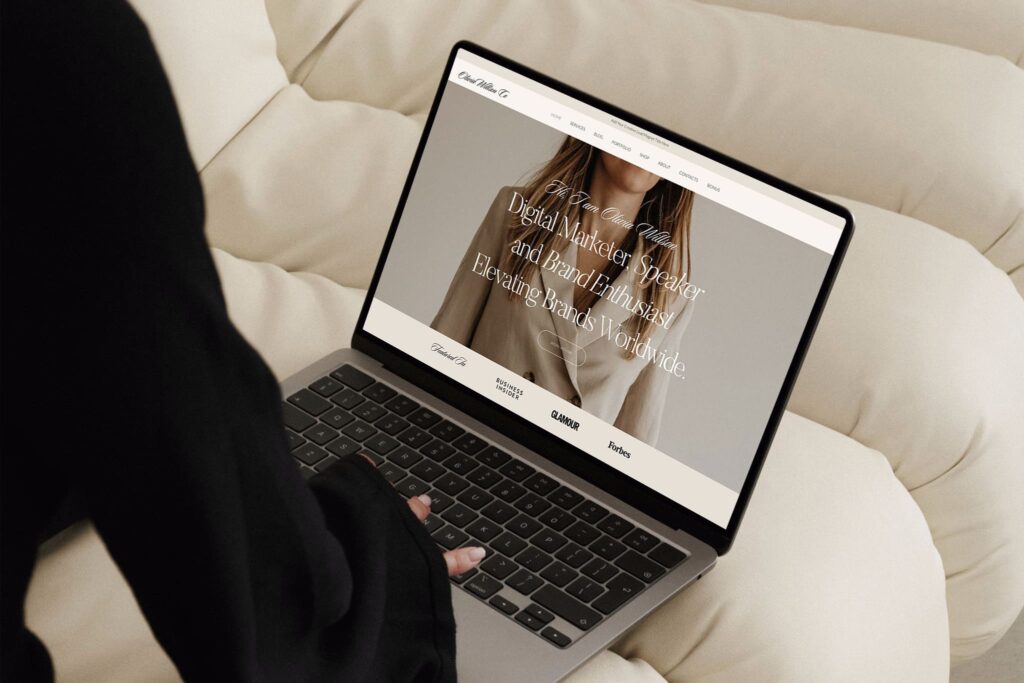
Another powerful use of Squarespace Analytics is monitoring popular pages. By identifying which pages get the most views, you can determine what resonates with your audience and build on that success. With this data, you can refine your strategy by adjusting keywords, updating content, and optimizing your approach to better meet the needs of your visitors.
Common SEO Mistakes to Avoid
Even with the best tools at your disposal, simple SEO mistakes can hold your website back from reaching its full potential. Understanding these pitfalls is key to building a strong online presence and driving consistent traffic to your site. By avoiding these common errors, you can ensure your SEO efforts are effective and aligned with best practices.
Some errors to avoid are as follows:
- Overloading with Keywords: While using keywords is important, stuffing your content with too many can hurt your SEO instead of helping it. Search engines are smart enough to detect keyword stuffing, which can make your content sound unnatural and spammy. Focus on creating high-quality, relevant content and using keywords naturally.
- Slow Site Speeds because of Unoptimized Images: A slow-loading site can frustrate visitors and impact your rankings. Large, optimized images are often the culprit. Compress your images without sacrificing quality so your pages load faster and provide a better user experience. This small step can make a big difference in keeping users engaged and improving your SEO.
- Ignoring Meta Descriptions: Meta descriptions might not directly impact your search rankings, but they play a crucial role in encouraging users to click on your link. Neglecting to write compelling, keyword-rich meta descriptions means missing out on opportunities to increase traffic. Take the time to craft a clear and enticing summary for each page.
- Not Leveraging Blogging for Fresh Content: Consistently publishing blog posts can do wonders for your SEO. Regularly updated content keeps your site relevant and gives search engines more pages to index. Plus, blogging helps you target long-tail keywords and engage with your audience, building trust and authority in your niche. Don’t let your site go stale—make sure to keep your content fresh and valuable.
Why Does Squarespace Work for Small Businesses?
Squarespace is ideal for small businesses looking to establish a strong online presence. Here’s why:
- Squarespace offers a suite of built-in tools that make it easy for small business owners to improve their SEO without extensive technical knowledge.
- It is also designed to be user-friendly, so even those with minimal experience can navigate its features. From choosing templates to customizing pages, the platform simplifies the website-building process.
- Squarespace comes with built-in features like customizable meta tags, XML sitemaps, SSL certificates, and mobile-responsive designs—all critical for SEO success. These tools help improve your site’s visibility on search engines, giving your business a competitive edge.
Examples of Businesses Thriving with Squarespace SEO

Many small businesses have harnessed the power of Squarespace to boost their online visibility and grow their customer base.
- Local Bakeries: With a clean design and optimized images, local bakeries can showcase their menu, take online orders, and rank higher on search results for “bakeries near me.”
- Boutique Retailers: Small e-commerce stores benefit from Squarespace’s fast-loading templates and structured data, which improve product visibility on search engines.
- Freelancers and Service Providers: Photographers, consultants, and personal trainers often thrive with Squarespace’s professional templates that attract clients and showcase their expertise.
- Restaurants and Cafes: Squarespace templates showcase menus, accept online reservations, and improve local SEO rankings with features like Google Maps integration.
- Artists and Creatives: Photographers, painters, and graphic designers use Squarespace to build stunning portfolios that rank well on search engines.
- Event Planners: Squarespace supports booking systems and promotional content, helping event planners rank for relevant local searches.
- Fitness Trainers and Gyms: Fitness businesses can create responsive websites to showcase class schedules, accept bookings, and rank in local searches.
- Nonprofits and Charities: Squarespace provides tools to create professional sites with donation buttons and event promotions, ensuring visibility and engagement.
- Writers and Bloggers: Squarespace’s blogging features help content creators build an audience and improve their rankings with fresh, optimized content.
- Health and Wellness Professionals: Therapists, nutritionists, and yoga instructors can use Squarespace to promote their services and connect with local clients.
- Online Stores: From boutique retailers to niche product sellers, e-commerce businesses benefit from Squarespace’s structured data and mobile-friendly designs.
Commonly Asked Questions
Can Squarespace websites rank on Google?
Absolutely! Squarespace websites can rank on Google just like any other platform. To ensure your site ranks well on Google, optimize it using proper SEO practices, such as using relevant keywords, customizing meta titles and descriptions, optimizing images, and producing high-quality, engaging content. Squarespace offers built-in SEO tools that make this process easier, but it’s important to put in the effort to maximize your site’s visibility.
Do I need third-party SEO tools?
While Squarespace has built-in SEO features that are perfect for getting started, using third-party SEO tools can provide deeper insights and more advanced capabilities. These tools can help with keyword research, competitive analysis, and tracking your site’s performance over time. If you want to take your SEO strategy to the next level and gain a more comprehensive understanding of your website’s strengths and areas for improvement, third-party tools can be very helpful.
What’s the best way to optimize my Squarespace site for search engines?
To improve your Squarespace website, try these suggestions:
- Choose an SEO-friendly template that is mobile-responsive and loads quickly.
- Optimize your content by using keywords naturally, adding engaging images with alt text, and creating clear headings (H1, H2, etc.).
- Customize meta titles and descriptions for each page to improve click-through rates.
- Ensure fast loading times by compressing large images and minimizing unnecessary code.
- Keep content fresh by regularly updating your blog or adding new pages.
- Utilize Squarespace’s built-in analytics to track your progress and adjust your strategy as needed.
Following these practices will help you build a visually appealing and search engine-friendly website.
Read the latest
CONTACTS
Finally, a website that moves as fast as you do — just one instant download and a matter of hours from going live
UNLOCK 10% OFF WIx, SHOWIT & SQUARESPACE templates
JOIN the LIST and NEVER miss a THING!
PRIVACY POLICY
© 2026 PRESENTYBOX | ALL RIGHTS RESERVED
Main
TEMPLATES
TO TOP
home
BLOG
CONTACTS
showit templates
wix templates
SQUARESPACE TEMPLATES
PRESENTYBOX is a website design studio serving clients worldwide. Specializing in Showit WIX & Squarespace website design for female entrepreneurs.