Welcome
PRESENTYBOX is a website design studio serving clients worldwide.
How to Design A User-Friendly Navigation Menu in Squarespace Business Templates
December 9, 2024
When it comes to designing a user-friendly website navigation is key! A well-intended navigation menu can make all the changes to provide a whole user experience, while a poorly designed one can lead to defeat and high bounce rates. In this digital age, where attention spans are shorter than ever, a website’s menu is key in engaging people and encouraging them to explore more.
One of the most critical elements of a website’s design is the navigation menu. It helps as a proper roadmap for visitors helping them find the information they need fast and simply. A well-made menu can improve user understanding, increase the visit ratio, and drive changes.

If you use Squarespace business templates to create your website, you are an advantage! Squarespace offers many changeable navigation menu options that can help you build a good-looking and functional website. With Squarespace, you can effortlessly create a navigation menu that reflects your brand’s exclusive style and behavior.
In this article, we are going to discuss the step-by-step process of creating a Squarespace navigation menu that will give value to your website, make your website attractive, and take your business to the very next level. It will help you a lot in creating a website whether you are a beginner or a second web developer. This guide will deliver you the tips, tricks, and best performs you need to design a navigation menu that drives results.
Following are three main points, we are going to discuss:
- Planning
- Designing and customizing
- Best practices for optimizing
1. Planning:
When we want to design a navigation menu for Squarespace’s website, planning is the first and very important thing to do. We can’t design it properly without planning. A well-planned navigation menu and a poorly planned navigation menu affect in two very different ways to visitor’s mind. A good designed navigation affects very positively while a poor one can lead to blocking and a high bounce rate.
In this section, we are going to explore the importance of planning in designing a navigation menu and we are debating about the tips and tricks to do it very well.
Understanding of Website’s Goals:
Before planning it’s necessary to know clearly about the goals of your website. There are many kinds of websites that work differently. Are you selling products, providing services, or sharing information? Knowing the website’s goals will help to fix the type of content-specific functions you need to comprise in the navigation menu.
Classifying Your Aim Audience:
Another difficult task of planning your navigation menu is identifying your target audience. Which people do you want to become visitors to your website? What are the needs and priorities of your website visitors? Understanding your target audience is very cooperative in generating a built-in navigation menu that is easy to use. It is crucial to know about the needs and expectations of the people to get the target audience on our website.
Shaping the Key pages and Units:
Once you have a clear consideration of your website’s areas and the target audience you need to determine the key pages and sections that will be involved in the navigation menu.
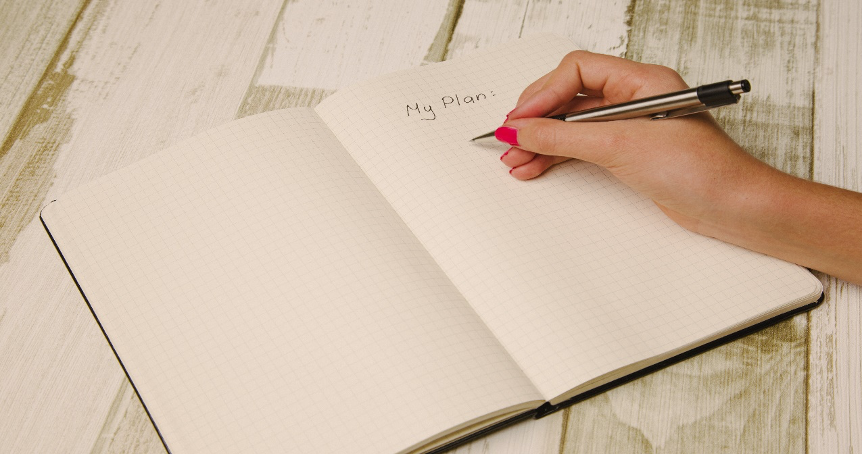
The following may include:
- Home
- About
- Services
- Blog
- Products
- Contact
Making A Sitemap:
A sitemap is a visual symbol of your website’s association and structure. Creating a sitemap is very helpful in planning your navigation menu by identifying the relationships between different pages and sections. You can different tools to build a sitemap such as Gliffy and MindMeister.
Determining the Navigation Menu’s Building:
Once you have a clear understanding of your website’s structure and organization, at this time you need to determine the navigation menu’s structure.
You need to decide the following:
- You will use a vertical or horizontal navigation menu?
- How many stages of navigation will you have?
- You will use submenus?
Best Applies for Planning a Navigation Menu:
Here are some best points to keep in mind while planning a navigation menu:
- Keep it simple and instinctive
- Use clear and concise signs
- Bound the number of menu things
- Use a steady structure and organization
- Test and repeat the design
Using this plan and keeping in mind the importance of the plan while constructing the navigation menu will give you an excellent result. In the next section, we will explore the complete method of creating and modifying the navigation menu in Squarespace in business templates.
2. Designing and Customizing:
Now we have discovered the complete planning to create a user-friendly navigation menu. Now we need to know about some actions to design it. This is the exact time to know about the creation and customization of the navigation menu.
In this section, we will explore the complete guidelines for creating and customizing a user-friendly navigation menu. Use these steps to design and customize a navigation menu in Squarespace business templates.

Step 1: Accessing the navigation menu setting
To start creating and customizing your navigation menu in Squarespace business templates you’ll need to access the navigation menu setting in the first.
To do this follow below given steps:
- Log in to your Squarespace account and direct to the website you want to manage.
- Click on the “Pages” tab at the upper of the navigation menu.
- Open the “Navigation” tab in the left-hand sidebar.
- Open the ‘’Main Navigation” tab.
Step 2: Choosing Style of the Navigation Menu
Squarespace business templates offer several types of styles that you can select from. These styles are changeable completely to fit your brand and website design. People can select and use them according to their exact needs by customizing them. Here are some styles of navigation menus that you can choose from:
- Horizontal menu: This is an old-style navigational menu that runs horizontally on the top of the page.
- Vertical menu: This is the navigational menu that runs vertically down the page.
- Dropdown menu: This is the navigational menu that contains submenus for subpages and sections.
- Mobile menu: This is the navigational menu that is adjusted for mobile devices.
Step 3: Changing the Design of Your Navigational Menu
Once you have selected the style of the navigation menu, you can modify the design to fit your brand and website design.
Here are some different ways to change the design of your navigation menu:
- Change the font size and font
- Customize the background image and color outline
- Remove or add menu objects
- Change the layout and body of the menu
- To customize the menu more, add custom CSS code
Step 4: Adding Links and Pages to your Navigation Menu
If you have customized the design of your navigation menu, you can start adding links and pages to it.
These are the steps to follow:
- Open the “Pages” tab at the top of the navigation menu
- Open the “Navigation” in the left-hand sidebar
- To add a new page to your navigation menu, open the ”Add Page” button
- Hand-picked the link or page that you need to add from the list of available options
- To add the link or page to your navigation menu, open the “Add” button
Best Follows for Designing and Modifying a Navigational Menu:
The below-given points are best practices to keep in mind while making and customizing a navigation menu in Squarespace business templates:
- Keep it simple and spontaneous
- Use short and pure labels
- Make it mobile-friendly completely
- Trial and reiterate the design
- To customize the menu more, use custom CSS code
By following these steps and the best practices you can make and customize a navigation menu in Squarespace business templates. That will be visually appealing and functional also. A fit-designed navigation menu has a very positive user experience and makes it easier for visitors in the way that they can easily find what they are looking for with just one click.
Best Tips for Modifying the Design of Your Navigation Menu:
- Use a steady design language throughout your website
- Select a font that is calm and clear to read
- Use a color code that is consistent with your brand’s uniqueness
- To give your menu some deepness or graphic interest, add a background image or texture
- To modify the menu extra, use custom CSS code and add some progressive design elements
By following the given tips and best fixes, you can design a navigation menu that will be handy and visually attractive.
3. Best Practices for Optimizing:
Now after learning the create and customize of navigation menu we need to practice optimizing. In Squarespace, especially when we use business templates, it’s very important to follow best practices to confirm the navigation menu is equally functional and visually good-looking. Below are numerous plans for optimizing navigation menus in Squarespace business templates or themes.
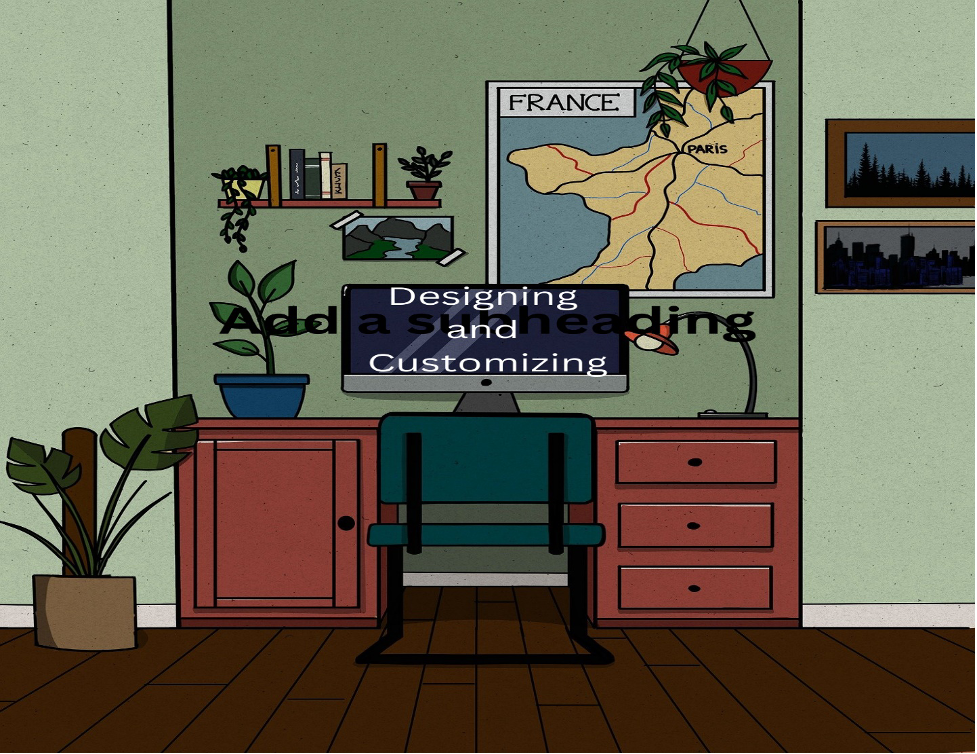
Keep It Basic and Instinctive:
One of the fundamental standards for a viable route menu is straightforwardness. Guests ought to have the option to find what they need with insignificant exertion. A jumbled or excessively complex route menu can overpower guests, prompting higher skip rates. The best practice is to restrict high-level menu things to five or six choices, utilizing dropdown menus to bunch related content together.
For instance, a fundamental menu could incorporate “Home,” “About,” “Administrations,” “Blog,” and “Contact.” On the off chance that you offer different administrations, gathering them under a dropdown menu like “Administrations” puts together the substance without overpowering clients.
Focus on Key Pages:
To upgrade your menu, focusing on your most significant pages is fundamental. Assuming that your objective is a web-based business, ensure the “Shop” or “Items” page is conspicuous in the menu. For administration-based organizations, the “Reach Us” or “Solicitation a Statement” page ought to be not difficult to track down.
This approach guarantees that guests can rapidly get to what makes the biggest difference.
Utilize Clear and Distinct Marks:
Route marks ought to be as clear and elucidating as conceivable to guarantee clients know what’s in store when they click. Keep away from obscure names like “Administrations” or “Items.” All things considered, utilize more unambiguous marks, for example, “Website composition Administrations” or “Web optimization Arrangements.” This not only assists guests with understanding where the connection will take them yet in addition upgrades the webpage’s general ease of use.
Squarespace permits you to redo names, so exploit this adaptability to make your route easier to use and custom-made for your business contributions.
Guarantee Portable Responsiveness:
With the ascent of portable perusing, having a versatile route menu is a higher priority than at any other time. Squarespace layouts are responsive naturally, yet it’s as yet vital to test how your route menu looks and works on cell phones.
For portable clients, think about utilizing a cheeseburger menu (three even lines) that implodes the route things into a dropdown. This limits mess and guarantees simple admittance to exceptionally significant pages without overpowering the more modest screen. Testing the menu on different gadgets guarantees it works flawlessly on all screen sizes.
Keep a Reliable Plan:
A reliable plan guarantees that your site feels strong and proficient. The route menu ought to line up with the general stylish of the site, including the variety plan, textual styles, and format. For instance, on the off chance that your site follows a moderate plan, the route menu ought to match by utilizing perfect, straightforward text styles and a limited variety range.
Consistency in the plan assists clients in rapidly getting to know the site and exploring it all the more without any problem.
Add Search Usefulness:
Counting a pursuit bar in your route menu can essentially further develop the client experience, especially for content-weighty locales or those with enormous item lists. Squarespace makes it simple to add an inquiry capability, permitting clients to track down unambiguous pages, items, or administrations without looking at various menu choices.
For organizations that have broad inventories or proposition many administrations, a hunt bar can be significant.
Lay out an Unmistakable Visual Ordered progression:
A reasonable visual order in your route menu helps clients focus on and access significant segments without any problem. The most significant pages ought to stand apart outwardly, while optional things can be less conspicuous. For instance, you can involve strong text styles or bigger text for high-need things like “Shop” or “About Us,” while auxiliary things like “FAQs” or “Security Strategy” can be styled with more inconspicuous typography.

By sorting out your menu with visual pecking order, you guide guests to significant segments while keeping the general plan perfect and adjusted.
Execute Tacky Route:
A tacky route menu is one that stays fixed at the highest point of the screen as clients look down the page. This component can be particularly valuable on longer pages, as it permits guests to get to the menu consistently without looking back to the top.
Numerous Squarespace formats accompany tacky route choices that can be effortlessly actuated. This element further develops the client experience, particularly for content-weighty locales, by keeping the route menu available all through the client’s excursion on the site.
Think about Openness:
Guaranteeing your route menu is open is crucial for contacting a more extensive crowd. Openness incorporates guaranteeing that menu things are intelligible and simple to explore for individuals with incapacities. Ensure there’s sufficient differentiation among text and foundation, and abstain from utilizing little or excessively enlivening textual styles that may be difficult for certain clients to peruse.
It’s likewise vital to guarantee that your menu functions admirably with screen perusers and is console traversable for clients who can’t utilize a mouse.
Test and Repeat:
In the wake of setting up your route menu, it’s critical to test it completely across numerous gadgets, programs, and screen sizes. Accumulate criticism from clients to recognize any issues with the format or usefulness. Squarespace offers A/B testing devices, which let you explore different avenues regarding different route designs to figure out which one performs best.
As your business advances, so should your route menu. Routinely return to the menu design to guarantee it keeps on gathering your business targets and gives a smooth client experience.
Read the latest
CONTACTS
Finally, a website that moves as fast as you do — just one instant download and a matter of hours from going live
UNLOCK 10% OFF WIx, SHOWIT & SQUARESPACE templates
JOIN the LIST and NEVER miss a THING!
PRIVACY POLICY
© 2026 PRESENTYBOX | ALL RIGHTS RESERVED
Main
TEMPLATES
TO TOP
home
BLOG
CONTACTS
showit templates
wix templates
SQUARESPACE TEMPLATES
PRESENTYBOX is a website design studio serving clients worldwide. Specializing in Showit WIX & Squarespace website design for female entrepreneurs.