Welcome
PRESENTYBOX is a website design studio serving clients worldwide.
How to Create a Seamless Checkout Experience in Squarespace.
January 15, 2025
Is your checkout process too complicated, and are you losing sales? Customers want to make purchases quickly and securely. They might be turned off before buying if your checkout page is too long, difficult to follow, doesn’t build faith, or something similar. However, Squarespace checkout optimization presents a simple solution to these problems. Increasing your sales and making your customers happy can be as simple as improving your checkout process.
Squarespace is a well-known website builder with an easy-to-use user interface with customizable templates for multiple businesses especially e-commerce. It makes it easy to create a blog or an online store. It is simple to build and manage your site. Built-in eCommerce Tools make it possible for you to sell products online. Payments can also be received securely. Drag-and-drop design lets you start focusing on what’s more important: growing your business—no worries about complex technical details.
Your checkout process is important to optimize. The enhanced customer experience is gained. This article will discuss how to enhance your checkout system from design and payment options. These steps will result in a smooth experience for customers shopping in your store. Let’s get started!
Basics of Squarespace Checkout Optimization
The checkout process is critical for online stores. This is the place where customers complete the purchase. It’s all about the checkout experience being smooth. You can make websites and stores in Squarespace. There are a variety of tools available to customize the checkout process for customers. These tools are easy to edit and use to adjust your store’s checkout experience better.
What is Squarespace Checkout Optimization?
Squarespace checkout optimization is making the checkout process simple, easy and fast for customers when buy anything from you. Due to optimization, you can make the default checkout better. This makes the process work better for your business and your customers. You can also modify to adjust the design, add custom fields, change payment options, or have specific policies. The objective is to merge the checkout experience with the customer’s journey. It makes customers hustle to fill their orders.

You get full control of the checkout with the help of Squarespace. What’s more, you can change the page design, change information about the customer, and offer a variety of payment methods. You can make these changes with Squarespace checkout optimization tools. Customizing your checkout allows you to make a more engaging, user-friendly experience. It will help you drive conversions and make your customers happy.
Design Customization
You can customize your checkout with Squarespace themes. Squarespace can change fonts, colors, and buttons for your brand. Make your checkout design match your store theme. This gives customers a consistent, smooth experience. A good checkout will reinforce your branding and instill a sense of trust in your customers. This lets you make the process feel familiar and specific to visitors, making them more connected to your brand.
Adding Custom Fields
Adding Custom Fields Occasionally, however, you’ll need that extra customer info. You can add custom fields with Squarespace themes. Gift messages or special instructions can be placed in these fields. You can also request customer preferences from them. This flexibility to order processing. It ensures that you have all the information you need. The introduction of custom fields to our overall checkout experience. It makes the process smoother for your customers. But these fields can add a little bit more personal touch.
Payment Methods
Payment Methods Squarespace allows you to connect to popular payment gateways. Stripe, PayPal, and Apple Pay are all available to you. Employ the methods according to the nature of your customers’ niches as per their demands. It makes it easier and faster to do the checkout. Squarespace checkout optimization requires multiple options. It makes sure that your store does fit the customer’s expectations. Increasing sales is easy, and making payments is easy. It will give customers flexibility. Optimizing Squarespace checkout is about how easy it is for a user.
Shipping and Taxes
It is important to customize shipping rates and taxes. You can figure out your shipping costs accurately. The cost of these depends on where the customer is. They depend on your shipping method or order size. When the setup is clear, there are no surprises. It makes the customers end their orders. Therefore, when you configure these details, it enhances their shopping experience. It establishes trust and persuades guests to complete orders. This is an important step in the checkout experience. In this case, it’s all about offering a smooth, no-frills checkout experience.
Why Customize Your Squarespace Checkout Process?
Customizing your Squarespace checkout process makes sense. Changing how your Squarespace checkout looks isn’t just about aesthetics; it’s about getting your checkout to work better for both the customer and you. Next, look at the benefits of customization to your checkout process.
1. Reduces Cart Abandonment
Studies show that bikes and boards are commonly abandoned before checkout. Reducing friction on your checkout and making the purchase easier. Easy to navigate, the flow of the checkout process convinces customers to go through with the purchases, boosting your conversion. If you are serious about optimizing Squarespace checkouts, start here.

2. Improves Customer Experience
A positive experience means a smooth checkout. Customers want things convenient, fast, and easy to understand when purchasing. They abandon because a confusing checkout doesn’t make sense. Customers get a customized checkout. Offer special delivery requests, multiple payment options, and transparency with shipping terms and conditions. These little things make all the difference. The customers understand, and they are more confident and likely to come back again.
3. Increases Conversion Rates
The more customers will do so, the easier it is to buy. Squarespace checkout optimization removes steps and confusion, Simplifies the page, clarifies info, and removes extraneous fields, all improving conversion rates. Personalized and efficient checkout conditions trust. If customers trust your process, they are more likely to complete the sale of an item from you.
4. Aligns With Your Brand
Aligns With Your Brand Your store’s experience contains a checkout. Customers are confused by a mismatched checkout page. It is customizable with Squarespace Templates, so your branding remains consistent. Trust and professionalism are developed through consistency.
5. Makes the Store More User-Friendly
It makes the store easier for your customers to use. Checkout adapts to your customer’s needs. This means you can provide clearer instructions and save payment info. Such improvement makes the process smoother and leads to more satisfaction. It also enhances user experience by providing a more straightforward and user-centric checkout process for repeat business. In the end, customers are more likely to return for a purchase if they have a pleasant and easy time at the store.
6. Gives You Full Control Over Store Policies
It Lets You Fully Customize Your Store Policies. Customizing your Squarespace checkout gets you one step closer to clarity. It’s possible to make policies accessible and easy to find. Add links to your return and shipping policy. Then, place them directly into the checkout process. This provides the customer with the information they are in there for. Transparency of your product will help them trust you. This also decreases misunderstandings. As a result, shopping is a smoother experience.
7. Optimizes for Mobile
Now, more people shop via mobile devices. Optimizing your checkout for smartphones and tablets is important. All Squarespace Themes are responsive. That means they adapt to any device. That doesn’t mean the checkout process is set in stone and ensures it’s perfect on a mobile device. Customers love it when you go mobile-friendly with your checkout. Customers can easily complete the purchases. The process should be smooth regardless of the previously mentioned device.
What Is Squarespace?
Building websites on the squarespace is easier. It also works excellent with eCommerce stores. It’s famous for its beautiful modern templates. And it comes with a simple drag-and-drop interface. These allow even beginners to create websites very quickly. It is used by many for blogs and portfolios. However, it’s also equipped with strong eCommerce tools. These tools help you sell things online. Squarespace is about design. They have Squarespace Templates with customization. These templates help you build attractive websites.
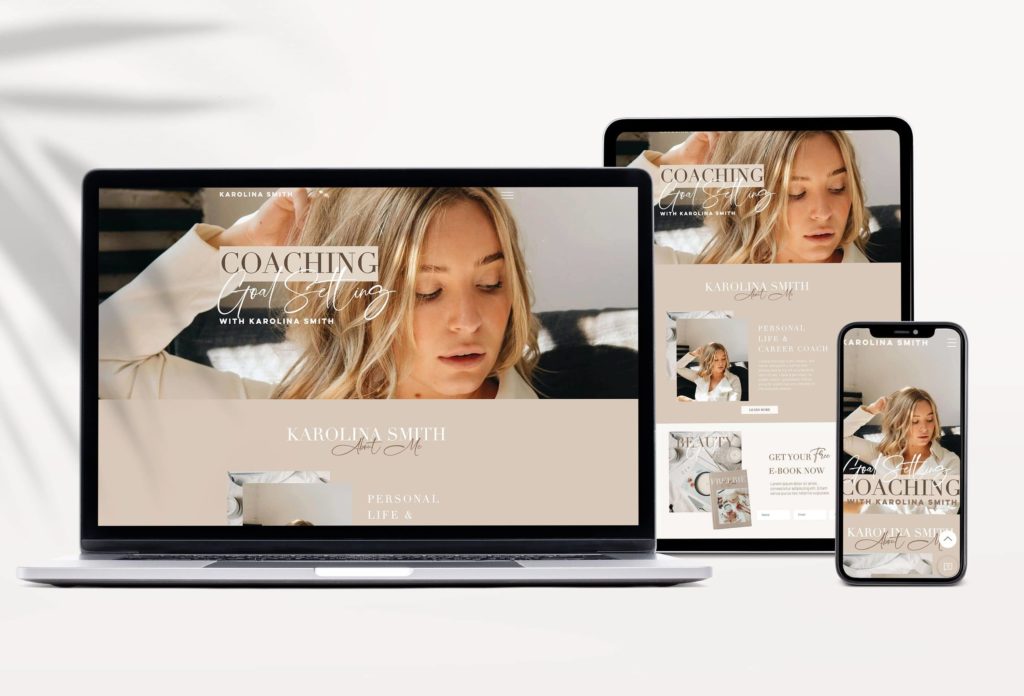
It’s also easy to show products in the online stores. You can also manage all your inventory and payments. Squarespace supports major payment processors. This includes PayPal, Stripe, and Apple Pay. Receiving payments is not just risk-free but also simple. It also has SSL encryption. These guarantee customer information’s security.
How to Optimize the Squarespace Checkout Experience
Here is a complete step-by-step guide to optimize Squarespace checkout process.
1. Pick the Correct Squarespace Plan
Select the right plan before optimizing your Squarespace checkout. There are several plans on offer through Squarespace. The Business, Basic, and Advanced Commerce plans are for online stores. These are inventory management, tax calculation, and payment processing tools provided by these plans. You need one of these higher-tier plans to access all the eCommerce features, including Squarespace checkout optimization. For smaller stores, a Business plan works. For large businesses with complex needs, the Advanced Commerce plan is best. Pick the plan that fits with your store goals.
2. Make Product Pages and Navigation Easy.
Customers don’t even get to check before it starts. Keep your product pages clear and easy to navigate to encourage users. Squarespace templates are beautiful and simple to use. At the same time, this directs customers in the right direction (toward the checkout page). All necessary information should be available on each product page. It includes high-quality images, descriptions, price, and availability. If the product pages are clearer, it’s easier for customers to add stuff to their cart. This is easier for them to go on through to checkout.
3. Enable Guest Checkout
Many people choose not to register at all and prefer to check out without a user account. Requiring customers to create an account is also leading to cart abandonment. With guest checkout, Squarespace accelerates and simplifies the customer checkout process. On the other hand, they offer the opportunity to create an account. Some customers want to track orders or save payment details for future purchases. It also lets you keep potential customers who want an account for simplicity.
4. Allow various payment options.
Providing customers with choices about how they pay has been much appreciated. Optimizing Squarespace checkout includes allowing payment methods like credit cards, Pay, Pal, and Stripe. By giving your consumers the option to select their preferred method of payment, you may be able to reduce the number of customers who abandon their shopping carts. Apple Pay or Google Pay integration certainly helps speed up the process for mobile users. This makes the user experience more flexible. It guarantees that customers can complete their purchases via the payment method they trust.
5. Mobile Optimization.
More people are shopping on mobile devices now, and your checkout should be optimized for smartphones and tablets. All Squarespace themes are responsive and will adjust to the size of the mobile device. However, testing your checkout page on various mobile devices is crucial. Testing your checkout is highly important since it ensures that your process continues to be easy to flow through and intuitive. Ensure your buttons are large enough to be tapped on a mobile screen and your forms are easy to fill out. The higher the conversion rate is on mobile, the easier your checkout process is.
6. Clear Shipping and Tax Information
Unknown shipping costs or taxes can cause cart drop-offs at checkout. To get around this, you want all the shipping fees and taxes fully declared before the customer goes to the payment section. Squarespace has tools to set tax rates and shipping options based on location. Transparency of these costs makes customers less likely to be surprised by these costs, which will decrease cart abandonment at the last minute.
7. Provide Trust Signals
Through trust signals like secure payment icons or SSL encryption badges and reviews, customers feel confident about buying. If your checkout page handles sensitive payments, make sure that your checkout page includes visible security features. All paid Squarespace sites have SSL encryption automatically provided. This protects your customers’ data during checkout. Payment processor logos like PayPal and Stripe also play a role in building trust.
8. Abandoned Cart Recovery Features to Use
Customers will still abandon carts even with a great checkout experience. Abandoned cart recovery tools from Squarespace automatically send emails to those who have items in their cart but have not completed a purchase. If you don’t have volume with these customers yet, you can incentivize them with discount codes or free shipping to prompt them to finalize their purchases. That strategy can boost conversions and recover lost sales.

9. Streamline Checkout Forms
Streamline Checkout Forms Don’t make checkout forms large or complicated. Only request necessary information, like shipping address, payment information, and contact information. It’s easy to ask for too much information, which overwhelms customers and decreases the chance that they complete the checkout. The checkout form is also customizable through Squarespace. The less form-filling customers have to do, the faster they will purchase.
Common Squarespace Checkout Customization Issues And Their Solution
At the end, we’ll demonstrate how to solve any checkout customization issues you may encounter on your Squarespace website. To increase the effectiveness of your Squarespace online store, there is a lot you can do with the checkout customization. However, while you are customizing, you will experience some common problems. Below are some tips to help you troubleshoot and resolve them quickly.
Customization Errors Resolved
Customization can produce errors. The first thing to check if you are seeing something that you don’t expect is your code. Most commonly, it is caused by spelling or syntax mistakes. If you do have custom code, check it out carefully. Squarespace’s official documentation or community forums also come to your rescue, and you can check if some other user has faced the same issue. Resolve these tiny errors as soon as possible, saving you time and frustration.
To keep the checkout experience for customers smooth
To make your checkout your own, ensure the experience won’t inhibit the experience from your customers. Test your customizations across any browser and device. This will help you to see any display or functionality issues. Check out how the checkout page loads the forms and the navigation. Maintaining customer trust and converting customers depends on the seamless checkout process. If you’re having load speed issues or broken form fields pop up, get on top immediately. A smooth and fast checkout encourages purchase completion.
Conclusion
One of the best ways to increase conversions and customer satisfaction on your Squarespace checkout is to optimize the experience. If you simplify your checkout process, offer multiple payment options, and make sure your site is optimized for mobile, you will create an excellent shopping experience for your customers. Of course, Squarespace checkout optimization always involves eliminating friction points and helping shoppers know what they’re being taxed on, how much they will pay, etc., and what kind of shipping they choose. With these steps, you’ll be turning your visitors into loyal customers, making more sales, and driving more growth to your business.
Meta Description: Read this blog post to know how to optimize your Squarespace Checkout process with tips to increase conversion, enhance customer experience, and more.
Read the latest
CONTACTS
Finally, a website that moves as fast as you do — just one instant download and a matter of hours from going live
UNLOCK 10% OFF WIx, SHOWIT & SQUARESPACE templates
JOIN the LIST and NEVER miss a THING!
PRIVACY POLICY
© 2026 PRESENTYBOX | ALL RIGHTS RESERVED
Main
TEMPLATES
TO TOP
home
BLOG
CONTACTS
showit templates
wix templates
SQUARESPACE TEMPLATES
PRESENTYBOX is a website design studio serving clients worldwide. Specializing in Showit WIX & Squarespace website design for female entrepreneurs.