Welcome
PRESENTYBOX is a website design studio serving clients worldwide.
How to Create a Compelling Call-to-Action on Your Squarespace Business Site ?
December 8, 2024
Creating an engaging and effective call-to-action (CTA) on your Squarespace business website is essential for converting visitors into customers. Whether you want them to purchase a product, sign up for a newsletter, or schedule a consultation, a well-designed CTA can make all the difference. This guide will walk you through how to craft a compelling call-to-action on your Squarespace site, incorporating Squarespace themes, Squarespace templates, and design strategies.
Why is a Call-to-Action Important on Your Squarespace Business Site?
A call-to-action is the final step in guiding a website visitor toward taking a specific action. For a business website, this means making it clear to your visitors what the next step is. Whether it’s clicking a button to make a purchase, signing up for a service, or requesting more information, a CTA can turn casual visitors into leads and customers.
Without a strong CTA, users may not understand what you want them to do next, causing them to leave your site without engaging. With the right design and placement, a call-to-action can boost your conversions significantly. Here’s how to make sure it’s compelling:
1. Understanding the Basics of Squarespace Call-to-Action Design
A Squarespace CTA design is about more than just a button—it’s about creating a visually striking and easy-to-follow prompt that leads visitors to act. A CTA should be:
● Clear: Visitors should instantly know what action to take.
● Compelling: Use language that motivates action (e.g., “Buy Now,” “Get Started,” “Download Free Guide”).
● Visible: Place the CTA in an area that naturally draws attention.
● Easy to Navigate: Make sure it’s easy to click, with minimal distractions around it.
Key Elements of an Effective CTA
1. Actionable Text
Use strong action verbs like “shop,” “subscribe,” or “discover” to prompt users. Phrases like “Click Here” are too vague and don’t inspire as much engagement.
2. Contrasting Colors
Ensure your CTA button stands out. Use colors that contrast with the background, making it easier for the user to find and interact with.
3. Proper Size
Make sure the button isn’t too small or too large. It should be noticeable but not overpowering the content.

2. Choosing the Right Squarespace Theme and Template for Your CTA
Squarespace offers a variety of themes and templates that can help you design a clean and modern website. These themes come with pre-built sections and layouts, but you may want to customize your CTA to make sure it matches your brand’s style.
Popular Squarespace Themes for Business Sites
● Brine: A versatile theme that offers plenty of customization options, ideal for businesses with large amounts of content.
● Waverly: Great for showcasing products, with a clean design that lets your CTAs shine.
● Skye: Minimalist and modern, this theme places focus on visuals, which is great for businesses offering visually compelling products or services.
Best Squarespace Templates for Calls-to-Action
● Five: Features a clean layout, ideal for placing prominent CTAs above the fold.
● Rally: Focuses on visual storytelling with strategic spots for CTAs.
● Hayden: A simple yet powerful template, perfect for CTA integration in multiple sections of the page.
When choosing a template, ensure that it complements your CTA strategy by offering clear sections for action.
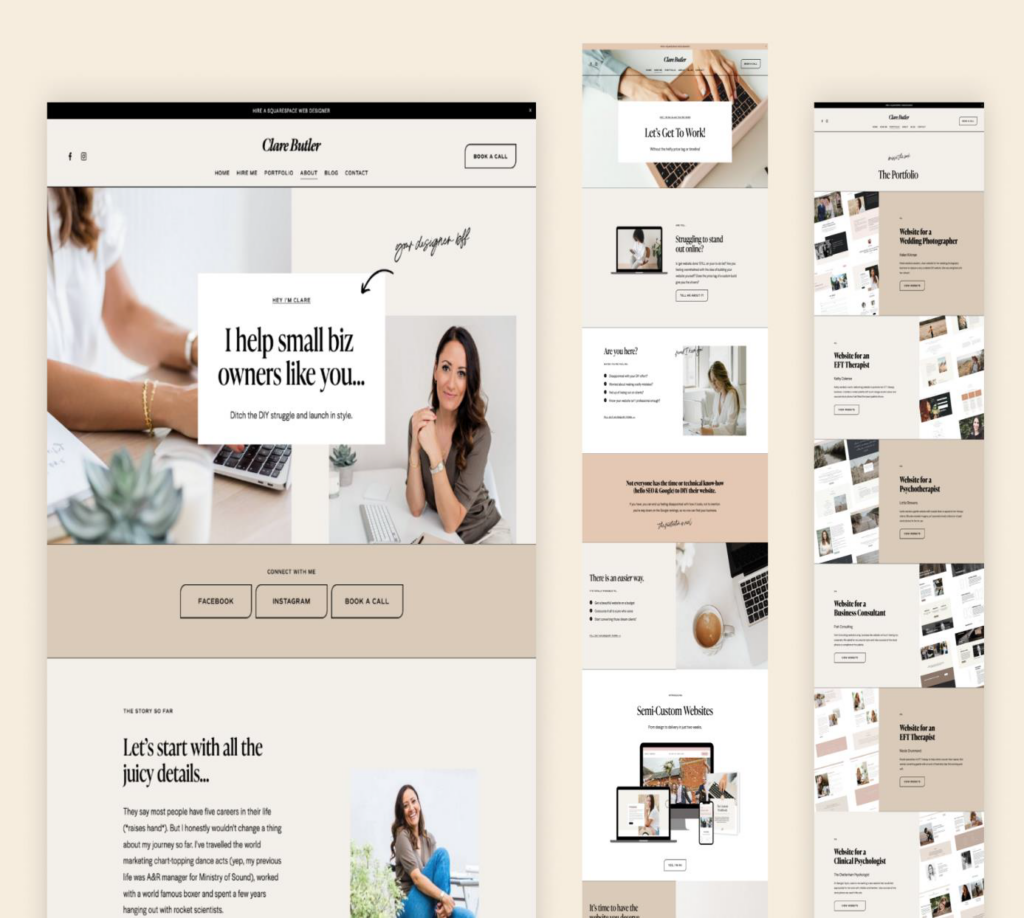
3. Placement and Timing of Your CTA
The placement of your CTA is crucial. If visitors can’t find it easily, they won’t act on it.
Key Placement Areas for CTAs
1. Above the Fold
This is the most important placement on your site—it’s the area that visitors see first without scrolling. Place your primary CTA here to ensure it gets noticed.
2. At the End of a Blog Post or Page
Once visitors have read through your content, they should be prompted to take action. This is the perfect spot for your secondary CTA (like a contact form or subscription sign-up).
3. In the Navigation Bar
Having a consistent CTA in your navigation bar makes it always accessible. If you’re running a promotion, you can add a banner at the top.
Example: CTA Placement in a Squarespace Template
For instance, if you choose the Brine template, it has a built-in call-to-action section that can be strategically placed in the header, ensuring it’s always visible as users navigate your site.
4. Design Tips to Make Your CTA Stand Out
Using Squarespace’s customization options, you can fine-tune your CTAs for maximum impact. Here are a few design tips to ensure your CTAs are impossible to ignore:
● Font Choice: Use bold, legible fonts that are large enough to be seen but not overwhelming.
● Icons: Adding an arrow or a shopping cart icon can subtly guide users toward the CTA action.
● Whitespace: Give your CTAs enough space to breathe—avoid cluttering them with text or other elements.
Example of a CTA Design
Imagine a CTA button that says, “Get Your Free Consultation,” placed within a vibrant, colorful section of your page, with a large, bold font. This can create urgency and capture attention immediately.
5. A/B Testing for Optimization
Even if your CTA looks great, it’s important to test its effectiveness. A/B testing is a method where you create two versions of a page and compare how each CTA performs. You can test things like:
● Button colors
● Text or wording changes
● Placement of the CTA
Squarespace offers some basic analytics tools that can help you track the effectiveness of your CTA and make informed decisions.
Example of Effective Call-to-Action
CTA 1: “Sign Up Today”
Design: Clean, white button with bold black text Placement: Right after a description of a free resource Action: Users are encouraged to subscribe for a free trial.
CTA 2: “Shop Now”
Design: Bright red button with white text Placement: Above the fold and at the end of product pages Action: Encourages users to make a purchase.
Both examples rely on clear and compelling language, contrasting button colors, and strategic placement.
Final Thoughts
Crafting a compelling call-to-action on your Squarespace site is crucial for guiding visitors toward conversion. By choosing the right design, template, and placement, and using persuasive language, you can create a seamless experience that encourages users to take action. A/B testing and regular optimization can help ensure your CTAs are always performing at their best.
Remember to keep your CTAs clear, visible, and compelling—this will ensure your Squarespace business site is more effective in converting visitors into loyal customers.
Frequently Asked Questions (FAQ):
Q1: Can I add custom code to my Squarespace CTA button?
Yes, you can add custom CSS to change the look of your CTA button. Squarespace provides options to edit your site’s CSS, allowing you to fine-tune button colors, hover effects, and more.
Q2: How do I create a CTA for my blog?
You can use Squarespace’s built-in CTA block for blog posts. These blocks allow you to add text, buttons, and links, making it easy to direct readers to a specific action (like downloading a guide or signing up for a newsletter).
Q3: How do I make sure my CTA is mobile-friendly?
Squarespace’s templates are responsive, meaning your CTAs will automatically adjust to look great on mobile devices. However, you can always adjust the button sizes and font styles to ensure they are legible on smaller screens.
Read the latest
CONTACTS
Finally, a website that moves as fast as you do — just one instant download and a matter of hours from going live
UNLOCK 10% OFF WIx, SHOWIT & SQUARESPACE templates
JOIN the LIST and NEVER miss a THING!
PRIVACY POLICY
© 2026 PRESENTYBOX | ALL RIGHTS RESERVED
Main
TEMPLATES
TO TOP
home
BLOG
CONTACTS
showit templates
wix templates
SQUARESPACE TEMPLATES
PRESENTYBOX is a website design studio serving clients worldwide. Specializing in Showit WIX & Squarespace website design for female entrepreneurs.