Welcome
PRESENTYBOX is a website design studio serving clients worldwide.
How to Add the Best Store Locator to Squarespace.
February 5, 2025
A store locator tool helps clients to find your physical stores quickly. It improves the user experience and can drive more traffic to your store. Adding the Best Store Locator Squarespace is not complicated. A store locator is one of the best ways to ensure that potential customers can find your stores. Many people search online for store locations before they even visit. Without a locator, you could lose customers who find it difficult to locate your physical store or don’t know where you are located. Let’s discuss how to Add the Best Store Locator to Squarespace.
Why You Need a Store Locator on Your Squarespace Site
It is user-friendly when a website provides store information like address and contacts. A store locator is useful as it gives customers the route to other branches with as little effort as possible. Customers will feel in control of their visit and eliminate any confusion surrounding it. Locators show a map with store locations based on the customer’s current position.
This helps customers plan their shopping trips, especially if the stores are far apart. An efficient locator ensures customers know exactly where to go. Adding a locator to your Squarespace themes makes your website look better and improves the customer experience. Store locators can also increase the amount of traffic that businesses have. Customers who know how to locate your premises are more likely to come to your office. If your business is situated nearby, this can greatly improve your sales.
Step 1: Gather Your Store Location Information
Before adding a store locator, gather all the necessary details. The more organized your data, the better it works. You’ll need the store name, full address, phone number, and operating hours. Be sure to include holiday or weekend hours if needed. You can also add an email (optional) for online contact. Extra details like parking availability or accessibility are helpful too.
This information helps the best store locator Squarespace work well. Keeping your data accurate will ensure the locator is always up to date. Squarespace templates and Squarespace themes will help make your locator look great and match your brand. The right setup can improve customer experience and drive more traffic to your stores.
- Be consistent: Consistency is crucial. To maintain standardization, ensure that the manner in which you write addresses for your stores is similar. This entails having uniform abbreviations for the street and ensuring that the city and state are written in the same order and format.
- Use Spreadsheets: If a business has many branches, a worksheet can come in handy to systematically arrange and save all relevant information. List the names of all the stores, their locations, and other pertinent details in rows and columns. This simplifies the process of copying information onto your locator device.
- Check for Errors: Make a point to review your document for any spelling mistakes or errors before uploading it. Start by cross-checking all phone numbers and addresses to ensure that all information is correct. You wouldn’t want your customers to arrive at the wrong location.
- Update Regularly: Remain proactive in refreshing your data. Upon opening a new location, your locator should be amended immediately. In the case where a store only operates on certain days or seasons, make appropriate changes to their listed hours of operation.
- Consider location tags: If you own many stores, it could be insightful to classify them based on region or category, such as “Flagship,” “Pop-Up,” or “Outlet.” It enables customers to filter their queries effectively.
Step 2: Choose the best Store Locator Integration for Squarespace
Once your location data is prepared, it’s time to choose the right store locator tool. Squarespace doesn’t have a built-in locator, so you’ll need to integrate a third-party tool. There are several options available, depending on your needs. Some tools offer customizable features to match your brand, while others provide simple, quick setups. You can choose one that works best with your Squarespace templates and provides a seamless user experience for your customers. Let’s discuss the best store locator squarespace integration.
- Google Maps: The simplest and most common tool for integrating a store locator. Google Maps is easy to set up and free to use for most businesses.
- Store locator widgets: This tool offers more customization options than Google Maps. You can add custom markers, filters, and design elements to better fit your brand.
- Mapbox: If you want full control over the look and feel of your store locator. It allows for advanced customization, but it may require some technical knowledge.
- Customization: Do you want a basic map, or do you need advanced features? If you need specific filters (e.g., open now, by region), Storelocatorwidgets or Mapbox might be better choices. Google Maps, while simple, has limited customization options.
- Ease of use: How comfortable are you with coding or customization? Google Maps is quick and easy, while Mapbox might require more technical skills. Storelocatorwidgets offers a good balance of ease of use and customization.
- Budget: While Google Maps is free, Storelocatorwidgets and Mapbox offer paid plans. If you’re a small business on a tight budget, Google Maps is a good starting point. You can choose to pay extra for additional features of the service.
Step 3: Embed the Store Locator on Your Squarespace Website
Now that you have selected a tool, your next step is to integrate the store locator into your website built on Squarespace. The steps to add it will be different depending on which one you have chosen, but overall, the process is straightforward.
Google Maps Integration
- Go to Google Maps and search for your store location.
- Click the “Share” button and select “Embed a map.”
- Copy the provided embed code.
- In Squarespace, open the page where you want to add the store locator.
- Click to add a Code Block and paste the embed code into the block.
Mapbox Integration
Mapbox is ideal for those who need a highly customizable map. Here’s how to integrate it.
- Create an account on Mapbox and design your custom map.
- Customize it by changing colors, markers, and fonts.
- Once you’re happy with the design, copy the embed code.
- In Squarespace, go to the page where you want to place the store locator.
- Add a code block and paste the embed code.
Step 4: Customizing the Store Locator for Your Brand
After setting the store locator, it’s time to customize it to match your website’s design. You can adjust the color scheme to match your website’s colors using tools like Store Locator Widgets and Mapbox. Customize the markers on the map to reflect your brand, using your logo or a unique design. Match the font used in your locator with your website’s fonts for a consistent look. You can also add filters so customers can search for stores by services or location.
Including a search bar lets customers quickly find stores by entering an address, city, or ZIP code. Personalize your location markers to make them easily recognizable. By using the best store locator, Squarespace templates, and Squarespace themes, you can create a locator that fits your brand perfectly. It’s unfair to include a store location on your Squarespace website; it would make your customers more comfortable.
It also focuses on providing money-spinning data and development trust. Various people these days require time to store nuanced workings. They tend to see store regions, hours, and heading online. A store locator makes a contrast to fulfill these demands and allow a steady, practical inclusion. A store pioneer is a clever choice for the taking after reasons:
- Moved forward client fulfillment: People appreciate straightforwardness. The handle of finding your physical regions is made fundamental with a store pioneer. Your clients are more likely to comply if you are less asking them.
- Expanded foot action: More visits to your store, providing more chances for bargains. A store locator gives clients the headings they require to visit, boosting foot action to your physical locations.
- Mobile-friendly: Various clients are looking at their phones. A store locator is ideal for versatile clients since it lets them get directions from wherever they are.
- Real-time updates: If your store hours change, or a range closes briefly, a locator makes it straightforward to redesign that data for all your clients in real-time.

Top Highlights for Best Store Locator Squarespace
An exceptional store locator does more than simply show store locations. The best store locator Squarespace offers extra features that make the experience smoother for your clients. Here are the key highlights to look for when choosing a store locator integration for your Squarespace site.
Intelligently Map
An intuitive outline is fundamental. Clients need to see where your stores are and easily find their closest location. The outline should be clear and zoomable, with a user-friendly interface. A great outline helps clients visually understand the locations without confusion. With the right integration of the best store locator Squarespace and Squarespace themes, your store locator can be both functional and stylish, making it easy for customers to navigate and find your stores.
Searchable Locations
Customers ought to be able to look for stores by city, ZIP code, or store sort. A look bar makes a difference; clients rapidly discover the data they require. This inclusion is particularly valuable if you have different areas over diverse districts or countries.
Range Filters
Location channels let clients assert their changes. You can offer channels by “Lead Stores” or undoubtedly “Stores with Ceasing.” This makes it easier for clients to realize the most central store based on their favorites.
Customizable Design
A store locator that matches your website’s plan looks more proficient. Customizing the colors, textual styles, and format can make for consistent involvement. Clients are more likely to believe a store locator that feels coordinated with the rest of your site.
Versatile Optimization
Most individuals nowadays utilize their phones to browse the web. A store locator must be mobile-friendly. It ought to stack rapidly and be simple to explore on littler screens. This is particularly imperative for clients who need bearings on the go. You can use it in squarespace themes. Mobile optimization is fundamental as a developing number of clients look for stores while out and about.
Real-Time Updates
A store locator with real-time updates guarantees your clients always have the latest information. If there’s a change in store hours, the tool must reflect these updates immediately. This keeps clients informed, reducing confusion and ensuring they’re never misled about store hours or availability. With accurate and up-to-date details, customers can plan their visits with confidence.
Analytics and Insights
A great store locator gives useful information about how often people use it and which areas are searched the most. This helps you track the locator’s performance and improve it. It provides insights into customer behavior, helping you understand their needs. This information can also guide decisions about store locations or marketing strategies. By adding it to your Squarespace themes, you can improve both the design and functionality of your website.
How to Coordinate a Store Locator on Your Squarespace Website
Once you’ve chosen the right store locator apparatus, the following step is integration. Here’s how to include it on your Squarespace site in straightforward steps.
Utilizing Google Maps to Include a Basic Store Locator
Google Maps is a free apparatus that’s ideal for businesses looking for a speedy and simple store locator. Whereas it needs a few customization choices, it’s still a solid choice. Here’s how you can include Google Maps in your Squarespace themes:
- Open Google Maps and look for one of your store locations.
- Click the “Share” button; at that point, select “Embed a Map.”
- Copy the implant code that appears.
- In Squarespace templates, include a Code Square on the page where you need the store locator to appear.
- Paste the implant code into the Code Block.
Once you’ve implanted the outline, rehash the prepare for each store area. It’s a speedy arrangement for a straightforward locator, but it doesn’t offer progressed highlights like custom channels or look bars.
Utilizing Store Locator Widgets for a Customizable Solution
Storelocatorwidgets is a more feature-rich apparatus that lets you include channels, custom markers, and plan your store locator. Here’s how to set it up:
- Sign up at Storelocatorwidgets and make an unused locator.
- Enter your store data, counting names, addresses, phone numbers, and working hours.
- Choose a plan that fits your website’s aesthetic.
- Copy the given insert code.
- In Squarespace, include a Code Square and glue the implant code.
Storelocatorwidgets lets you customize the plan, include channels like “Stores Open Now,” and indeed utilize custom markers for each store. It’s an incredible alternative if you need more control over your store locator’s use and usefulness. Utilizing Mapbox for progressed customization is also useful.
Why Customizing Your Store Locator Matters
A store detector is more than just a fair outline. It’s a portion of your by-and-large brand meeting. Modifying your store locator guarantees that it adjusts with your website’s plan. This reliability can help you believe and improve your brand identity.
Here’s how customization can progress the experience:
- Match your branding: Customize the colors and textual styles so that your locator feels like a portion of your website.
- Make it simple to utilize: A user-friendly plan makes a difference; clients discover your stores without any hassle.
- Stand out from competitors: A well-designed, feature-rich locator can set you apart from other businesses in your industry.
The Best Two Squarespace Templates
In this last area, we’ll take a closer look at two wonderful Squarespace templates that are perfect for businesses looking to make an online presence that complements their store locator. These layouts are well-suited for displaying your store areas, items, and brand character. They are simple to customize, mobile-friendly, and culminate for businesses that need to lock in clients both online and offline.
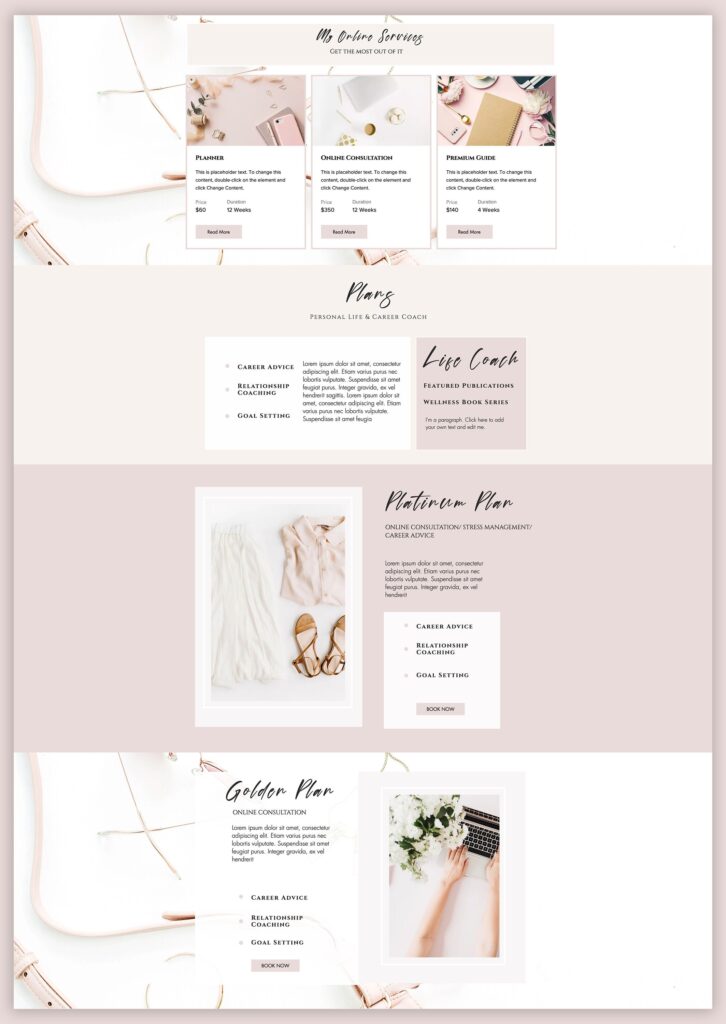
1. Kristine Template
The Kristine layout is idealized for businesses that need a clean, advanced view. It’s perfect for those who require a solid visual nearness without overpowering guests with too much data. It is one of the best squarespace templates, you can use easily. With its straightforward, exquisite plan, this layout makes a difference, keeping the center on your items, administrations, and store areas. Kristine is mobile-optimized, so your clients will have an extraordinary encounter no matter how they get to your site.
- Minimalist plan: Kristine offers a straightforward, clutter-free format that coordinates consideration to the basic data, like your store locator and products.
- Responsive plan: Optimized for versatile and desktop gadgets, guaranteeing that clients can get to your location from any gadget without issues.
- Integrated store locator: Effortlessly coordinating with your store locator instrument so you can show your store areas in a smooth, proficient way.
- Customizable segments: Customize each portion of your site, from the homepage to the store pages, to coordinate your brand’s style.
- Product exhibits: This layout makes it simple to show items in an alluring, clean lattice or list view.
Kristine is an incredible choice for businesses with different store areas who require a cutting-edge, easy-to-navigate format. The moderate plan guarantees your store locator stands out and is effectively accessible.
2. Elisabeth Template
The Elisabeth layout is an exceedingly flexible choice for businesses that need to grandstand their store locator in an inventive and locks-in way. This layout is culminated for businesses that need to make an articulation with strong symbolism and energetic format choices. Whether you run a retail store, a boutique, or a service-based trade, Elisabeth is adaptable enough to fit your needs.
- Bold plan alternatives: Elisabeth is known for its dynamic, imaginative format that makes a visual effect. The format highlights huge pictures, energetic area choices, and more. It is one of the best visual squarespace templates, you must utilize it.
- Customizable plan: With different page formats, color alternatives, and textual styles, Elisabeth permits you to make a site that reflects your brand’s personality.
- Store locator integration: Fair like Kristine, Elisabeth is planned to coordinate consistently with store locator devices, making it simple for clients to discover your locations.
- Great for eCommerce: Elisabeth incorporates built-in highlights for online shops, permitting you to offer items while also highlighting your physical store locations.
- Perfect for displays and portfolios: This layout is too perfect for exhibiting your work, whether it’s item photographs, works of art, or administrations. It permits huge, full-screen images.
Elisabeth is cultivated for businesses that need to stand out outwardly and make a lasting encounter for their clients. It’s especially suited for those who need to combine an online store with a well-designed locator to drive in-store visits.
Conclusion
Both the Kristine and Elisabeth layouts are extraordinary choices for businesses looking to coordinate a store locator into their Squarespace location. Kristine is perfect for those who incline toward a clean, moderate plan, whereas Elisabeth offers more imaginative opportunities with strong, energetic visuals. Both formats are simple to customize, responsive, and consistent with different store locator apparatuses, guaranteeing your clients can effortlessly discover your store locations. You must best store the locator squarespace to boost your traffic.
Choosing the right layout for your site depends on your brand’s taste and trade objectives. Whether you prioritize straightforwardness or inventive energy, Squarespace offers fabulous alternatives for exhibiting your store areas and locking in with your clients.
Read the latest
CONTACTS
Finally, a website that moves as fast as you do — just one instant download and a matter of hours from going live
UNLOCK 10% OFF WIx, SHOWIT & SQUARESPACE templates
JOIN the LIST and NEVER miss a THING!
PRIVACY POLICY
© 2026 PRESENTYBOX | ALL RIGHTS RESERVED
Main
TEMPLATES
TO TOP
home
BLOG
CONTACTS
showit templates
wix templates
SQUARESPACE TEMPLATES
PRESENTYBOX is a website design studio serving clients worldwide. Specializing in Showit WIX & Squarespace website design for female entrepreneurs.