Welcome
PRESENTYBOX is a website design studio serving clients worldwide.
Can Squarespace duplicate website be used for a new site?
November 27, 2023
As any other major site builder Squarespace allows for creation of Squarespace duplicate website. In the Squarespace dashboard there is an option allowing you to duplicate an existing template.
It takes around 1-2 minutes and you gert exactly same Squarespace duplicate website. Once you get a new website you can do it with it whatever you want. You may start a new subscription or transfer the ownership to another account or even sell it on template marketplace.
Usually, people are in need of Squarespace duplicate template due to certain main reason.
Building a website from scratch is an intimidating task if you don’t have proper knowledge of web designing. Squarespace provides you the best solution to this problem—its website duplication feature. With this tool, you can copy an existing site, and it will save you time while providing only professional outcomes.
But how does it work? Can you actually develop a new site using it? The answer is yes, and it’s not as difficult as you might have thought. In this guide you will find detailed instructions on what you need to do at each stage. You will also find information on two great Squarespace templates known as Kristine and Elisabeth that can help enhance the look and use of the website. Small business owners, artists, writers, and newcomers will find this article helpful in learning the tricks of using Squarespace’s duplication tools to build a stunning new site.
Reasons for Squarespace duplicate website.
They either want to create a new website based on an existing template, or transfer the duplicate template to another account. There is also another option when person want preserve changes and make a backup copy. This happens when he does not know whether he wants to keep changes.
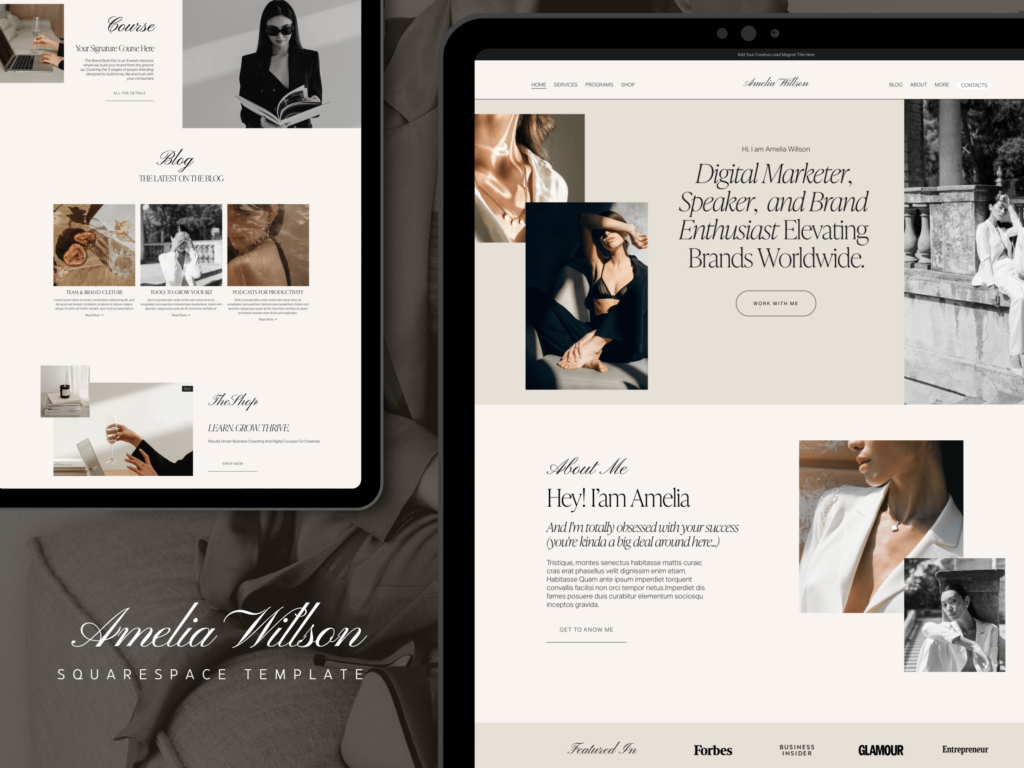
In this case old back up copy helps him to restore his website to an earlier point. Let’s look at the reason why people are duplicating their websites.
Start a new project based on old website.
Part 1:
A Step-by-Step Guide on Using Squarespace’s Duplicate Website Feature
Squarespace has a specific interface for website creation, and it is easy to design a new website through duplication of an already existing website. When it comes to copying a website in Squarespace, you literally can clone a website and accomplish this fast enough with all the information, settings, and configurations being preserved. We have developed a guide on how to do this as follows:
Step 1: Access Your Squarespace Dashboard
First, you have to go to your Squarespace sign-in page to begin the process. After the login, you will be redirected to the Squarespace Dashboard, where all the sites that you have created before are mentioned. If you already have a site set up that you would like to use as a model for replication, from there, you choose the website you would like to clone. It is important to return to your current site and see which of those elements you would like to incorporate into your new site or to use, for example, particular layouts.
Step 2: Create a New Site or Choose an Existing One
This position allows you to either design a new site from scratch or copy an existing site. Here’s how you can do it:
- Creating a New Site: What if you are starting from scratch, developing a new site? To do this, first, click the “Create a New Site” button. From there you either choose from one of the templates available or start with an empty layout. With such tools, Squarespace offers several templates fitting to industry, guaranteeing that one starts with what they want.
- Duplicating an Existing Site: If you have an existing site that you would like to copy, go to the burger menu at the bottom of the page. In the “Site Management” section you will see the button “Duplicate Site.” Choosing this link will make a clone of your site, and you can edit further as you wish.
Step 3: Customize Your Duplicated Site
Once you have ‘duplicated’ your new site, it will work, in terms of editing, just like any other Squarespace site. The beauty of this duplication feature is that your original settings, layout, and even content are not affected by the duplication process, which makes it such an awesome feature. But the basic thing in practice is to make the new site distinctive and tailored to the subject it is discussed on. Here are areas to focus on:
- Design Elements: Change font type, colour, and general style to fit into the new project that you are working on. It might be worth trying one of Squarespace’s integrated design options to try something different.
- Content: Edit the news that is written in text, images, movies, songs, and another media content. If any part of the content does not match the new site, then reduce it and put fresh content in the required sections.
- SEO Settings: Optimize the metadata tag on the new website for page title and description in order to achieve a perfect fit with the new project objectives.
Step 4: Adjust Your Site Settings
Once the design is made, ensure your site setting is well done as indicated below. These are your site’s domain and publishing options, integrations, and security options available within the site. Pay close attention to these areas:
- Domain Name: If the second site is targeted at a different audience or if it is a different version of the site, then choose a more relevant domain name. However, you can register a new domain through Squarespace, and they will link it to your site automatically.
- Publishing Options: Determine whether the site should be under construction and closed to outside visitors or open for navigating.
- Integrations: Check on analytics, social media, and email marketing partnerships and see what needs to be changed.
- Permissions and Security: Change permissions in order to define what changes can be made and who can change them for the newly created site. SSL should be enabled in order to increase the security level of internet communication.
Step 5: Publish Your New Site
After you’ve made the necessary customizations. You are at the final stage to publish your new website. Before going live, double-check every aspect of the site, including:
- Navigation menus
- Mobile responsiveness
- Ad testing forms
- Call to action button
After organizing and setting up everything, click the “Publish” button in order to make your new site go live. Squarespace provides you with basic tools to edit and load an object in the work zone, and it is easy to edit the work even after loading it.

Bonus Tips For Squarespace Layout Copy Extension
Following these steps can help you to duplicate a Squarespace site while also enabling you to start from scratch quickly. This method works best for you as it enables you to save a lot of time and energy.
- Plan Ahead: When copying, always have a list of issues they want to retain or modify to avoid a blank screen when making a duplicate. This will help to simplify the customization process.
- Test Thoroughly: For the next activity, run the site on the different technologies on which it is to be run to make sure that the site runs well on a PC, tablets, and mobiles.
- Optimize Performance: Squarespace comes equipped with many tools to check site speed and performance. Reduce image and media size for quick loading of the web page, among other qualities.
Part 2:
Practical Benefits and Considerations of Using Squarespace’s Duplicate Feature
With the information provided above, you now know how to effectively duplicate a Squarespace website—now let’s discuss the specific advantages of this feature and a few things you should consider. Knowledge of these aspects can assist you in not making common mistakes and, in general, using website duplication to its maximum advantage.
Why Squarespace Layout Copy Extension?
Replication of a site in Squarespace is quite useful and can be used for different purposes. Below are some compelling reasons why it’s a powerful tool:
- Speed and Efficiency
It is convenient to replicate an existing site. It does away with the need to come up with all the aspects you need from scratch. In this way, by having a good model to follow, you can easily transfer it to a new context and the new project. Whether it is a sister brand or designing a client’s website or getting ready for a big campaign, duplicating the site helps speed up the process.
- Consistency Across Projects
It is always important to maintain the brand image to leverage consumer trust and build the brand into one that is easily recognized on the market. If your current website’s design and layout are understood well by the visitors, then copying it retains similar appearances throughout the various websites. This is especially helpful to businesses that address more than one outlet, franchise, or geographic area where their services will be sought after.
- Reuse of Existing Content
Recreating from scratch is impractical if you already have content, images, and layouts that actually offer convincing sales copy. Copying your Squarespace website is helpful because these properties may be used for other projects or versions of the site with ease. This is particularly helpful for agencies or firms who perform projects for different clients or for different target consumers.
- Safe Space for Experimentation
A duplicated website is a loser environment where an experiment with new ideas may be performed. You can try out new theme concepts, change the layout, and even redesign the user interface without the stress of affecting your live site. It is particularly suitable for the segmentation of product testing, implementing a new product, or experimenting with a new approach.
Additional Benefits Of Using Squarespace Layout Copy Extension
Beyond the immediate advantages, here are more reasons to incorporate Squarespace’s duplicate feature into your workflow:
Backup and Redundancy
This is especially true when one desires to make radical changes to his or her site, and it can be a daunting exercise all the same. By having a duplicate of your original site before the launch, you have a site to fall back on in case things do not work out. This contingency measure protects your content and design from potential problems.
Improved Team Collaboration
Inevitably, when several groups work together on different projects, creating another website offers a common platform. This way, there can be little confusion as workers are all starting from the same blank template, which aids productivity.
Scalability for Business Growth
That way, brand integrity is achieved, especially when a firm extends its operations to other markets or launches new product lines, by duplicating the website layout. It also affords you the opportunity of programming the duplicated site for the respective needs across the different regions but without compromising on the general image of your brand.
Many people would like to start a new project based on the old website that they are already using. Even if they plan to completely change topic and content, they would still rather have same graphic layout and design.
Especially if the existing Squarespace template was done by a professional designer.
Such websites allow for versatile usage. What you need to do is to add and customize content and meta tags.
Sometimes people do Squarespace duplicate website to create the same site under different domain. Usually, the new domain is getting registered when owner does not want any third party to register this domain as it has similar name. There are many known cases when people took some domain names similarly to original ones and.
However, there is a limitation from Squarespace as you cannot have two active domain names under one active subscription. You have to pay for both. If you want to preserve a domain name that sounds similar to your Squarespace website the best bet is to create a domain on a separate registrar and forward it to your main one.
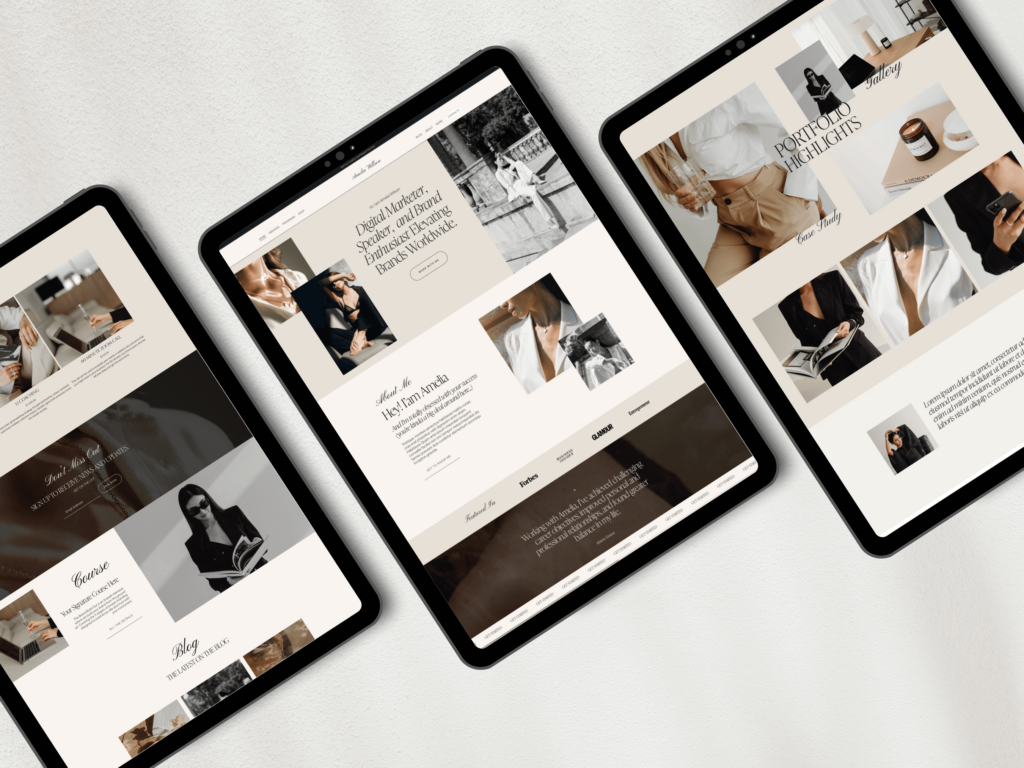
Thus, you do not have to pay extra for your second subscription. Anybody, looking for your domain would be forwarded to your main domain no matter which of two domains they click.
Create a backup copy to retrack old Squarespace site where no recent changes applied.
In some cases, people want to create a backup copy of their template before they proceed with customization. For this reason, Squarespace duplicate website is a plausible option. You can basically create any number of duplicates. Each duplicate would have its own progress level of your customization.
Thus, they can choose at what point they are unhappy with the template, and would like to start fresh without losing all previous progress.
Considerations for Using the Duplicate Features
While the duplicate feature is highly beneficial, there are some important considerations to keep in mind to avoid potential drawbacks:
- Avoid Overwriting Content
It is therefore important to ensure that during a duplication process, the content that appears on the new duplicate website has been updated or rather contains the most recent information that should not tarnish the reputation of the firm or company. This can be detrimental since, by accident, you may just transfer unrelated information, which may complicate the message being passed across or may just downplay the entire message being passed across.
- Be Aware of Template Restrictions
It is important for everyone to note that not all Squarespace templates are equal. Others may not be as flexible or feature-full when copied as the original as detailed above or customized as preferred by the user. Ensure that the chosen template is capable of being copied again without relying on the basic, yet rigid model at the expense of its functionality.
- Address SEO Concerns
Duplicate pages are bad for your website’s SEO. To avoid it, update your page titles, meta descriptions, and URLs on the site that is a duplicate of the human-edited version. Make sure that you modify your content just for this purpose in order not to be penalized by search engines and, in equal measure, be able to sustain the visibility that you intend to achieve.
Make a site transfer to another Account.
Another reason why people used to create a Squarespace duplicate website is a transfer to another Squarespace account.
It can be done mostly for two reasons, selling or sharing template as a gift.
In both case scenarios you would be asked to transfer ownership of the template to a new assigned owner.
There are some cases when people by a professional template, use it for their personal use and then decide to resell to gain extra money. Most of the sellers are prohibiting such practice as a rights infringement. Unless you are buying a full commercial license for the template.

Even sale of customized template with altered layout would still be considered as reselling of the purchased template.
If you want to transfer and sell your purchased template to another account, you should first contact site creator and settle revenue proceedings from sale.
Transferring your existing Squarespace template as a gift requires you to delete this template from your own account. Thus, only single copy of the template would remain at your disposal.
Many web designers prefer buying presetup professional templates for their customers. If you are the designer you do not use purchased template for your one needs. But it is prohibited to sell Squarespace duplicate website more than once.
For example, if you want to sell purchased custom template to several customers of yours, you need to purchase exact number of same templates from the owner.
Selling Squarespace templates on commercial basis.
But what if person created its own custom template and would like to sell it to the others. In this case, he would definitely need a Squarespace duplicate website option. By duplicating Squarespace websites seller can create copy of his templates to transfer to the buyers.
For example, seller can list its Squarespace template on a market place like Etsy. Once he sells the templates he has to send it out.
The next step would be to transfer a copy of a template. It is is done through duplicating the original template in your Squarespace dashboard.
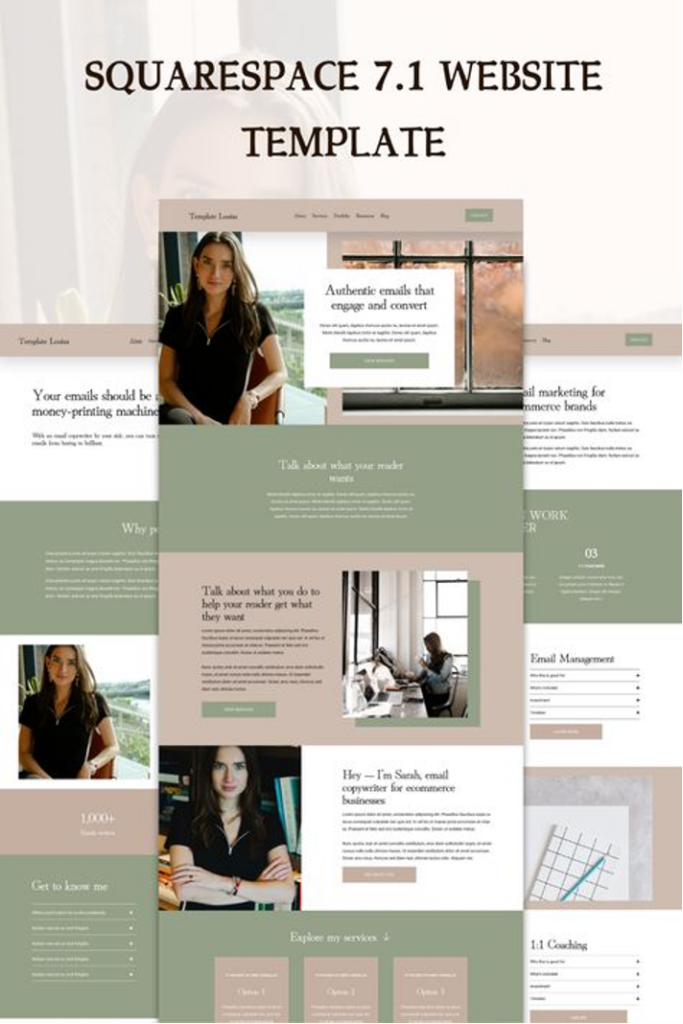
Most of starting sellers face the issue of two weeks trial period given for any Squarespace template.
Initially Squarespace does not provide extended trial period and every new seller has to duplicate Squarespace website to keep it as free trial.
However, if Squarespace template seller manages to overcome certain number of sale threshold, Squarespace gives him an extended trial period of 6 month. This is done specifically for Squarespace custom templates sellers. For those who need to keep their templates in the dashboard without activating paid subscription.
A good thing is that even the customer who buys from custom Squarespace template sellers gets six-month trial period.
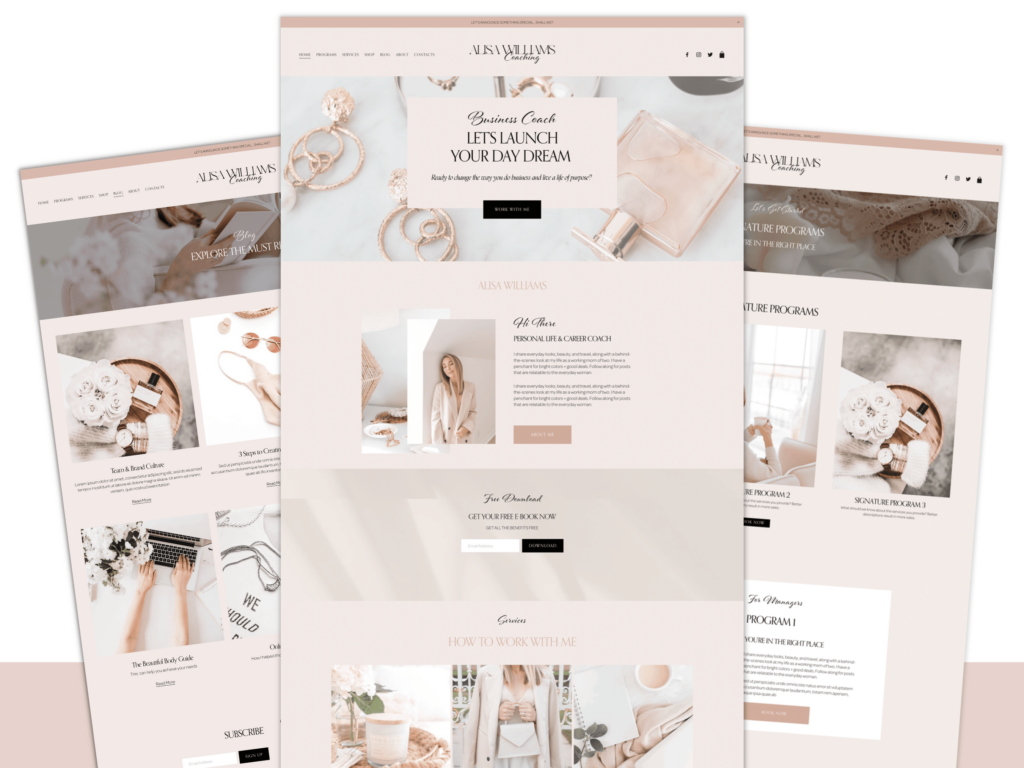
This is a convenient feature developed for custom Squarespace template sellers. It does not limit the potential clientele to upgrade template to paid version immediately after purchase. They have six-month trial period. What it means for customer is that it can now buy a template he likes without need to activate it within two weeks after purchase. This allow customers to have less hesitation while buying as no time limits is pushing them forward.
Part 3:
Top Squarespace Templates to Enhance Your New Site
Now that you know how to replicate an existing Squarespace website, let’s take a look at two extraordinary Squarespace templates that can supercharge your new site’s looks. These templates are beautiful, flexible, and practical, so they can be a great solution for different kinds of businesses and personal initiatives.
1. Kristine Template
The Kristine template is a neatly done modern template, which can be used by creative professionals and small businesses. The site’s layout is clean and uncluttered, and it’s primarily an image-sharing site, ideal for photographers, designers, and artists.
Features:
Elegant And Contemporary Layout: The Kristine template looks quite formal, which is complemented by sharp edges and neat divisions that focus on your content.
Responsive Design That Works Seamlessly Across Devices: Regardless of whether you’re using this site on a large computer screen, a tablet, or your smartphone, this template guarantees consistency.
Integrated With E-Commerce Functionality For Online Stores: A strong emphasis on your work and the feedback from the clients is provided by the possibility to have separate special sections that can be easily adapted.
Built-In SEO Tools To Help Optimize Your Content: SEO optimization features will help you achieve greater visibility and rank on the search engine.
For any creative businessperson who wants a fairly elegant design, the Kristine template will be perfect for your visual needs. If you want to create a portfolio of your artworks or create an online storefront, this template is your best bet. If interested, you can visit Kristine Template to further explore and begin utilizing this service.
2. Elisabeth Template
The Elisabeth template is also an equally good choice for whoever would like to have a refined professional look for his website. Coaches, consultants, and other professionals that could benefit from the minimalist design and an easy-to-use platform should consider its utilization, particularly those inclined towards the health and wellness market.
Features:
Soft, Muted Color Scheme: That is why the non-aggressive, almost pure design parts allow your guests to feel calm.
Well-Structured Layout With An Easy-To-Navigate Menu: Make it easy to browse through all designed sections and subtitles to enable easy access to information and insights.
Multiple Sections For Pages, Services, Blogs, And Contact Forms: Provide an overview of your business with a special emphasis on the most important information.
Mobile-Friendly Design: Your website should be responsive and aesthetically pleasing on any device you visit it from—be it a mobile device, a tablet, or a PC.
For anyone desiring a friendly and welcoming online image, Elisabeth may be the perfect template for any website. Given at its highest levels, it is especially appropriate for use by anyone who would like to convey trust, care, and competence. To try and implement this template, you can visit the Elisabeth Template.

Part 4: Frequently Asked Questions (FAQs)
Can I Duplicate a Squarespace Website Without Losing Data?
Yes, indeed, by creating a similar site in Squarespace, all of the content, all of the settings, and all of the designs are copied. Nevertheless, important information on the duplicated site may be found irrelevant for the newly set objectives and needs to be revised.
Are There Any Costs Associated With Squarespace Layout Copy Extension?
Copying a website in Squarespace is not costly; the feature is available for free. Nevertheless, for each site you will be required to pay hosting fees if you wish to keep several live sites at the same time.
Can I Duplicate Only Specific Pages Instead of the Entire Site?
To date, in Squarespace, site duplication only takes place to the whole site. But the fact is that some individual pages can be copied by recreating the whole picture on the new site.
Will Squarespace Layout Copy Extension Affect My Original Site?
However, replicating a website will not hinder the development of the initial site at all. It is an exact copy, which is distinct from the original, and what you create here can be updated and posted separately.
How Do I Ensure My Duplicated Site Is SEO-Friendly?
When trying to optimize your duplicated site for search engines, change all the meta titles, descriptions, URLs, and keywords. Don’t keep even a single copied content from the original site to avoid getting penalized by the search engines.
Simplified Website Creation with Squarespace’s Duplicate Feature
The abovementioned Squarespace duplicate website feature is one of the most effective instruments that can save much time on the development of the new site. Following these guidelines, it is easy to recreate an existing site, modify it as needed, and launch it in no time. Whether you’re designing websites for business, a blog, or a professional portfolio, this feature helps shave time off design while ensuring that aesthetics is kept to a high standard.
The Kristine and Elisabeth templates will help to improve your site’s design and functionality if needed. Their professional and, most importantly, friendly layout makes your website unique while at the same time offering the clients a rich experience. Explore more at Presentybox where you can discover additional templates and resources to create a truly remarkable online website.
Conclusion.
As we can see there are many circumstances under which Squarespace duplicate website option is in need. No matter whether you are professional Squarespace templates seller, a web designer or an end user, you will need duplication feature.
The beauty of a site builder is that you do not have to copy all the content and move it to new set up folders as you do while manually copying.
It is just a button with in Squarespace dashboard that allows to create as many Squarespace templates as one needs.
Read the latest
CONTACTS
Finally, a website that moves as fast as you do — just one instant download and a matter of hours from going live
UNLOCK 10% OFF WIx, SHOWIT & SQUARESPACE templates
JOIN the LIST and NEVER miss a THING!
PRIVACY POLICY
© 2026 PRESENTYBOX | ALL RIGHTS RESERVED
Main
TEMPLATES
TO TOP
home
BLOG
CONTACTS
showit templates
wix templates
SQUARESPACE TEMPLATES
PRESENTYBOX is a website design studio serving clients worldwide. Specializing in Showit WIX & Squarespace website design for female entrepreneurs.