Welcome
PRESENTYBOX is a website design studio serving clients worldwide.
10 Powerful Squarespace Templates to Transform Your Website
December 28, 2024
Squarespace templates are a norm changer when it comes to Website designing. With exciting designs, optimum usage features, and functionality, these templates ensure the user, whether a professional or a novice, get to design fabulous websites. In this article, you will get to know all about Squarespace templates; the features to expect, the types of business for which the templates are best suited for, and more.
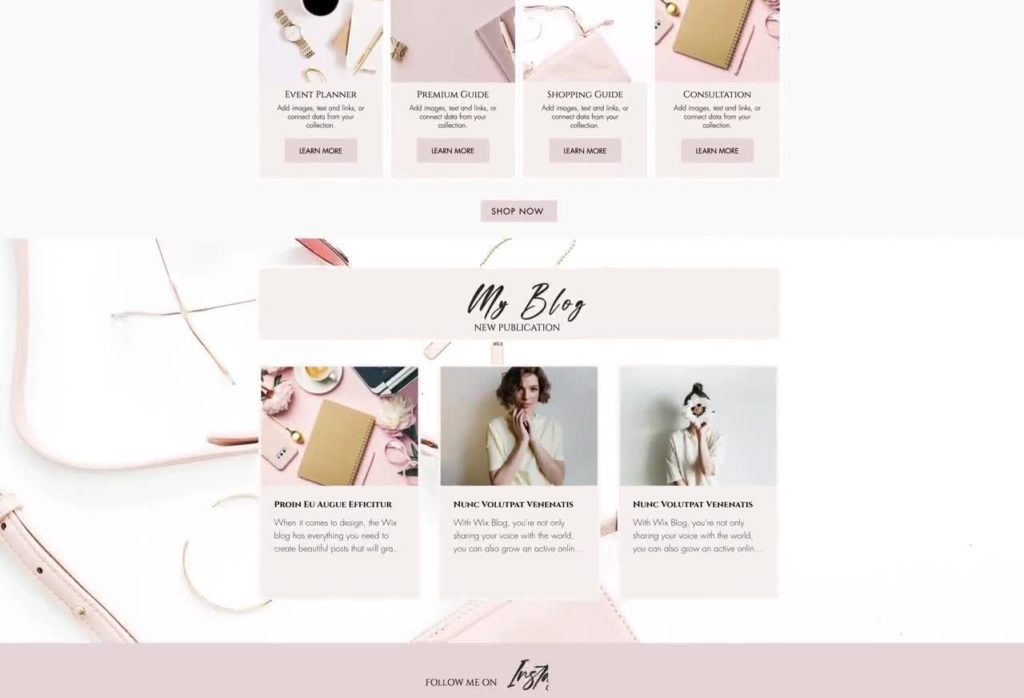
What exactly are Squarespace Templates?
Squarespace template is an existing website plan in the Squarespace applications, which users are free to apply to develop their website. These templates offer design solutions, layout arrangements alongside a variety of features that would be appropriate for the kind of website you wish to create.
Templates and Their Importance in Web Design
Templates can be used to facilitate the process of the web development, since they present predetermined frameworks. Rather than create a website from scratch, the user has the opportunity to select a website template by the objective they are intending to achieve and further tweak it to match with their brand identity.
Why Web Design Is Better Done at Squarespace?
Advantages of Using Squarespace Templates
Ease of Use: Squarespace has a simple interface which is a drag and drop one that ensures that even those people with little technical knowledge can use it.
Professional Designs: Templates are designed by professionals, they look nice.
All-in-One Platform: Squarespace encompasses web hosting, designing websites and managing them at a single source.
Responsive Designs: The templates self-adjust for optimum display across device types, which is mobile compatibility.

Built-in Features: Our Squarespace template covers any tool you might need, from SEO and marketing tools, to e-commerce functionality.
Comparison with Competitors
For instance, unlike WordPress, Squarespace comes with an accompanying package offer. The advantage of WordPress is that there is much more freedom for developers than in Squarespace, but the last one attracts users by the ease of use and quality of templates.
How Squarespace’s Templates Operate
Template Basics
Each one is aimed at certain types of applications like e-shops, portfolios or blogs, and so on. Squarespace allows its users to preview the templates before making a selection and then customized through the website’s editor.
Customization Features
Customization options include:
Changing fonts and colors
Adding or removing sections
Basically, the capability to add custom images and videos
Adjusting layout styles
Top Squarespace Templates for Business Categories
Squarespace also provides an opportunity to select the appropriate templates depending on the type of business. Here are some of the referenced top picks.
Business Websites
For professional services, consulting firms, and startups:
Avenue: A clean look ideal for presentation of portfolios and services offered by a firm.
Bryant: For organizations that are in search of a fashionable, edgy brand image.
Portfolios
For artists, designers, and photographers:
Wexley: Has a dynamic grid structure suitable for users with image-based portfolios.
Native: Is appreciated by creative people because it gives a concept of cleanliness and fantastic appearance.
E-commerce Sites
For online stores:
Galapagos: a designed for product promotions with focus towards images.
Mercer: Delivers business capabilities related to e-commerce while offering narration elements.

How to Choose the Right Template
Factors to Consider
Purpose: Determine what exactly do you and your website wants to achieve, probably to sell products, expose or advertise art, or simply introduce a certain or specific service.
Design Preferences: Select a format, which can represent the spirit of your company.
Features Needed: Using filters, search for templates with such necessary enhancements as booking tools and galleries.
Another type of recommendation available in Hazel is the industry-specific recommendations.
Templates having the gallery layout like Wexley are suitable for photographers. For online stores some of the critical functionalities of an e-commerce platform is offered by Galapagos .
Advanced Customization Tips
Even though Squarespace offers extensive customization tools, you can enhance your website further:
Design Tweaks: Under style, apply the style editor that will help you change the necessary spacing such as padding with regard to the alignment.
Custom Code: For Specific needs, add own CSS or JavaScript for customization.
SEO and Squarespace Templates
Built-in SEO Tools
Squarespace includes essential SEO tools such as:
Meta descriptions can be tailor made
Automatic sitemaps
URL customization
Optimizing for Search Engines
To maximize visibility:
Make the alt text of images descriptive.
The last best practice involves reduction on the size of images in order to enhance the speed of loading the website.
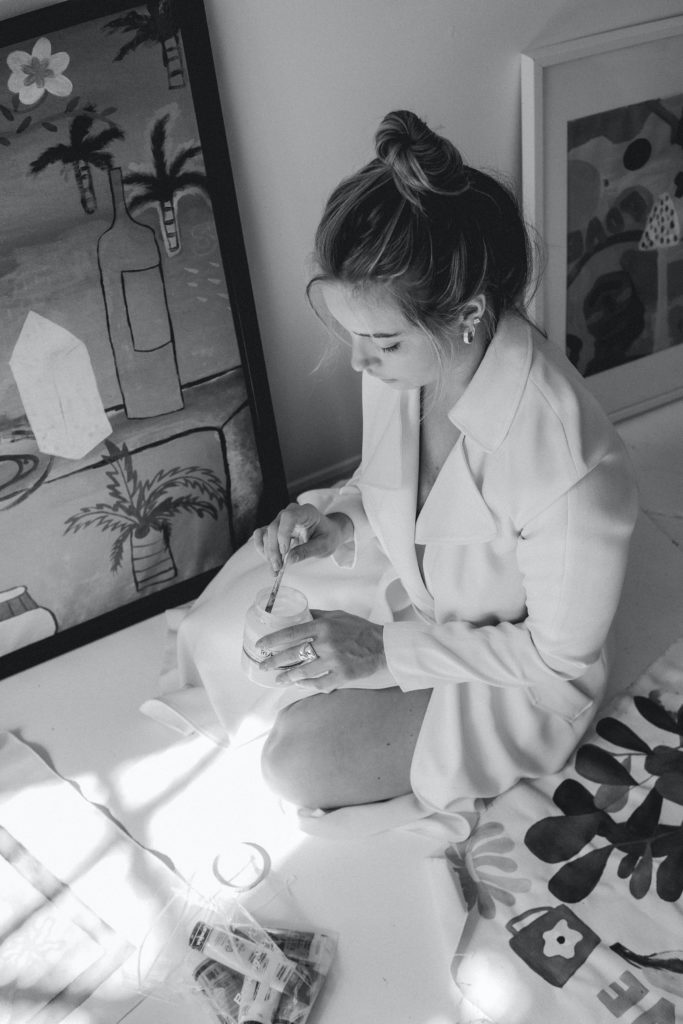
Next step should be set up Google Analytics to get more detailed information.
Integrations and Add-ons
Squarespace compatible tools
Mailchimp: In the case of the email marketing strategies.
Stripe and PayPal: For payment processing.
On the other hand, can be an extension of the syntax and use of a template function.
Scheduling tools, for instance or integrating your website with third-party services are other features you can do to improve it.
Creating Product Collections and Categories in Squarespace Online Stores
This because failure to organize your online store can cause some technical hitches that will make your customers have a bad experience thus reducing your sale. The best website builder Squarespace offers rather useful tools to arrange products into collections and categories. Here’s how you can use these features to streamline your store:
What are Product Collections?
Squarespace include product collections where you can categorize similar items or products into one section. This makes the customer shopping experience seamless as you are able to locate your products and yours easily. For example, if one is selling clothes, their categories could be “Men’s Fashion”, “Women’s fashion” and “Fashion Accessories”.
Specifically, Squarespace product collections are advantageous mostly because the products are similar in style to the rest of your website and they allow you to keep the same functionality.
Guidelines for Creating Product Collection in Squarespace
Log into Your Squarespace Account: Access your site’s dashboard.
Navigate to Pages: In main navigation, create a new page and select “Store”.
Add Products: When you create your store page, click on the “Add Products” button to bring up you shelve. It also allows complementary product addition in physical, digital or service type.
Organize by Categories: The Categories fields allow for grouping of products within a collection to be more manageable.
Squarespace product collections hence have the following advantages:
Enhanced User Experience: Customers can filter them by categories or collections.
Customizable Display: Modify site layouts with Squarespace e-commerce templates under the website builder plan.
Ease of Management: Fortunately, customized features make the editing of the collections quite easy.
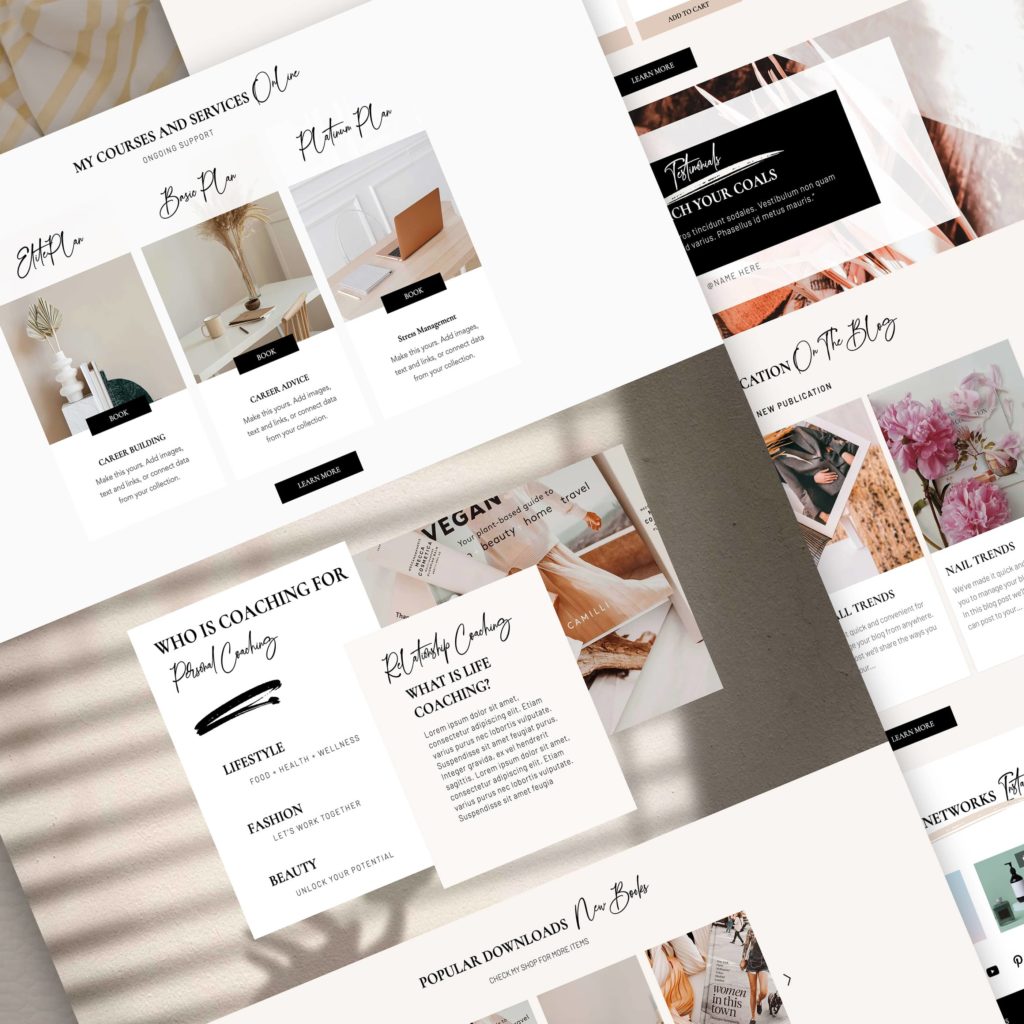
Squarespace Templates and Themes Applicable for Collections
The Squarespace themes and templates help showcase product collections in the best way possible. For instance, the “Pacific” template is perfect for hosting large images of new products the “Brine” family templates allow for exemplary filters. They both integrate well with Squarespace product collections so it creates consistency throughout the designs.
The process of Creating Categories within Collections has been explained properly by using the scientific explanation.
Categories is the final derivative that further enhances your collections. For example:
Main Collection: “Footwear”
Categories: proper names for ‘Sneakers’ ‘Boots’ ‘Sandals’
To add categories
Click on the “Products” tab within your store.
In the product editor, choose a product, and in the field “Category” specify a category for the selected product.
The same should be done for other products of the same collection in the reference design.
The role and performance management of Squarespace product collections
Use High-Quality Images: I also noticed that Squarespace templates tend to put a lot of importance on graphics: that’s why it is important to have absolutely clear images.
Write Detailed Descriptions: This is a good way to explain and incite customers to buy the products being offered by a given company.
Enable Filtering Options: Most of Squarespace themes have enhanced filtering for large collections so customers can easily find something they are interested in.
Implementing Effective Abandoned Cart Recovery in Squarespace
Another such technique that could not be ignored by any eCommerce companies is the abandoned cart recovery. Website builder Squarespace provides guidance and tools for owners of online stores who are able to recover customers who have abandoned their carts. This is the guide to implement the abandoned cart recovery in the Squarespace along with the help of its multiple themes and templates.

1. Squarespace Abandoned Cart Recovery – An Overview
Squarespace comes with an abandoned cart recovery tool that alerts customers by email to remind them that they left something in the cart. This function is available only for Squarespace Commerce Advanced plans. When used, you can remind customers in a polite way to continue patronizing your store as well as make their purchase.
2. Abandoned Cart
Emails are a way to recover revenue from potential customers who have left items in their shopping cart but have not completed the purchase process.
To enable Squarespace abandoned cart recovery:
Scroll down to the Commerce area located at the bottom of the Squarespace home page sidebar.
Go to Customers > Customer Notifications and look for Abandoned Cart Email on the list.
Based on the branding of your official business, modify the content of the email template to suit the general company’s feeling or feel.
To encourage customers to finalize a purchase, offer them extras such as a discount, free shipping or elements that stress the near-end of a product’s availability.
3. How to better your Squarespace Themes for more retention
Many factors contribute to cart abandonment, but the design and usability of the website in question are the most critical. Squarespace themes are designed to provide a seamless shopping experience, but you can enhance them further:
Mobile Optimization: Make sure your Squarespace theme is properly optimized for mobile because a large number of your clients are likely to shop on their cell phones.
Streamlined Checkout Process: Select the themes that do not impact on the freedom in a purchase process positively since introducing any changes will make it complicated.
Product Highlighting: To gain attention, use themes that are replete with images and descriptions of the product to the targeted audience.
4. Analyzing Abandonment Causes
It is important to comprehend why people are leaving in order to create a strong cart abandonment strategy. Some of the reported causes include; emergent charges, technical hitches when checking out, or absences of other forms of payment. Squarespace has tools for analyzing customer behavior to develop trends for enhance shopping from their site.
5. Enhancing Customer Trust
That means that customer trust greatly prevents cart abandonment. Leverage your Squarespace templates to include:
Customer Reviews and Testimonials: It is best to incorporate these prominently on product pages.
Trust Badges: Emphasize that customers can use secure payment methods and that their money will be back if the product didn’t meet their expectations.
Clear Return Policies: It is important to ensure that policies are made more noticeable and indeed put in the simplest of forms.
6. Testing and Iterating
The good news is that Squarespace offers you the ability to fine-tune and experiment with your abandoned cart recovery approach. Try out various email subject matters and content and the best times to send the emails. Sometimes it is efficient to try both approaches and see which one will give better results.
Frequently asked questions on Squarespace Templates
Is it possible to change the template for my site after configuring the work at the moment?
Yes, if you want, you can always change templates, but you will have to reset design settings possibly.
Do Squarespace templates work for mobile devices?
Absolutely! All templates have a built-in responsive design that makes them easily usable on a variety of devices.
They already provide me with Squarespace templates, do I really need to program?
There is no coding required, however there are provisions given where you can include your code for further enhancement.
For how much is Squarespace and why use Squarespace if it is so good as some sources make it out to be?
Through squarespace subscription services, you can find their packages starting from $12 up to $40 monthly.
Are Squarespace templates suitable for blogging?
Yes, templates at Squarespace are very good for blog as I have mentioned earlier tags, categories and RSS feeds are integrated into the templates.
Is Squarespace good for SEO?
Yes, Squarespace has powerful integrated search engine optimization operations to assist with enhancing the rank of your site.
Is it possible to have one product in different collections?
Yes, Squarespace lets you add a product to different collections, should you wish to do it. For instance, the product designated as the “Black Dress” can be belonging to the “Evening Wear” category as well as being part of the “Summer Sale”.
Is it possible to change the order of products within a category?
Yes, you will also be able to change the sort order of products in a collection manually. In the Squarespace editor, you can just drag and drop the products in the order you want them.
Conclusion
Squarespace templates allow website creation in a professional and easy to work manner to produce gorgeous website. There are so many types of templates available to suit your specific type of business organization or industry. Sign up with Squarespace now and begin on creating the perfect site design for yourself.
Read the latest
CONTACTS
Finally, a website that moves as fast as you do — just one instant download and a matter of hours from going live
UNLOCK 10% OFF WIx, SHOWIT & SQUARESPACE templates
JOIN the LIST and NEVER miss a THING!
PRIVACY POLICY
© 2026 PRESENTYBOX | ALL RIGHTS RESERVED
Main
TEMPLATES
TO TOP
home
BLOG
CONTACTS
showit templates
wix templates
SQUARESPACE TEMPLATES
PRESENTYBOX is a website design studio serving clients worldwide. Specializing in Showit WIX & Squarespace website design for female entrepreneurs.