Welcome
PRESENTYBOX is a website design studio serving clients worldwide.
What Does Fluid Engine Do in Squarespace 7.1?
January 21, 2025
What is Fluid in Squarespace 7.1
Fluid Engine that came in Squarespace 7.1 is a brand new drag and drop interface that remakes website design into something hitherto unseen, a tool that allows for as much control and as much liberty as is imaginable. As opposed to the previous editor, it is possible to completely free oneself from a strict adherence to templates and tightly frame designs, developing layouts according to one’s idea of how they should look in Fluid Engine. The editor, therefore, has the format of a grid structure to facilitate proper alignment or positioning; other elements like layering, overlapping, and break points help the editor to create outstanding websites without the need to code.
Kind of a website that you are creating – be it a portfolio, an online store, a blog – with Fluid Engine fancy possibilities are endless, as the ability to add more complex design options like background gradients, custom image positioning, and interactive layout. It is to make your site friendly both to users viewing the site on their PCs and to users who prefer using small portable devices such as Ontel’s wrist exerciser. Squarespace 7.1 provides users through Fluid Engine tools to give the ultimate leisure to maximize the design of websites, and thus this is a great tool when it comes to designing the best and unique website.
Guide: How to Use Fluid Engine
What is Fluid Engine?
Fluid Engine is a further development of a layout editor, integrated into Squarespace 7.1, that allows greater control and accuracy in the construction of sites. Compared to the previous method of dragging and dropping, with Fluid Engine it is possible to use a grid-based layout which allows to place and even resize the content with great precision, which makes it possible to create rather intricate and, at the same time, rather unique designs. As it has been mentioned above it works well with all Squarespace themes and templates which in its turn makes it a versatile tool for site creation in various spheres and for various intents.
This way you can achieve intricate look and feel since working with Fluid Engine is as simple as drag and drop of the element on the grid space available, the overlapping of content, or the use of snapping used when aligning the item. It has feature of responsiveness wherein you can build different layouts for Desktop and Mobile version. With professionally made templates, Fluid Engine provides an easy method of creating a portfolio, blog, and even an online store that meets the imagination.
Key Features of Fluid Engine
- Grid-Based Design: Driving page layout with the addition of a grid means you can align text, images, and other elements perfectly on top of one another, resulting in a clean, structured layout.
- Drag-and-Drop Functionality: The content blocks are easy to move and resize to create one of a kind designs.
- Custom Breakpoints: For different screen sizes, customise your website for both desktop and mobile view.
- Layering and Overlapping: For more dynamic, multi dimensional designs.
- Theme Compatibility: It works perfectly with all Squarespace 7.1 templates to deliver full creative control regardless of the theme you add.
- Styling Options: You can add background colours, gradients or images right inside the editor.
What Fluid Engine does is remove Squarespace’s now stale editor to offer a kind of a web design that is more creative and precise with things. It’s good for beginners and it’s good for professionals that need more customization options.
Why Choose Fluid Engine for Squarespace 7.1?
Simplicity and powerful customisation tools is what Fluid Engine brings to website design on Squarespace. Unlike in Squarespace 7.0, Fluid Engine’s grid based editor provides the ability to precisely place and align your content, completely freeing you of your layout dependency. Its advanced system is designed for both beginner and experienced designers with an easy to learn and effective yet versatile interface.
Fluid Engine also offers drag and drop functionality for people starting out, so you can try out layouts and see what looks professional without technical skills. These features are also great for advanced users that want to layer elements. Put them on top of each other and create different custom breakpoints for different devices to improve designs.
Fluid Engine also gives you the creative freedom you deserve; customize your custom backgrounds, gradients, and advanced styling right within the editor compared to Squarespace 7.0. And these tools help you build shiny, visually appealing websites that stand out. Regardless of whether you’re creating a personal blog, an online portfolio, or a business site.
If you are using Squarespace 7.1, Fluid Engine is the go to option for you – with a seamless mix of simplicity. The power to develop highly specific and bespoke designs that will set your online presence apart.
How to Activate Fluid Engine
Simple as it is, activating Fluid Engine in Squarespace 7.1 makes available a whole world of advanced design options for your website. Here’s how to enable Fluid Engine and begin customising your site with precision.
- Go to Your Squarespace Account and log in.
First log into your Squarespace account. You will use your Credentials to reach your website dashboard where your site management options will be available.
- Choose a Squarespace 7.1 Theme or Template.
Pick a Squarespace 7.1 theme or template that you think meets your design requirements. If you’re using Squarespace 7.1 you can only use Fluid Engine, so check that your theme supports this version. Traditionally, you can either begin with a pre designed template or use Fluid Engine on a site you already have already set up.
- Open the Page Editor
When you set your site up, go and find the page you want to modify. From the left sidebar of your dashboard, go to “Pages,” then click the specific page in which you wish to apply Fluid Engine editor.
- Click Edit Section
Right in the page editor hover over the section you want to edit and press “Edit Section” button. It provides you with the layout options for that particular part on your page.
- Switch to Fluid Engine Mode
In the section editor choose to move to Fluid Engine mode. When toggled, this setting will allow you to use the advanced grid based layout features. Once activated, you can play around with the drag and drop interface, and adjust the elements position and alignment on your page just as you would like it.
After which you will be able to activate Fluid Engine and start creating really tailored and visually pleasant layouts for your Squarespace website.
Benefits of Fluid Engine in Squarespace Templates
Squarespace users gain a lot on Fluid Engine, one of the main benefits is that it is used to design custom websites which are unique in their own way. Fluid Engine makes its intuitive features and advanced controls benefit both the design process and the end result. Here’s how Fluid Engine enhances Squarespace templates:
- Professional Customisation: Without any knowledge about coding, Fluid Engine allows you to make sophisticated, designed designs. It provides you full control over your site’s layout thanks to which you can experiment with different elements and visual style. All within a super easy to use interface, Fluid Engine lets you fine tune all the details whether you’re adjusting text, images or other components for a professional outcome.
- Alignment Consistency: With Fluid Engine’s grid based system, everything is perfectly aligned within your page so that your website looks clean and well organized. Snapping guides and adjustable grid blocks take all of the fuss out of wildcards and free content placement. The advantage is that your site will appear as consistent and (visually) clean between all pages, as they remain in the same layout.
- Ease of Use: The ease with which Fluid Engine makes it simple to drag and drop elements to create custom layouts is relaxed for both newbies and designers with experience. The system easily lets you add, move and resize elements, and adjusts the rest of the components on the layout around them. With this streamlined workflow, you spend less time trying to navigate the technical challenges, and more time on your ideas.
- Flexibility and Freedom: With Fluid Engine you’re not forced to using preset templates or set layouts. You can customize the grid systems based what your page requires, overlay your elements and adjust the positioning of each item on the page. This flexibility allows you to build something all your own, if you’re building a portfolio, business site, or just a personal blog, all based on what you have in mind.
- Responsive Design: Fluid Engine’s features lend themselves to quickly customising the layouts for each different screen size you want your readership to experience. With this you can set specific styles for your desktop, tablet and mobile views to make your site look good any device. By doing this, your visitors will always experience a not just a smooth, engaging user experience but it also optimises it on all incoming platforms.
Fluid Engine brings together professional level tools with easy to use usability that will elevate the design capabilities of Squarespace templates. If you’re building a simple blog, or a more complicated portfolio site, Fluid Engine is the control and flexibility you need to realize your design ideas.
Features and Benefits of Fluid Engine
Features
- Grid-Based Layouts: Using a powerful grid based system to help align and position elements extremely precisely, Fluid Engine is the first of that kind to achieve this. It creates a well organised, clean look so you can easily set up your content with a visual appeal. This grid gives you the flexibility to change the layout to suit as you need it to, to update layout as you wish to display elements on your page.
- Custom Breakpoints: Custom breakpoints are part of Fluid Engine to optimise your website layout in different screen sizes. This is a feature whereby you can control the design differently for desktop, tablet and mobile view so that your site is responsive and displays well across all devices. With this, you’re able to fine tune the positioning of your elements so that your layout stays the same and user friendly no matter the device used.
- Content Control: Fluid Engine makes it a piece of cake to resize, overlap, and rearrange the content. Then you can edit content blocks on the page, move them around, adjust their size, and even stack them to make layered effects. This way, you can try your design on this level of control to make sure that each page has not only a great look but feels like it is tailored to your vision.
- Enhanced Drag-and-Drop: Fluid Engine helps the user with its drag and drop functionality to allow freedom to move around the page as elements. Fluid Engine is different from other layout editors in that its freedom in placing items wherever is seemed as fitting adds a creativity and flexibility to how your items are laid out. How? You can mix text, images, and other media in the way that bests suits your own design personality.
- Mobile Responsiveness: Fluid Engine makes sure yours stays mobile friendly by previewing and adjusting how your site will look on different sized screens. There are particular design changes you can make (and will want to) for your mobile, tablet, and desktop site versions — so that your visitors will have an uncomplicated experience, no matter what device they are using. With mobile responsiveness, you create a refined look and feel on all the platforms.
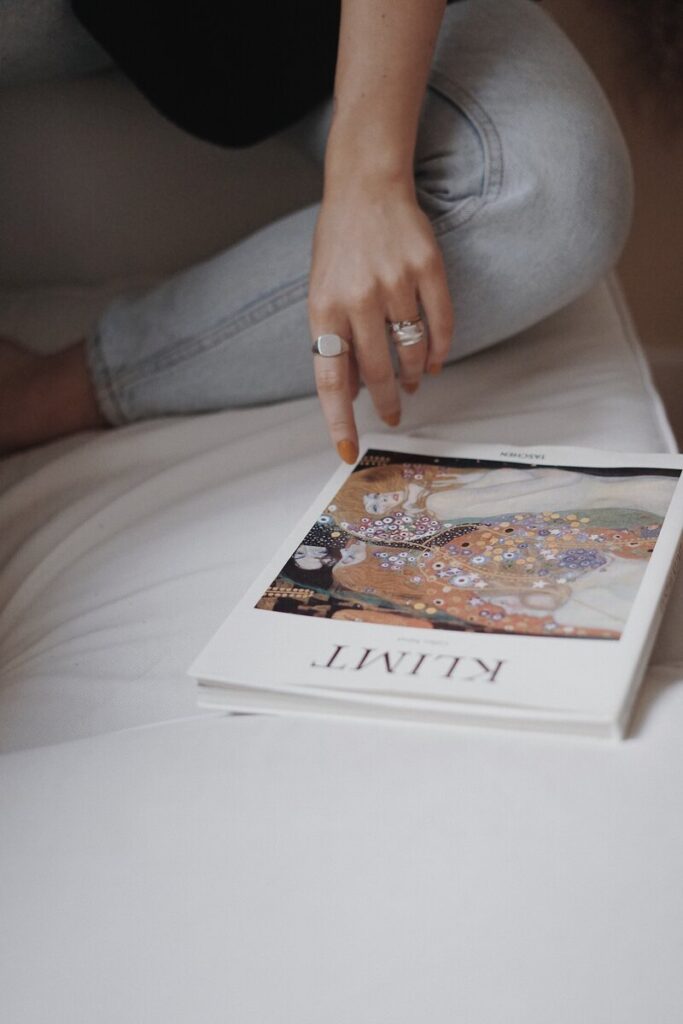
Benefits
- Flexibility: fluid engine will let you go past standard template limitations to creative elegance, with its layout customisation features. Whether you’re modifying individual elements or building a completely new layout, you can build unique designs that work exactly for you. You are freed from pre set structuresconstraints, and are able to move and resize content blocks and the flexibility to do so is available.
- Consistency: Fluid Engine uses the grid system and custom breakpoints to make sure consistent design elements remain the norm within your website. It stands for clean look because the spacing and alignment are uniform and professional too. Never have you had it so easy to achieve consistency and your site will look polished and consistent across all pages and devices.
- Creativity: With advanced features, Fluid Engine allows you to try out alternate designs. Overlapping content, adjusting layouts, and placing elements wherever you want are possible, and the result is standout designs that present you the right way. Fluid Engine provides the ability to build a dynamic portfolio, a slick business site, a personal blog or anything that helps you create a website that shines bright.
Fluid Engine comes with some powerful features that give you ease of use functionality that is easy to use and create a comprehensive responsive professional website for you. It makes the tools you need to take your site design to the next level, whether you’re a beginner or a seasoned designer.
How to Use Fluid Engine in Squarespace Themes and Templates
Starting out with using Fluid Engine in Squarespace templates is a very easy process, and as a result it allows new possibilities for customisation and design flexibility. Follow these steps to begin working with Fluid Engine:
- Choose a Squarespace 7.1 Theme or Template: The first thing you’ll do is choose which Squarespace 7.1 theme or template you like for the style and structure of your site. Fluid Engine works only on Squarespace 7.1, and it comes with all templates from my store. Make sure you’re using a Squarespace 7.1 template!
- Open the Editor and Enable Fluid Engine Mode: After choosing a theme, you’ll go to the page or section you’d like to edit. Then open the page editor and switch to Fluid Engine mode. In this mode you have access to advanced grid based tools and controls for getting into and out of gory detail.
- Drag Content Blocks into the Grid to Position Them: First of all, Fluid Engine is based on drag and drop interactivity, i.e., you can drag and drop content blocks (text, images, buttons, etc.) into the grid. All you need to do is pick a content block and drop it wherever you want it in the grid (or grid inside another grid). This allows for clean structured design as elements are aligned perfectly with each other.
- Adjust Sizing and Spacing by Dragging Block Edges: Once you’ve added the content blocks in, you can resize each of them by dragging on its edges. It’s a simple way to customise the width and height of your elements without having to bother with too much settings.
- Use Overlapping Layers for Creative Layouts: Fluid Engine provides you with the freedom to lay out content elements for more advanced and skinnable layouts. It’s easy to overlap images, text, and other elements on top of one another to make unique visual effects that aren’t possible with traditional layout templates. It’s perfect to show your portfolio, put together banners, or build beautiful hero sections.
- Preview Your Design on Different Devices and Make Adjustments: After this you can see in Fluid Engine’s preview of how will look your content in different devices: in mobile pholnes, tablets and desktops. You can make device specific adjustments to make your site fully responsive and look good on any screen size.
Why Fluid Engine Improves Squarespace Templates
With Fluid Engine, Squarespace templates are elevated and you get more design freedom and flexibility so it’s much easier to create a website that truly reflects your brand or personal style.
- Flexibility: With Fluid Engine, you can transcend typographical constraints and fully control to which at each point your content will be positioned. Fluid Engine provides you with the ability to create a custom design from scratch or to tweak an existing template to suit your site exactly how you’d want.
- Consistency: Fluid Engine uses a grid based system which will make all of your elements align properly, giving you a sense of structured, cohesive design. The consistency of this will help you keep all the pages and sections of your website looking professional and not looking like you edited something hastily.
- Creativity: With Fluid Engine you can create truly unique and outstanding designs that are different then what average people offer using average templates. You can combine elements, adjust spacing, play around with grid, and make a one of a kind site that sets you apart from other Squarespace users.

Limitations of Fluid Engine
While Fluid Engine offers a wealth of advantages, there are a few limitations to be aware of:
- Limited Compatibility: Fluid Engine is only available for Squarespace 7.1. Earlier Squarespace users in particular won’t be able to utilize the more advanced features that Fluid Engine brings to the platform — unless they upgrade to version 7.1.
- Learning Curve: Fluid Engine is pretty easy to use, but its more advanced capabilities takes some getting used to. Of course like any freedom, it comes with a need for practice and experimentation, especially with new users to web design.
- Complex Designs: For a more complex layout, or a design that’s really customised, Fluid Engine might not be ready to use as quickly. Flexibility comes with the system, but it may take more time and be more exacting when page design becomes more complicated, especially getting everything to match up across different viewports.
Fluid Engine works to improve Squarespace templates by giving you more control, creativity and customisation but it could become overwhelming for more complex designs.
Templates Section: Recommended Squarespace Templates
Kristine Template
Kristine is a great template if you’re a creative or want a portfolio based website. Designed to present your work visually in its best light, it’s ideal for the photographer, artist, designer or anyone who needs to share high resolution images or other media. Thanks to Fluid Engine, you can customise your grid layout with Kristine, trying it out with precision to position content and create a design that really brings your projects to the forefront.
Less is more in this template design because it means less content and more focus on the actual content you create for a landing page. The tutorial with Kristine shows you how to get a clean, pro look that doesn’t distract from your visuals. Fluid Engine adds to this by allowing you the flexibility to adjust layouts, and content positioning to align with your brand. Whether you are utilizing images for a portfolio or adding video, Kristine will make the process simple and user friendly, creating a site that’s unique and noticeable.
Elisabeth Template
Elisabeth is a good template for creating professional and polished website for your business or blog. Elisabeth comes to the next level with Fluid Engine, providing customization options which users can modify sections to fit their own requirements. Fluid Engine allows you to design your sections to be as flexible as you need them to be, whether you’re showcasing products, services, or posts – without compromising on style or function.
Blogging Elisabeth gives you a structured but flexible template to put your posts across. This means that Fluid Engine gives you flexibility to build your blog posts as soon as you prefer highlights articles, images, and that category readers will want to read. Moreover, Elisabeth is also fully responsive, so that your website will work perfectly on mobile devices. Any time features related to your website adapt to accommodate its viewers, providing a mobile-friendly feature is imperative for preserving a smooth user experience, no matter what device they are on.
Elisabeth is the ‘gold standard’ of website resources whether you are running a business site or maintaining a blog, she provides a solid foundation for creating a dynamic, responsive website that will meet your needs!
FAQ
What is Fluid Engine in Squarespace 7.1?
Fluid Engine is a grid-based design tool introduced in Squarespace 7.1. It offers advanced drag-and-drop functionality, allowing precise placement, layering, and alignment of elements for greater creative freedom.
How does Fluid Engine improve website design?
It allows for custom layouts, responsive design for different screen sizes, and advanced styling options like gradients and overlapping elements. It’s suitable for both beginners and professionals.
Can I use Fluid Engine with any Squarespace template?
Yes, Fluid Engine works with all Squarespace 7.1 templates, providing consistent design flexibility and full creative control.
Is Fluid Engine beginner-friendly?
Yes, it features an intuitive drag-and-drop interface, making it easy for users without technical skills to create visually appealing websites.
What are the key features of Fluid Engine?
- Grid-based layout for precise alignment
- Custom breakpoints for responsive design
- Advanced layering and overlapping capabilities
- Compatibility with all Squarespace 7.1 templates
- Flexible styling options, including gradients and background images.
Conclusion
Fluid Engine for Squarespace 7.1 shakes up the way your website looks with its mix of flexibility and ease of use. Fluid Engine replaces a traditional drag and drop system with grid based controls allowing users to create complex layouts without coding. This is great if the user wants the power to place and design their content.
The system makes your site more mobile responsive and helps you fine tune your layouts for different screen sizes. Fluid Engine makes it easy to preview how your site will look on desktop, tablet, and mobile — so you can be confident your designs will match the user experience from all angles.
That’s why Squarespace’s themes and templates work seamlessly with Fluid Engine as the base for implementing your own ideas. Fluid Engine’s flexibility lets you step out of the box beyond templated designs to offer unique, shiny designs meant for you or your business. Whether you are trying to make your portfolio look good, make your business look well put together, or simply want to enhance your website to something higher quality, Fluid Engine offers you the chance to create high quality websites without much hard work, and can come in handy for anyone who wants their website to up the ante.
Read the latest
CONTACTS
Finally, a website that moves as fast as you do — just one instant download and a matter of hours from going live
UNLOCK 10% OFF WIx, SHOWIT & SQUARESPACE templates
JOIN the LIST and NEVER miss a THING!
PRIVACY POLICY
© 2024 PRESENTYBOX | ALL RIGHTS RESERVED
Main
TEMPLATES
TO TOP
home
BLOG
CONTACTS
SQUARESPACE INSTALL PACKAGE
ADD ON
showit templates
wix templates
SQUARESPACE TEMPLATES
PRESENTYBOX is a website design studio serving clients worldwide. Specializing in Showit WIX & Squarespace website design for female entrepreneurs.
Services