Welcome
PRESENTYBOX is a website design studio serving clients worldwide.
Squarespace vs Web flow vs Wix Comparison in 2025.
February 13, 2025
Choosing the right website builder is crucial for establishing a strong online presence. Squarespace, Webflow, and Wix are three leading platforms, each offering unique features tailored to different user needs. This comparison will delve into their strengths, weaknesses, and ideal use cases to help you make an informed decision.
In this article, we will explore a detailed comparison of three popular website builders: Squarespace, Web flow, and Wix. Each of these platforms offers unique features and capabilities, which cater to different needs depending on the type of website you want to build. By examining their strengths and weaknesses, you can choose the right platform for your website needs.

What is Squarespace?
Squarespace is an all-in-one website building platform known for its beautifully designed templates and ease of use. It caters primarily to creatives such as photographers, artists, and small business owners. Squarespace is particularly known for its design-first approach, offering high-quality templates that are customizable to meet individual needs. While Squarespace is easy to use, it also offers a powerful suite of features for those who need more complex functionalities. Additionally, Squarespace has a robust e-commerce platform, SEO tools, and the ability to host blogs and portfolios.
Key Features of Squarespace:
• Pre-designed Templates: Squarespace offers a variety of pre-designed templates that are highly customizable. These templates are designed to look modern and professional, making it easy to create a visually appealing website.
• Drag-and-Drop Interface: The user-friendly interface allows you to design your website by dragging and dropping elements. You can add text, images, and other content blocks without writing a single line of code.
• Built-in eCommerce Tools: For those wanting to run an online store, Squarespace has built-in eCommerce tools that allow you to manage products, process payments, and track orders.
• Mobile-Responsive Design: All Squarespace templates are fully responsive, meaning your website will automatically adjust to look great on any device, whether it’s a smartphone, tablet, or desktop.
What is Webflow?
Webflow is a website design and development platform that provides more control over design and interactions compared to other website builders. Unlike Squarespace, Webflow allows designers to build highly customized websites with its visual editor, giving users full control over every element of the design. Webflow is suitable for more advanced users who need to create unique layouts, animations, and advanced interactions. Although Webflow is user-friendly for designers, it requires some familiarity with web design principles to use effectively. Webflow also allows users to export their code, making it an appealing option for designers who want more control over the development process.
Webflow is a powerful platform that combines website design, development, and content management. It’s ideal for users seeking complete control over their site’s design and functionality.

Key Features of Web Flow:
• Design Flexibility: Offers advanced design capabilities, allowing for intricate layouts and animations.
• CMS Functionality: Built-in content management system supports dynamic content.
• E-commerce: Provides comprehensive e-commerce solutions with extensive customization options.
• Code Export: Allows users to export clean, production-ready code.
What is Wix?
Wix is one of the most popular website builders, offering a simple drag-and-drop interface that makes it easy for anyone to create a website. Whether you’re a beginner or someone with basic design skills, Wix provides a wide range of templates that allow you to build a professional-looking website quickly. Wix is known for its ease of use, and unlike Squarespace and Webflow, it offers a free plan. However, the level of customization is more limited compared to Webflow, and users may find themselves restricted when building complex websites. Wix also offers an app marketplace to add additional features, such as e-commerce or booking systems.
Wix is widely known for its ease of use and flexibility. Unlike Squarespace and Webflow, Wix offers a more beginner-friendly platform that allows you to create a website using either a drag-and-drop interface or through its artificial design intelligence (ADI).
Key Features of Wix:
• Wix ADI: Wix’s artificial design intelligence helps users who aren’t familiar with design create a personalized website quickly. By answering a few questions, Wix ADI automatically generates a website tailored to your needs.
• Extensive Template Collection: Wix boasts a large selection of templates for various industries. Whether you are creating a portfolio, online store, or blog, Wix has a template to suit your needs.
• App Market: Wix offers an extensive app market where users can add features to their websites, such as forms, social media integrations, and eCommerce tools.
• Customizable Designs: While Wix is generally more flexible than Squarespace, it doesn’t offer as much design freedom as Webflow. However, it is still a great option for users who want more control than Squarespace but don’t need the advanced features of Webflow.
Pros and Cons
1)Squarespace
Pros
– User-friendly interface
– Sleek, professional templates
– Excellent for creatives and small businesses
– Robust e-commerce functionality
– SEO tools and blogging features
Cons
– Limited customization options for advanced users
– Higher pricing compared to competitors
– Some features require third-party apps
2)Webflow
Pros
– Complete design control and customization
– Suitable for complex websites
– Allows exporting of code
– Advanced interactions and animations
– Great for professional designers
Cons
– Steep learning curve
– Requires web design knowledge
– Not beginner-friendly
– Expensive for larger websites
3)Wix
Pros
– Extremely user-friendly
– Free plan available
– Vast template library
– App marketplace for adding extra features
– Great for small, personal websites
Cons
– Limited customization for advanced users
– May not scale well for complex websites
– Free plan includes ads
Comparison Table: Squarespace Vs Webflow Vs Wix
| FEATURE | SQUARESPACE | WEBFLOW | WIX |
| EASE OF USE | Beginner-friendly | Steep learning curve | Beginner-friendly |
| DESIGN FLEXIBILITY | Moderate | High | High |
| TEMPLATES | Professional templates | Customizable templates | Extensive templates |
| ECOMMERCE FEATURES | Built-in tools | Advance tools | Built-in tools |
| CUSTOMIZATION | Limited compared to Webflow | High customizable | Flexible but limited |
| PRICING | Moderate to high | High | Low to moderate |
| BEST FOR | Beginners, creatives | Designers, developers | Small businesses portfolios |
How to Choose the Right Platform for Your Needs
Choosing the right platform between Squarespace, Webflow, and Wix depends on various factors such as your experience level, website goals, and budget. Here’s a breakdown of considerations to help you decide:
• Squarespace: If you have little to no experience with website design or development, Squarespace is a great choice. Its user interface is straightforward, and the templates are already designed to look professional, reducing the need for deep technical knowledge.
• Webflow: If you are comfortable with web design and want complete control over how your site looks and functions, Webflow is the way to go.
• Wix: Wix is ideal for beginners with no coding skills, offering an intuitive drag-and-drop editor and AI-powered site building.
Comparing Squarespace, Webflow, and Wix for eCommerce
For those considering creating an online store, eCommerce features are a critical aspect of the platform choice. Let’s examine the eCommerce capabilities of Squarespace, Webflow, and Wix.
1) Squarespace eCommerce Features
Squarespace provides a powerful eCommerce solution for users looking to sell products online. Its all-in-one platform includes hosting, templates, and tools for managing inventory, processing payments, and handling taxes. Key features include:
• Integrated Shopping Cart: Squarespace’s templates come with built-in shopping cart functionality, allowing for easy browsing and purchasing.
• Customizable Product Pages: You can customize the look and feel of your product pages, ensuring they match your brand.
• Discounts and Coupons: Squarespace allows you to set up discounts and create coupon codes to drive sales.
• Payment Integration: It supports multiple payment methods like PayPal, Stripe, and Apple Pay.
2) Webflow eCommerce Features
Web flow’s eCommerce tools offer a greater degree of customization compared to Squarespace. It is best suited for users with design experience who want more control over their online store. Features include:
• Customizable Product Pages: Webflow allows full design freedom for product pages, enabling you to create unique layouts.
• CMS Integration: Webflow’s CMS allows you to manage products and collections easily, making it ideal for users with a large catalog of items.
• Advanced Shopping Features: You can build sophisticated product filters, set up recurring payments, and integrate with third-party payment gateways.
• Shipping and Taxes: Webflow has tools for setting up shipping rules and taxes, but this can be more complex to configure compared to Squarespace.
3) Wix eCommerce Features
Wix offers an accessible eCommerce solution with an easy-to-use interface for beginners. Its features include:
• Drag-and-Drop Product Placement: Wix makes it easy to add and arrange products in your store with a simple drag-and-drop editor.
• Payment Options: Wix supports a wide range of payment methods, including credit cards, PayPal, and Wix Payments.
• Inventory Management: You can easily track stock levels, set up back-in-stock alerts, and manage orders through the Wix dashboard.
• Discount Codes: Wix also allows you to offer discounts and create promotional codes for your customers.
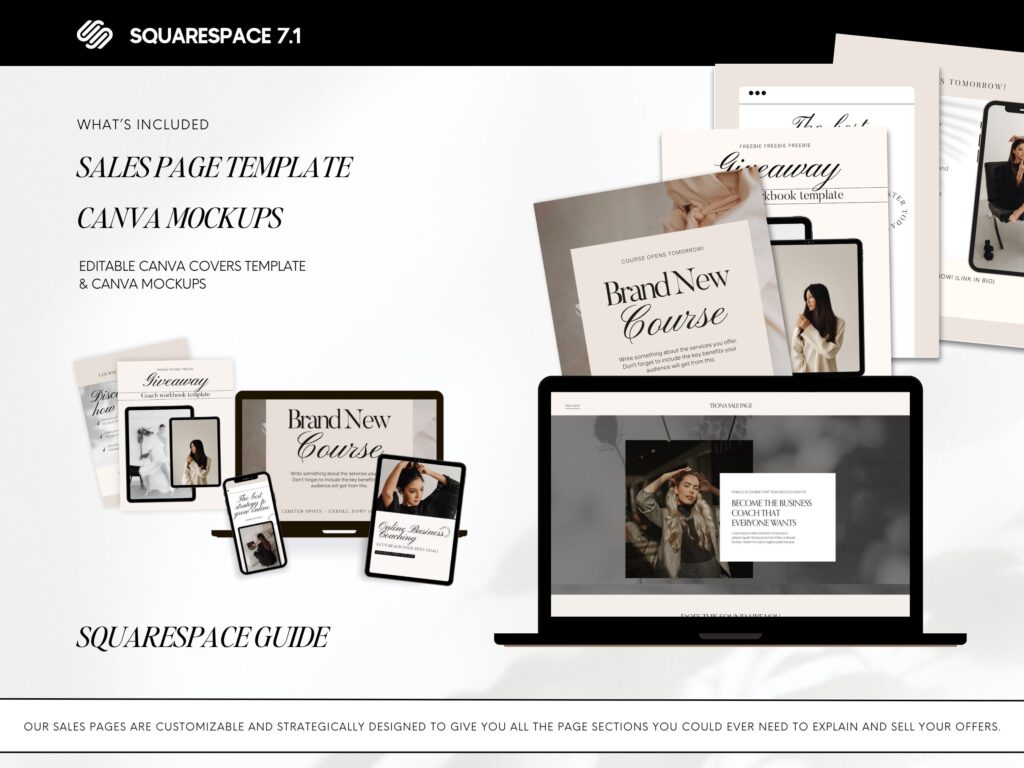
SEO Comparison Between Squarespace, Webflow, and Wix
SEO is crucial for getting your website noticed by search engines and potential customers. Let’s compare how Squarespace, Webflow, and Wix stack up when it comes to SEO.
Squarespace SEO
Squarespace makes it easy for beginners to implement basic SEO features without requiring coding skills. Some key features include:
• SEO-Ready Templates: Squarespace templates are designed with SEO in mind, with clean code and mobile optimization.
• Customizable Meta Tags: You can customize the title, description, and keywords for each page of your website.
• SEO Checklist: Squarespace provides a checklist to help you optimize your site, including steps for setting up alt text for images and setting up proper headings.
• Automatic XML Sitemap: Squarespace automatically generates an XML sitemap to help search engines index your site more effectively.
Webflow SEO
Webflow is the most powerful platform in terms of SEO customization, offering advanced features for users who want to optimize their website for search engines. Key features include:
• Custom Meta Tags and Structured Data: Webflow allows you to fully customize meta tags, alt text, and structured data for each page, which is critical for advanced SEO.
• Clean Code: Webflow generates clean, SEO-friendly code.
Wix SEO
Wix offers a solid set of SEO tools for users who want to optimize their websites, including:
• Wix SEO Wiz: Wix provides an easy-to-follow guide to help you optimize your website step by step. It includes recommendations for meta tags, alt text, and page descriptions.
• SEO-Friendly Templates: Wix offers templates that are optimized for search engines, ensuring that your site’s structure is SEO-friendly from the start.
• Customizable Meta Tags: You can customize meta tags and descriptions for each page of your website.
• Mobile Optimization: Wix automatically optimizes your website for mobile devices, which is essential for SEO rankings.
Advanced Design Customization: Squarespace vs Webflow vs Wix
Squarespace Customization
Squarespace offers a wide range of professional templates, but customization options can be somewhat limited for advanced users. The platform is designed to make customization as simple as possible, providing drag-and-drop functionality and a user-friendly editor. Users can adjust fonts, colors, and layouts without needing coding knowledge. However, for users who need advanced design changes, such as complex animations or custom code, Squarespace does have limitations.
Pros: User-friendly editor, beautiful pre-designed templates, intuitive customization tools
Cons: Limited advanced design features for users who want complete control.
Webflow Customization
Webflow stands out for its high degree of customization. This platform is perfect for designers who need complete control over the visual appearance of their websites. Unlike Squarespace and Wix, Webflow is not just a drag-and-drop website builder but a powerful web design tool that allows users to control every aspect of their site, from layout to animations and interactions. It also supports custom code, which is ideal for users who want to create unique, responsive designs.
Pros: Total design control, advanced customization with custom code, fully responsive layouts.
Cons: Steeper learning curve, especially for beginners without web design experience.
Wix Customization
Wix offers flexibility for users looking to customize their websites, but it’s more beginner-friendly than Webflow. The platform provides a large collection of templates, and users can modify elements with the drag-and-drop editor. Wix also offers advanced tools, such as the Wix Code feature, which allows users to add custom functionality and design elements. However, the overall level of design flexibility is not as extensive as Webflow.
Pros: Easy-to-use drag-and-drop editor, flexibility in design, offers custom code for advanced users.
Cons: Customization is somewhat restricted compared to Webflow, especially for users with specific needs.
Mobile Optimization: Squarespace vs Webflow vs Wix
In today’s digital landscape, ensuring that your website is mobile-friendly is crucial for maintaining a positive user experience and boosting SEO rankings. Let’s explore the mobile optimization capabilities of Squarespace, Webflow, and Wix.
Squarespace Mobile Optimization
Squarespace automatically optimizes websites for mobile devices. Every template is responsive, meaning your website will adapt to different screen sizes, from desktop to smartphone. You can further customize mobile-specific settings, such as adjusting the visibility of certain elements on mobile or tweaking the layout to ensure the best viewing experience.
• Pros: Automatic mobile optimization, responsive templates, mobile-specific customization options.
• Cons: Limited mobile-specific design control compared to Webflow.
Webflow Mobile Optimization
Webflow offers unparalleled control over mobile optimization. Users can design for multiple breakpoints, adjusting the layout, design elements, and content for different screen sizes. This allows you to create a fully responsive site that works perfectly across all devices. Web flow’s visual editor provides real-time previews of how your website will appear on desktop, tablet, and mobile, allowing you to make adjustments accordingly.
• Pros: Full control over mobile responsiveness, the ability to design for specific breakpoints, real-time mobile previews.
• Cons: Requires design expertise to fully optimize for mobile.

Wix Mobile Optimization
Wix also offers automatic mobile optimization for websites, making sure that your site adapts to different devices. The mobile editor allows you to make custom adjustments for mobile layouts, ensuring that your site provides an optimal experience on smartphones and tablets. While the automatic mobile optimization feature is great for beginners, Wix also provides enough flexibility for users to fine-tune mobile layouts.
• Pros: Automatic mobile optimization, mobile-specific editor for adjustments, mobile-friendly templates.
• Cons: Less flexibility for mobile design than Webflow.
Security and Reliability: Squarespace vs Webflow vs Wix
Security is a crucial factor when building a website, especially if you are managing sensitive data like customer information. Let’s compare how Squarespace, Webflow, and Wix handle website security.
Squarespace Security
Squarespace provides a robust set of security features to protect your website and user data. These include SSL certificates for secure connections, regular backups, and automatic software updates. Squarespace also employs two-factor authentication (2FA) to secure user accounts, and the platform is PCI-compliant, meaning it adheres to the standards required for handling credit card transactions securely.
• Pros: SSL certificates, regular backups, PCI-compliance, two-factor authentication.
• Cons: No dedicated security team for individual sites (security is handled by the platform).
Webflow Security
Webflow also offers solid security features, including SSL certificates, two-factor authentication, and secure hosting with DDoS protection. Webflow uses Amazon Web Services (AWS) for hosting, which is known for its reliability and security. Additionally, Webflow provides users with full control over their site’s security settings, allowing them to manage custom security measures.
• Pros: SSL certificates, AWS hosting, two-factor authentication, custom security control.
• Cons: Security is the responsibility of the user, so advanced users must configure additional security measures.
Wix Security
Wix offers comprehensive security features to ensure the safety of your website. This includes SSL encryption, secure hosting, and two-factor authentication. Wix also regularly updates its software to fix vulnerabilities and ensure that your website stays secure. If you’re running an eCommerce store, Wix offers PCI compliance for handling online payments securely.
• Pros: SSL certificates, two-factor authentication, PCI compliance, regular software updates.
• Cons: Limited customization of security settings for advanced users.
Pricing Comparison: Squarespace vs Webflow vs Wix
When choosing a website builder, the cost is an important factor to consider. Let’s take a look at the pricing for Squarespace, Webflow, and Wix.
Squarespace Pricing
Squarespace offers four main pricing plans for users:
• Personal Plan: $16/month – Basic website features.
• Business Plan: $23/month – Includes eCommerce functionality and more advanced features.
• Basic Commerce Plan: $27/month – For users looking to build an online store.
• Advanced Commerce Plan: $49/month – For large-scale eCommerce business.
Webflow Pricing
Webflow has a more complex pricing structure that includes plans for both websites and eCommerce stores:
• Basic Plan: $12/month – Includes essential features for a personal website.
• CMS Plan: $16/month – Ideal for content-driven websites.
• Business Plan: $36/month – For more advanced websites with higher traffic.
• Enterprise Plan: Custom pricing – For large businesses or complex websites.
Wix Pricing
Wix offers a range of affordable plans:
• Free Plan: $0 – Wix-branded website with limited features.
• Combo Plan: $14/month – Ideal for personal websites.
• Unlimited Plan: $18/month – Best for freelancers and entrepreneurs.
• Business Basic Plan: $23/month – Includes eCommerce functionality.
• VIP Plan: $39/month – Includes priority support and additional features.
Here are some Q&A-style FAQs for your Squarespace vs. Webflow vs. Wix Comparison article:
- Which platform is best for beginners?
Wix is the easiest to use, with a simple drag-and-drop editor and AI-assisted design, making it ideal for beginners.
Ø Which platform offers the most design freedom?
Webflow provides the highest level of design control, allowing users to customize layouts with HTML, CSS, and animations.
Ø Is Squarespace good for e-commerce?
Yes, Squarespace has built-in e-commerce tools suited for small to medium-sized businesses, with sleek product page designs and easy payment integration.
Ø Which platform is better for SEO?
Webflow offers the best SEO control with clean code and advanced customization, followed by Squarespace, while Wix has improved but remains more limited.
Ø Can I switch platforms later?
Migration between these platforms is difficult and usually requires manually rebuilding your site, as they do not offer direct transfer options.
- Which platform is the most cost-effective?
Wix has the most affordable basic plans, while Squarespace and Webflow offer better design and customization features at slightly higher prices.
Conclusion
In the battle of Squarespace vs Webflow vs Wix, each platform has its own set of strengths and weaknesses. Here’s a quick summary:
• Squarespace is best for users who need a beautifully designed website with minimal effort, perfect for creatives and small business owners.
• Webflow is ideal for users who want complete control over design and advanced features but are comfortable with a steeper learning curve.
• Wix is the best choice for beginners who want an easy-to-use platform with plenty of design flexibility and affordable pricing options.
Final Thoughts
All three platforms—Squarespace, Webflow, and Wix—offer great features, but they cater to different audiences. Each platform has its own niche, so consider your specific needs and goals before making a decision.
Read the latest
CONTACTS
Finally, a website that moves as fast as you do — just one instant download and a matter of hours from going live
UNLOCK 10% OFF WIx, SHOWIT & SQUARESPACE templates
JOIN the LIST and NEVER miss a THING!
PRIVACY POLICY
© 2026 PRESENTYBOX | ALL RIGHTS RESERVED
Main
TEMPLATES
TO TOP
home
BLOG
CONTACTS
showit templates
wix templates
SQUARESPACE TEMPLATES
PRESENTYBOX is a website design studio serving clients worldwide. Specializing in Showit WIX & Squarespace website design for female entrepreneurs.