Welcome
PRESENTYBOX is a website design studio serving clients worldwide.
Squarespace Ecommerce Analytics: Understanding Your Store’s Performance
January 16, 2025
When it comes to building and managing an online store for yourself it can seem difficult, especially if you’re new to ecommerce. Squarespace ecommerce analytics makes it easy by offering tools that help you track, analyze, and optimize your store’s performance.
So in such a situation, Squarespace analytical tools help you to track your store’s production, analyze it, and optimize it in a better way.
In this article, we’ll explain some of Squarespace’s analytical tools benefits and how It will help you improve your online store’s performance.
What Is Squarespace Ecommerce Analytics?

Squarespace Ecommerce Analytics is a collection of tools made to assist owners of online stores in tracking the functionality of their websites. Here’s how it works:
Website Traffic:
You can see how many people visit your site and where they come from.
Sales Performance:
Track sales trends and revenue over time.
Conversion Rates:
measure the percentage of visitors to your Squarespace website who make a purchase, sign up for a newsletter, and book a service.
Customer Behavior:
You can check which products seem popular to customers and why they abandon their carts without buying anything.
You can make your online store even better using this data. Also you can use these insights to improve the customer experience, increase revenue, and even grow your ecommerce business.
Key Analytics Metrics to Track
Squarespace ecommerce Analytics offers a variety of metrics that help you understand your customers better. Here are three the main ones:
Sales Reports:
Understand your revenue and identify top-selling products.
Traffic Sources:
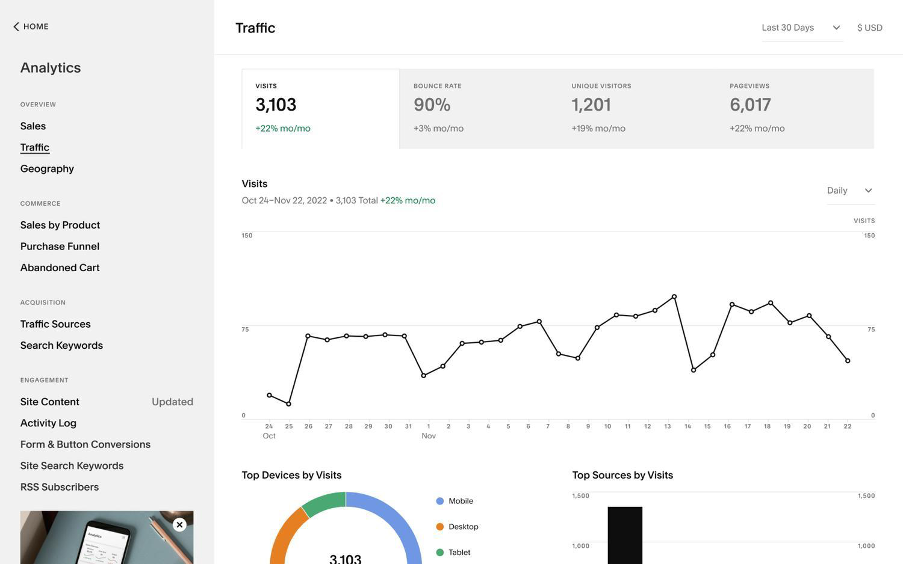
Get the information about where exactly your visitors are coming from whether it’s from social media, search engines, or direct links.
Abandoned Carts:
If customers ever leave without completing their purchase, you can use Squarespace tools to see how to get them back.
Squarespace ecommerce analytics also shows information about your customers, like where they are from and what devices they use. This helps you adjust your marketing and connect better with your customers.
How Squarespace Templates Help Your Store Perform Better.
Squarespace templates are pre-designed layouts that you can customize for your ecommerce site. They don’t just look beautiful, they’re optimized to work seamlessly with Squarespace e-commerce Analytics. Here’s how:
Responsive Design:
Squarespace templates automatically adjust to look great on all devices, from desktops to smartphones.
Built-in Features:
Templates come with features like product pages, galleries, and checkout flows that track data for analytics.
Customization:
You can customize templates to match your brand using the Squarespace site builder, without losing any features.
For example, if you run a fashion store, you can choose an attractive template to display high-quality images of your products. Analytics can then tell you which items are getting the most attention, helping you focus on your bestsellers.
A List of Some of the Best Squarespace Templates
Choosing the right template is difficult especially when you build your own e-commerce store. I will share some of the best Squarespace templates for you. If you think you can get what you are looking for after looking at them, then it’s great.
Galapagos – e-commerce Squarespace Template
Galapagos is a nice e-commerce website template you can use to start an online store with Squarespace. The template provides you with a minimal design that has a grid-based layout for showcasing your products commendable on the homepage. It also cares about quick view, integration with the powerful Squarespace shopping cart system, and protected payment processing.
Brine – e-commerce Squarespace Template
Brine is a good ecommerce Squarespace template you can use to start an online store with Squarespace. It has a parallax scrolling, grid-based layout for showcasing your products admirably on the homepage. Brine also cares about your social media buttons once you add in settings. Integration with the dominant Squarespace shopping cart system, and protected payment processing.
Pacific – Restaurant Squarespace Template
Pacific is the flawless template for you if you are creating a website for a restaurant, hotel, or cafe using Squarespace. Its design proposes many valuable features for creating an actual website., including a section to detail menus, a Fullscreen image slider, CTA fragments for making reservations, and much more.
https://presentybox.com/squarespace-templates Avenue – Portfolio Squarespace Template
Avenue is an uncluttered portfolio website template for Squarespace. If you want to show a portfolio then, this template is a perfect match for you. This template helps you to set up a simple website to showcase your work online. The template shows a grid-based layout which includes different portfolio items on the homepage. The single portfolio item pages can be used for more detail.
Why should you create an online store?
Creating an online store has many benefits, especially when it comes to selling products online. Here are some key reasons to consider:
1. All-in-One Platform:
Squarespace provides everything you need to build an online store, including hosting, customizable templates, and integrated e-commerce tools.
2. Beautiful, Professional Templates:
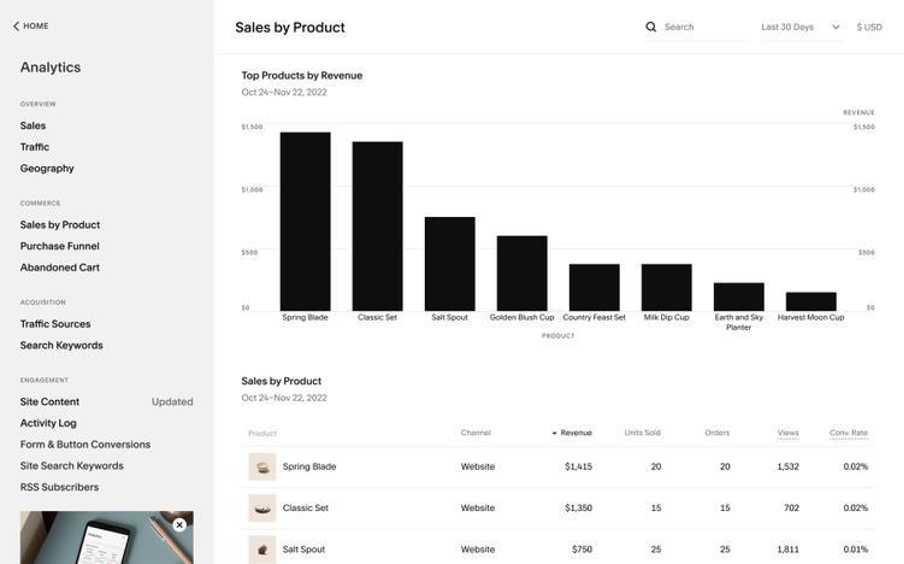
Squarespace offers sleek and modern templates specifically designed for e-commerce, making your store look polished and professional without requiring design skills.
3. User-Friendly Interface:
The drag-and-drop site builder makes it easy to create and customize your store, even if you’re a beginner.
4. Built-In Features: You get essential tools like:
● Inventory Management: Keep track of your products.
● Payment Processing: Accept payments via Stripe, PayPal, or other integrations.
● Marketing Tools: Use email campaigns, SEO tools, and analytics to grow your store.
5. Mobile-Optimized:
All Squarespace templates are mobile-friendly, ensuring your store looks great on any device.
6. Seamless Integration:
Squarespace works well with other tools like social media platforms, email marketing software, and shipping services, streamlining your workflow.
7. Customer Support:
Squarespace offers 24/7 customer support to help you with any questions or technical issues.
8. Secure and Reliable:
With built-in SSL and secure payment options, Squarespace ensures your store and customer data are protected.
Benefits of Using Squarespace for Ecommerce analytics.
All-in-One Platform: Everything you need, from design to analytics, in one place.
Ease of Use: You don’t need to do coding for this thing here you can customize the template with a simple drag and drop interface.
9. Actionable Insights: Analytics tools help you make data-driven decisions to grow your store.
Squarespace also offers integrations with marketing tools, making it easier to track the effectiveness of email campaigns or social media ads. Combining these features with analytics ensures that your efforts are aligned with customer needs.
FAQs About Squarespace Ecommerce Analytics
How do I access Squarespace ecommerce analytics?
Log in to your Squarespace account, go to the Analytics tab, and select the e-commerce section for detailed insights.
How do you use a template on Squarespace?
1. Log into your Squarespace account and click on the ‘Design’ tab.
2. Select the ‘Templates’ option from the sidebar.
3. Choose the template that best fits your needs and click ‘Apply’.
4. You will then see a preview of your website with the new template applied.
5. Once you have finished customizing your website, click ‘Save’ to save all your changes.
How do I choose a Squarespace template?
You can install, preview, and switch templates at any time, as many times as you’d like. Only one template will be live to visitors at a time. After installing a new template, you’ll preview it on your site to see how it looks with your content. If you decide to make a switch, you can set it as your live template. Just click File > Save as Template. Next time you start a new document, your template will appear in your gallery of options, alongside Word’s pre-existing templates. When you want to make a new version of the contract, create a new file, find the contract template, and click Open.
Can I change my template later?
Yes! Squarespace allows you to switch templates anytime without losing your content.
Are Squarespace analytics free?
Basic analytics tools are free with all plans but advanced analytics features require a higher-tier plan.
How can analytics improve my store’s performance?
By tracking customer behavior and sales data, you can identify areas for improvement, such as updating product descriptions or adjusting pricing strategies.
Conclusion:
So Squarespace Ecommerce Analytics, combined with customizable templates and themes, gives you the best tools you need to track and optimize your online store’s performance.
Whether you’re just starting out or looking to expand, Squarespace’s all-in-one platform simplifies the process from design to analytics. By using these tools, you’ll have everything you need to transform your e-commerce store.
Keywords: Ecommerce analytics, Squarespace templates, Squarespace themes, Ecommerce, Customer insights
Read the latest
CONTACTS
Finally, a website that moves as fast as you do — just one instant download and a matter of hours from going live
UNLOCK 10% OFF WIx, SHOWIT & SQUARESPACE templates
JOIN the LIST and NEVER miss a THING!
PRIVACY POLICY
© 2026 PRESENTYBOX | ALL RIGHTS RESERVED
Main
TEMPLATES
TO TOP
home
BLOG
CONTACTS
showit templates
wix templates
SQUARESPACE TEMPLATES
PRESENTYBOX is a website design studio serving clients worldwide. Specializing in Showit WIX & Squarespace website design for female entrepreneurs.