Welcome
PRESENTYBOX is a website design studio serving clients worldwide.
Squarespace accessibility
February 28, 2023
In order to make Squarespace fit you needs you should be able to fully utilize all of it functions and features. Some features are not explicitly given. You should add them manually or integrated as a part of other features. All this decrease Squarespace accessibility while tested by fresh users who are making first steps. Some of many issues we would try to cover in this article. Squarespace podcast template for example requires an installation of a blog page. Another issue users are facing is an installation of a countdown timer. There is no direct setup but a creation of a plugin. How to add google reviews to Squarespace is another question that many users find challenging. There are sometimes issues even where everything seems to be pretty straightforward. Squarespace duplicate page or Squarespace copy section to another page procedure often puts some users at a loss.

Squarespace countdown timer.
Being mainly used for ecommerce Squarespace turned into versatile system suitable for most types of websites. More and more users are interested in putting on their website a Squarespace countdown timer. This feature was of no interest just a little time ago. Today many people are in need of this function. Squarespace does not support that function. In order to set up a Squarespace count down timer you would need to embed it as a code manually. First you need to create an HTML code with your favorite user interface. Then you would need to plug this code into the Squarespace using code injection feature. Using code injection you can basically add any custom code you want.
Squarespace podcast template.
Another modern feature that is of great demand today is setting up a podcast.
Today there are lots of people who would like to start their own podcast or transfer their existing podcasts online.
But there is no direct option to install a Squarespace podcast template within single move.
To setup Squarespace podcast template, you would have to go over several steps.
Podcast is considered to be part of the blog. First of all, you would need to create a blog page.
On the created blog page, you can add your audio recordings that Squarespace would convert into its own format.
After setting up your audio on the website your users can come to the page and click that audio to be played. You can keep adding your sound files to create a list of your podcasts to be available on the website.
How to add google reviews to Squarespace.
Many users would like to add their accumulated reviews directly on the website. This can happen due to many reasons. Some users changed their site builder and just recently moved to Squarespace. Others just changed the domain of the website. Having all reviews being attached to previous name the want to pass the reviews to a new domain. As in previous to cases there is no solutions on How to add google reviews to Squarespace account. And there is a similar solution to these issues. You would have to embed those existing reviews aa a part of the code.
At the same time there is another option of how to add google reviews to your website.
Instead of putting them as a code you can input them manually. In order to do this, you would need to log in to your Squarespace account. There you should go to your Settings page. Under reviews and Ratings page, you can find “Add a review”.
Here you can start adding google reviews of your customers and press submit at the end. All you freshly input reviews would appear on your Squarespace account.
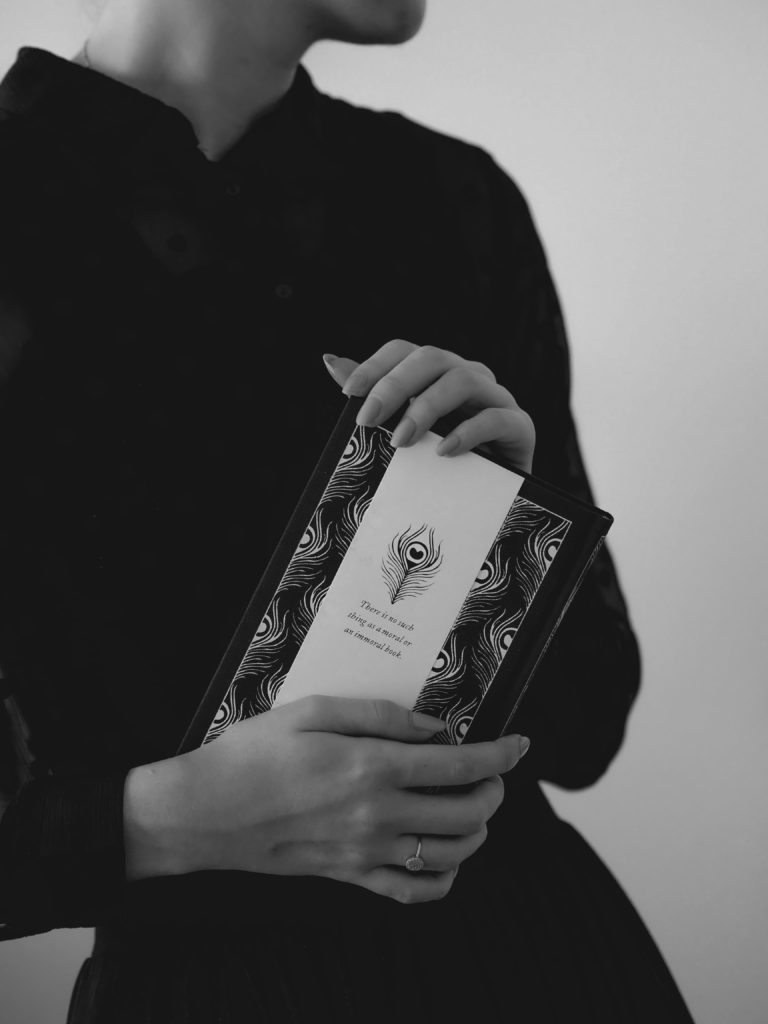
Squarespace page accessibility.
Squarespace duplicate page.
To make a Squarespace duplicate page is not a big deal. What you need to do is to hover your mouse over the page name and choose duplicate in the drop-down menu. However, it is all gets easy when you do duplicate of a page within same website template.
There is sometimes a situation when person wants to Squarespace duplicate page on his second template. It can happen if user decided to change the template for some reason or he wants to compound a template from his older counterparts. Squarespace does not provide a way to duplicate a page from one template to another.
However, you can use one of unofficial Squarespace tools that provides such an opportunity. What you need to do is to register at Squarespace tools website and use their page duplication function. Be aware that duplicating a page over two different templates often leads to the loss of content such as pictures or texts. For this very reason it is highly recommended to check the page after the duplication transfer is completed.
Squarespace copy section to another page.
The same situation happens when you want to add a section of page to another page.
Squarespace allows duplication of a block and a section of the page except for duplication of a collection page. To duplicate a section of the page you need to select that section and choose “Duplicate” from a drop-down menu. This is the way you can duplicate a section or a block within one page template. When there is a need to duplicate sections to a different template you need to use the same system, we describe above. Install the Squarespace tools Google extension. Use it to duplicate the page. And then copy the section you need.
Conclusion.
As we can see Squarespace cannot catch up with user growth and their different needs. The platform still remains rigid and do not provide many features that are in need by many site owners. For this very reason it is important to know how to overcome Squarespace accessibility issue by using custom tweaks.
Read the latest
CONTACTS
Finally, a website that moves as fast as you do — just one instant download and a matter of hours from going live
UNLOCK 10% OFF WIx, SHOWIT & SQUARESPACE templates
JOIN the LIST and NEVER miss a THING!
PRIVACY POLICY
© 2026 PRESENTYBOX | ALL RIGHTS RESERVED
Main
TEMPLATES
TO TOP
home
BLOG
CONTACTS
showit templates
wix templates
SQUARESPACE TEMPLATES
PRESENTYBOX is a website design studio serving clients worldwide. Specializing in Showit WIX & Squarespace website design for female entrepreneurs.