Welcome
PRESENTYBOX is a website design studio serving clients worldwide.
How to Add Multiple Authors to a Squarespace Blog
February 8, 2025
The collaborative management of a blog lets you expand content diversity while boosting SEO and demonstrating expertise in various fields. It becomes important for Squarespace users to explore seamless methods for collaborative author additions to their blog platform. Squarespace blogs benefit from multiple authors because they enable team distribution of content creation as well as fresh point of views that increases audience interaction.
Your content strategy receives revitalization through collaborative blogging because it brings new expertise combined with original ideas that attract more readers. When you add multiple authors to Squarespace blog, you create a dynamic platform for varied voices, ensuring your readers stay engaged and coming back for more.
This guide explains everything you need to know, from why collaborative blogging matters to step-by-step instructions on how to add multiple authors to Squarespace blog.
How to Add Multiple Authors to Squarespace Blog
Why Collaborative Blogging is Important
When you use collaborative blogging your platform gains more than standard additional content contributors. Authors who run blogs or manage small business websites or create content benefit from working with multiple writers because they obtain these advantages:
- Your blogging performance increases through higher posting frequency.
- Wider contribution of perspectives along with expert-level insights maintains fresh content presentation for your audience.
The other authors’ followers will discover fresh audiences that match your content.
Collaborative writing enables you to enhance your blog’s personality and it gives you time to handle business strategy or management tasks.
Overview of Squarespace’s Capabilities for Managing Multiple Authors
Squarespace offers simple collaboration tools which include contributor roles and author profiles as well as easy adjustments and management options. Squarespace gives users access to features that help properly manage author collaborations on their sites whether their blog has basic requirements or extensive content needs.
How Squarespace Themes and Templates Play a Role
The style template or theme selection in Squarespace determines how author profiles together with bios get shown to users. The use of appropriate themes delivers a polished appearance and changing options enables you to achieve brand-consistent page profiles.
Tips for Managing Multiple Authors
To efficiently add multiple authors to Squarespace blog, consider using built-in permissions to assign roles and manage access levels. The system enables team collaboration with proper security measures and prevents chaotic organization.
Benefits of Adding Multiple Authors
Increased Content Output and Diversity
An increased number of authors creates higher operational capacity to generate content. Your audience will respond better when diversity of voices allows content that reaches different segments of your readership.
Improved SEO and Audience Engagement
Higher frequency and quality of content allows you to better integrate keywords and rise in search engine rankings. Diverse exploitation of topics along with varied author perspectives will produce higher audience participation levels.
Enhanced Credibility through Varied Expertise
Each author adds distinctive knowledge to your blog which enhances it. Your branding becomes stronger by giving readers many credible sources who demonstrate your blog’s reliability on multiple subject areas.
Improved Content Consistency
When you assemble several content writers your blog will operate at a predictable rhythm to deliver new informative pieces to readers on schedule. The steady posting schedule enabled by many contributors keeps readers interested because it fosters lasting audience commitment toward your blog.
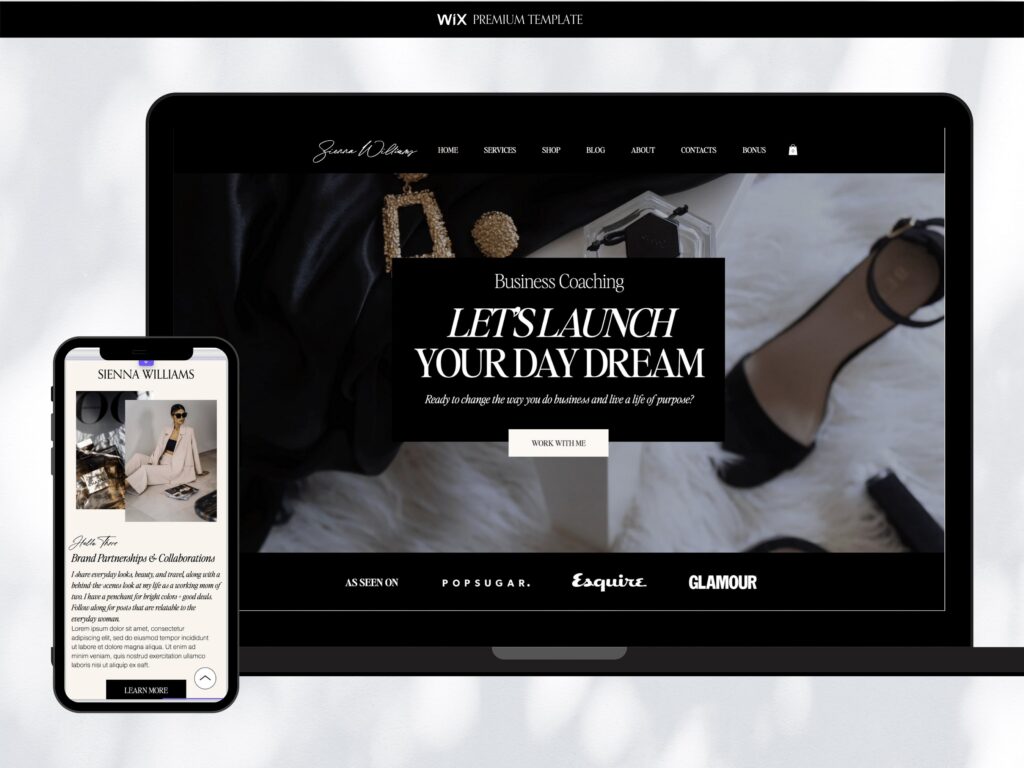
Expanded Reach and Networking Opportunities
Reliable authors who bring their own unique contact network frequently help your blog gain access to new audiences. When readers connect with new author perspectives they will expand your content reach to more audience groups thus increasing your audience growth.
Increased Collaboration and Innovation
Different writer collaborations produce new thoughts along with creative conceptualizations for subjects. The exchange of creative ideas brings enhanced quality to your blog and helps make it stay competitive and progressive in the fast-changing digital world.
Enhanced Content Diversity
When you add multiple authors to Squarespace blog, you introduce a diversity of voices and writing styles to your platform. Multiple contributors to content creation help maintain both exciting writing style and professional representation from expert authors who target diverse reader groups.
Streamlined Workflow and Efficiency
A Squarespace blog becomes more efficient due to having multiple authors who collaborate on its content creation. A distributed team structure allows members to delegate content generation stages from creation to editing to publishing which enables the organization to maintain active content flow. You can achieve a cohesive professional look on your reader experience through a common Squarespace theme or Squarespace template which all authors need to follow.
Step-by-Step Guide to Add Multiple Authors
Step 1: Set Up Contributor Accounts
Squarespace allows users to establish contributor accounts by simply adding new users who receive certain roles based on their job responsibilities.
- The Administrator role provides full permissions which makes it suitable for managing the blog.
- Authors who need to both edit and publish content will find the Editor role most suitable for themselves.
- Users assigned as authors possess the ability to publish content but lack permission for any other site operations.
To add contributors:
- You can reach this feature by going to Settings followed by Permissions on Squarespace.
- Enter the email address into the Invite Contributor section before choosing a role for the contributor.
Step 2: Enable Author Profiles
The next step is to enable author profiles after you complete role assignment assignments to achieve a professional and polished appearance.
- You can reach Site Styles under Design in your Squarespace editing area.
- Most themes support the display of author bios and photographer photos after you enable this option in your editor.
Through the contributor settings authors should upload their profile images while setting up their bio information.
Step 3: Assign Authors to Blog Posts
During the third step of setup you should designate which authors will publish which blog posts.
- Recent or upcoming blog article posts provide the opportunity for assigning authors both when you build them or when you edit them.
- Launch the blog post for editing within the Squarespace editor application.
Click the Author field then choose the author from available options or create new author entries.
Step 4: Customize Author Display Settings
The optimization of display options gives your blog an attractive professional appearance that matches your brand vision. The display of bios below posts and the presentation of multiple authors for co-authored pieces and the ability to adjust text styles form part of these settings.
Step 5: Add Multiple Authors to Squarespace Blog
Users of Squarespace can conveniently enter co-authors into their single blog posts by using built-in additional tools for contributors.
- Start by opening the blog post using Squarespace editor functions.
- Open the Author field and press + Add Another Author to continue.
- Select and enter additional author names to include all people who contributed.
The system allows different contributors to get recognition through its smart feature that maintains an expert-looking blog display.
Step 6: Customize Author Bios
After you introduce additional authors to your Squarespace blog you must verify their biography reflects their individual expertise or professional position.
- Navigate to Settings > Permissions.
- Access the author profile by selection then revise their bio details.
- To personalize their contributions you should add an image together with a brief description.
The implementation of author information at this point strengthens professional styles while giving readers ways to bond with your blog authors.
Step 7: Update Your Blog Post’s Metadata
Your final action consists of modifying the metadata for your blog post.
- The searchability of your blog post will improve when you update the metadata to display all contributors.
- Users should open the blog post for editing through the editor application.
- Review and modify the SEO or Metadata configuration settings found in the post.
All authors should receive proper acknowledgment through the selected fields.
The final step strengthens your blog’s discoverability in addition to establishing correct recognition of all contributors.
Customizing Author Profiles with Squarespace Themes and Templates
Choosing the Right Squarespace Theme
The selection of a theme that displays author profiles stands as the most important step. Business professionals can use Brine Five and Pacific themes for their author sections because these layouts deliver professional-looking author displays.
Customizing Profiles in Your Squarespace Template
You can modify the presentation of author profiles on Squarespace through the Style Editor to make sure these elements match your brand design.
- The display of author names should either use larger font or bold text to make them stand out.
- Apply profile bio colors from your blog color scheme.
Advanced Customization with CSS
The coding expertise of users makes CSS customization their tool to craft distinctive appearance settings for their author profiles. The enhancement of profile sections can be achieved through spacing control functions and animation integration features.
Additional Tips for Author Profile Customization
- The Image Blocks function should be employed to display author images throughout your blog content. The personal approach creates instant connect between writers and their audience through images.
- Leverage the Multi-Author Support option to seamlessly add multiple authors to Squarespace blog posts. The same tool enables correct team member recognition while readers establish higher confidence in your content through visible authorship attributions.
- The Squarespace theme should undergo customization to match your brand identity. The follow-up step helps the blog maintain design uniformity thus enhancing reader satisfaction.
- The implementation of a Squarespace template with improved blogging capabilities that includes features for author bios and collaboration tools should be prioritized for your selection. These features make it easier to add multiple authors to Squarespace blog posts while maintaining a consistent and professional layout.
Best Practices for Managing Multiple Authors
Organizing Your Blog
The editorial schedule and prevention of repeating content emerge from using an editorial calendar for scheduling blog posts. A tagging system should be implemented to optimize how you manage categories as well as enhance user navigation throughout your blog.
Maintaining Quality and Consistency
Every author should follow set guidelines for stylistic elements which enables branding consistency during multi-author contributions. When you provide thorough style guidelines to authors they will need less extensive post revision.
Leveraging Squarespace Features
Squarespace analytics provides tools to monitor how each author impacts post performance statistics. The insights should be shared with contributors to help them enhance their work. Email marketing campaigns will help expand the reach of newly published blog posts.
Encouraging Collaboration
To effectively add multiple authors to Squarespace blog, ensure each contributor has their own profile with permissions tailored to their role. The workflow becomes more efficient and publishing and editing functions remain secure through this method. The contributor settings allow you to grant roles which include Writer, Editor and Admin for ensuring control when users create content.
Streamlining the Writing Process
Users producing content need access to one central schedule which shows all publishing dates and deadline requirements. The organized content management approach prevents duplicate content and maintains continuous delivery of new blog articles that contribute to improving total content excellence.
Troubleshooting Common Issues
Author Profiles Not Displaying Correctly
Check that your Squarespace template provides support for the display of profiles before assuming there is a problem. Choosing another theme becomes necessary when you need problems with multiple author support.
Contributors Unable to Access the Blog
Check invitation status while making sure invited contributors successfully approved their invitations. Check all permissions in Settings > Permissions for appointed team members.
Design Inconsistencies
Check the custom settings of your template whenever inconsistencies show in your results. Rephrase text: The resolution of formatting errors normally becomes possible through simple CSS tweaks and template resets.
Blog Posts Failing to Publish
The problem with blog post publication might be resolved by checking your internet connection stability and making sure your content is saved as “Published” instead of “Draft”. The interruption of publishing features can occur if your subscription status is not active. Verify your plan subscription status at all times.
Issues with Adding Multiple Authors
When attempting to add multiple authors to Squarespace blog posts, ensure your template supports multiple contributor functions. An upgrade to a modernized template becomes necessary or you can include author information inside your content until you achieve an acceptable solution. Inspection of Permissions under Settings > Permissions must be conducted to confirm contributor access permission settings.
Slow Blog Loading Times
Review the uploaded file sizes and media and image weights when your blog shows slow speed. Files should be compressed to improve their speed when loading pages. Verify that your website performance does not suffer from the negative impact of any unnecessary third-party embeds or scripts.
FAQs
- Why is my blog not appearing in search results?
Your search results must display your blog once you double-check your platform settings for visibility then submit your sitemap to search engines. The integration of relevant keywords along with appropriate meta descriptions should be viewed as part of your SEO strategy.
- How often should I update my blog content?
Your search ranking will improve and your blog will maintain its relevance whenever you update content at least once a month. The amount of updating content should match your content strategy requirements along with what your audience needs.
- What image formats are best for blogs?
JPEG and PNG serve the best purposes because they combine image clarity with small file measurements. New WebP format should be considered to achieve the fastest loading times for web pages.
- Can I add videos to my blog?
You can increase guest participation through video embedding. Your site performance will remain stable because you should embed videos hosted through YouTube or Vimeo platforms.
- How do I make my blog mobile-friendly?
The template you use must be responsive and every file with heavy media content should be eliminated from your site design. Verify the integration of your site on different devices because it must display correctly and operationally function smoothly on all screens.
- What steps can I take to secure my blog?
The security of your site depends on platform and plugin upgrades and strong password practices along with SSL activation to gain visitor trust.
- How do I encourage readers to share my blog posts?
Each of your written posts should have social media share buttons plus powerful titles that generate reader interest. The audience will share your valuable content when you create content that relates to their needs.
Multiply Your Blogging Success
Squarespace blogs become more powerful through multiple author addition because it improves dual content strategy elements along with audience retention and search engine optimization benefits. Users will discover Squarespace offers an easy operation alongside the capability to customize their platform to their particular brand’s aesthetic.
The fundamental element needed for blog expansion while maintaining superior content excellence is collaborative work. When you make suitable theme choices from Squarespace and personalize author profiles while following blog management protocols your blog will become one smooth brand-aligned publication.
Begin collaborating because the moment has arrived. Your today’s appointment of contributors will establish a blog that represents excellent content along with professional insight.
The intuitive interface of Squarespace allows users to invite contributors and set their roles according to their needs when adding multiple authors to a blog. Your blog will serve both multiple viewpoints and consistent quality and branding because of this streamlined collaboration method.
Read the latest
CONTACTS
Finally, a website that moves as fast as you do — just one instant download and a matter of hours from going live
UNLOCK 10% OFF WIx, SHOWIT & SQUARESPACE templates
JOIN the LIST and NEVER miss a THING!
PRIVACY POLICY
© 2026 PRESENTYBOX | ALL RIGHTS RESERVED
Main
TEMPLATES
TO TOP
home
BLOG
CONTACTS
showit templates
wix templates
SQUARESPACE TEMPLATES
PRESENTYBOX is a website design studio serving clients worldwide. Specializing in Showit WIX & Squarespace website design for female entrepreneurs.