Welcome
PRESENTYBOX is a website design studio serving clients worldwide.
How to Export Wix Website Design and Import into Squarespace
February 13, 2025
Moving platforms appears challenging but it does not require overwhelming difficulty. If you’re one of them, this guide will show you exactly how to export Wix website design and import into Squarespace. The procedure will lead to a professional website structure that is both streamlined and functionally operational.
The first step in learning how to export Wix website design and import into Squarespace is organizing your existing content. Examine your Wix site pages alongside images and texts that you want to port into Squarespace for your initial evaluation. Carefully exporting content by method of manual download for images and text documentation allows you to save everything crucial during your transfer process.
Squarespace provides user-friendly tool sets which help users achieve a refined layout to match their envisioned design. With patience and attention to detail, you’ll successfully learn how to export Wix website design and import into Squarespace while creating a professional-looking site.
Why Migrate from Wix to Squarespace?
People choose Squarespace mainly for website development after learning its key benefits. Several advantages accompany Squarespace usage which includes:
Better Customization Options
Squarespace delivers superior design possibilities to Wix users through its templates with responsive features along with its advanced customization options. Operation of website appearance and feeling is fully achievable thanks to Squarespace which makes it suitable for users seeking complete site customization capabilities.
SEO & Performance Benefits
Performance matters. The superior website loading performance and enhanced SEO tools of Squarespace directly boost website organic traffic.
Advanced E-Commerce Features
Squarespace provides its users with built-in e-commerce functionality which includes inventory management features together with analytics and marketing integrations to help online business development.
Migration Made Simple
The transition of your website becomes easier with Squarespace which provides instructions together with tools throughout the process. If you’re wondering how to export Wix website design and import into Squarespace, detailed instructions are available to ensure a seamless transition.
Support When You Need It
Through 24/7 customer assistance Squarespace helps users tackle any issues that might emerge during their migration process. The support team provides assistance for basic information and advanced problem-solving through 24/7 service.
Keep Your Design Intact
You can maintain most of your current design by following proper planning procedures. Learning how to export Wix website design and import into Squarespace allows you to transition your site without losing its unique identity.
Things to Consider Before Migration
Website migration involves more than simple content copy work. Several essential preparation actions must be taken for a successful website migration.
Check Your Current Wix Plan
Ensure that Wix subscriptions include domain features and other elements which will transfer to your new website. Several website features together with content might stay behind.
Backup Your Website
Save duplicates of your entire website content including all images files as well as written text and unique program scripts. The backup procedure will help you maintain access to essential materials when moving between systems.
List Out the Pages to Migrate
Make a complete list of each page you need to move from your website. A list of tasks will ensure your presence stays focused and prevent dropped pages during transition.
Export Your Wix Design
Learn about the exporting procedures for Wix website design and discover proper file preparation methods for import. Wix does not provide an export function but you have the ability to save your design elements by downloading both text content and images.
Choose a Squarespace Template
Your website requires a Squarespace template which matches its combined aesthetic quality and functional elements. Such strategies help maintain an appealing design complexion and provide better user experiences as part of your migration process.
Manually Recreate Your Design
You should convert the saved assets into the new layout together with your selected Squarespace template to recreate manually the structure of your former website. The migration process should maintain the fundamental aspects of your design to achieve a seamless transition.
Step-by-Step Guide: How to Export Wix Website Design and Import into Squarespace
Step 1: Export Your Wix Content
It is necessary to either recreate your content by hand or to export Wix blog posts through RSS feeds because Wix does not provide a direct exporting functionality.
- Text Copying for page content serves as the method for documentation.
- You should store all image and file media items directly to your computer hard drive.
Step 2: Choose a Squarespace Template
Select a Squarespace template from the available options which matches the design elements of your Wix website. Select a Squarespace template that matches your current goals because the template should support e-commerce operations or blogging needs.
Step 3: Import Blog Posts to Squarespace
Squarespace includes a tool for migrating your blog posts that you can use. You should adjust the page structure to match the Squarespace template design specifications.
Step 4: Rebuild Website Layout
The website layout reconstruction process happens through the drag-and-drop functionality of sections. Check all page elements such as spacing and text styles and navigation elements to ensure an exact match with your Wix design.
Step 5: Upload Media Files
After setting your design plan you should upload every file including media assets into the media library.
Step 6: Set Up SEO & Redirects
- SEO Settings: Update page titles, meta descriptions, and image alt text.
- To sustain SEO rankings lead your previous Wix URLs into the matching Squarespace pages by implementing 301 Redirects.
Step 7: Test Your New Website
Perform a preview of your website while testing each link and all buttons as well as features before launching your website publicly. Verify that your design appears exactly as intended for desktop users as well for mobile viewing.
Step 8: Connect Your Domain
Connect your domain to Squarespace by following their guidelines on adding a domain.
Common Issues & Fixes
The best strategic approach cannot eliminate sudden problems from occurring. Several frequent obstacles come up during migration yet you can handle them through these steps:
Design Looks Different?
You should modify fonts along with colors and spacings manually inside Squarespace to imitate your former design.
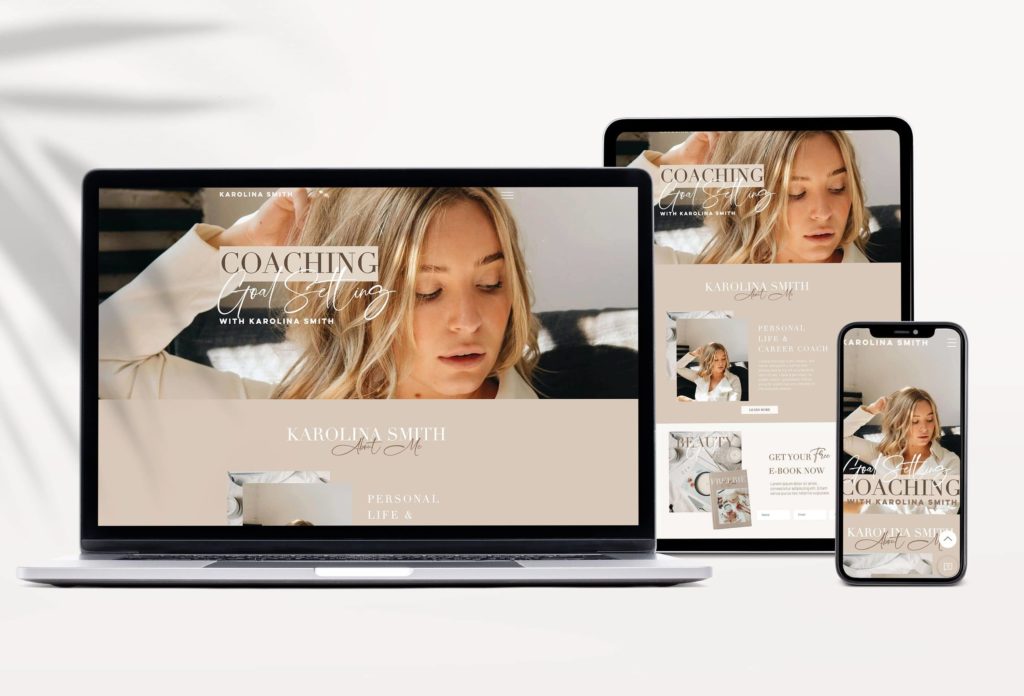
Lost Some Content?
Perform another check to confirm that all media along with files successfully uploaded. Re-upload missing elements if necessary.
SEO Drop After Migration?
Add your sitemap to Google Search Console through the platform to ensure search engines index your updated pages.
Images Not Displaying Correctly?
Check that your transferred site contains fully linked and optimized images during the migration process. The images should be uploaded again through Squarespace if the problems do not resolve.
Broken Links After Migration?
The URL mapping tool in Squarespace functions to redirect previous URLs to correct new pages which both maintains SEO while preventing visitor confusion.
Confused About How to Export Wix Website Design and Import into Squarespace?
The download option for Wix content is available through their manual content retrieval system. Rephrase the design along with establishing its structure within Squarespace following the original website layout.
Trouble with Missing Pages?
Verify that Squarespace contains every page which appeared on your original website. You can add the missing page manually into Squarespace by copying its content from your Wix site.
Concerned About Losing SEO Rankings?
Squarespace users should prioritize metadata update work which involves both titles and descriptions. Search engines can easily follow this path which helps you keep your present SEO position.
How to Maintain SEO After Migration
The process of changing platforms requires you to protect all your current SEO activities. Your site can continue its present traffic levels while potentially increasing it by following these steps.
Set Up 301 Redirects
Redirecting URLs helps both search engines and visitors reach appropriate pages thus you can maintain your current traffic levels and search rankings.
Update Internal Links
Roll through your site pages to modify existing internal links which will stop users from encountering broken content or subpar navigation.
Inform Google of the Change
Your domain switch notification to search engines will process faster through the use of Google Search Console.
Backup Your Website
Establishing a whole website backup on Wix should be your first priority before commencing any modifications. The transition process becomes successful by maintaining your content and design files through this essential step.
Recreate the Design in Squarespace
Unfortunately, there’s no direct way to transfer, so the best method for how to export Wix website design and import into Squarespace is to manually replicate your design using Squarespace’s editor and templates.
Test Your New Site
Run testing on every feature and page of your Squarespace site after completion to verify proper functionality together with equivalent user experience to what you had on Wix.
Update Your Domain
The process requires you to modify your domain DNS settings at your domain provider interface while using Squarespace’s guidance for the update. The instructions on Squarespace for this task remain straightforward which allows users to follow the process without difficulty.
Optimize SEO Settings
Access the SEO panel of Squarespace to write your pages’ meta descriptions and tags as well as set page titles. The optimization of your website through search engine settings will boost its ranking in search results.
Publish Your Website
When you have confirmed that your updated site functions properly then you can make it available to your audience through live publishing. Squarespace provides users with an easy way to complete website publication.
Who Should Migrate from Wix to Squarespace?
Considering making the move? Several groups can benefit tremendously from using Squarespace as their website platform.
Business Owners
Squarespace should be considered by brand owners who need better customization options and advanced features for business expansion.
Bloggers & Creators
Your content gets a more effective presentation through Squarespace because it delivers a modern professional look.
E-Commerce Sellers
Squarespace delivers a complete e-commerce toolkit that directly helps businesses need extended store capabilities.
Artists & Designers
Squarespace templates present visually pleasing designs that enable easy portfolio display and attractive work presentation.
Freelancers
Independent brand managers can use Squarespace tools along with easy update capabilities to establish their online presence.
Users Transitioning from Wix
If you’re wondering how to export Wix website design and import into Squarespace, their user-friendly guides and support team make the process smooth and stress-free.
Small Business Owners
Squarespace enables users to develop business-ready websites that will effectively display their products or services. If you’re curious about how to export Wix website design and import into Squarespace, their step-by-step process ensures you can transition seamlessly without losing key content.
Bloggers
Squarespace provides users at every experience level with convenient tools to compose text content and distribute materials easily. Their platform also outlines how to export Wix website design and import into Squarespace, making it easy to switch without unnecessary hassle.
FAQs
- How can I start with Squarespace if I’m new to website building?
Online users can produce eye-catching websites through Squarespace despite their lack of website-creation experience since the platform offers easy-to-use templates coupled with helpful direction tools.
- What happens to my content if I switch from Wix to Squarespace?
Squarespace offers features that enable users to move essential content such as text material and visual elements easily. They also provide helpful resources on how to export Wix website design and import into Squarespace to make the transition simple.
- Do I need coding knowledge to use Squarespace?
Not at all! Users can create captivating web pages through Squarespace because it features drag-and-drop interface elements and templates which need zero coding ability to utilize.
- Can I integrate e-commerce features on my Squarespace website?
Squarespace includes a complete system which allows users to establish an online store through inventory tracking functionality as well as payment integration components.
- Is there a mobile-friendly option for Squarespace websites?
Absolutely! The entire Squarespace template collection delivers responsive designs and mobile compatibility by design.
- How easy is it to maintain my website with Squarespace?
Users find Squarespace website upkeep easy due to its clear dashboard and automated system upgrades assisted by the company’s live customer service support.
- Are there resources to help with my transition from Wix to Squarespace?
Yes! Squarespace provides detailed tutorials and expert support to guide you on how to export Wix website design and import into Squarespace. You will constantly receive assistance throughout the complete journey.
Build Your Dream Website on Squarespace Today
The process of transferring your website need not create overwhelming challenges. These steps make it possible to convert your Wix design through an export process before performing an import into Squarespace which retains both functionality and delivers a modern professional style.
When learning how to export Wix website design and import into Squarespace, it’s essential to focus on maintaining the functionality and visual appeal of your site. Begin by organizing essential website content and assets particularly text and pictures to prevent any content losses throughout the import process. The import tools found in Squarespace should be used for available elements while detailed instructions should guide your manual creation of custom layouts.
If you’re unsure how to export Wix website design and import into Squarespace, Squarespace offers helpful support resources to smooth the transition. Squarespace provides an advanced platform that enables user-friendly drag-and-drop interface modification as well as e-commerce functionality so your site imports to a higher level of functionality. Professional guidance makes it possible for you to create a website which exactly matches your design concept.
Read the latest
CONTACTS
Finally, a website that moves as fast as you do — just one instant download and a matter of hours from going live
UNLOCK 10% OFF WIx, SHOWIT & SQUARESPACE templates
JOIN the LIST and NEVER miss a THING!
PRIVACY POLICY
© 2026 PRESENTYBOX | ALL RIGHTS RESERVED
Main
TEMPLATES
TO TOP
home
BLOG
CONTACTS
showit templates
wix templates
SQUARESPACE TEMPLATES
PRESENTYBOX is a website design studio serving clients worldwide. Specializing in Showit WIX & Squarespace website design for female entrepreneurs.