Welcome
PRESENTYBOX is a website design studio serving clients worldwide.
Squarespace Startup Template Setup Guide.
January 30, 2025
The Squarespace Startup Template is a tool that is simple to utilize. This template is able to be customized thoroughly. It can provide all the features you require to make a stunning and useful site that is workable on any device. You can make a site that really reflects your brand or personal style with its designs and capable tools.
Ready to make an astounding website with the Square space Startup Template? Here we explained exactly how to get started with ease. Whether you’re launching a business, portfolio, or web journal, this template is perfect to use.
Part 1: Getting Started with the Squarespace Startup Template
Make Squarespace account for designing the website by signing up. Visit the Squarespace website and apply for a free trial. After signing up, log in to your account. Then, you are able to install the Square space Startup Template.
The Square space Startup Template is great for people who need a clean and professional website. It’s simple to use and looks great for businesses, portfolios, blogs, and contact pages. The template is designed to be flexible, allowing you to easily showcase your work or products.

Installing the Squarespace Startup Template
Step 1: Sign In To Your Squarespace Account
Your journey starts with a login to your Squarespace platform. Creating an account does not matter right now since you can proceed regardless. Building your Squarespace account takes approximately several minutes max. Begin your Squarespace account creation on the website through “Sign Up” before finishing the setup sequence and then move to template selection. You can move ahead and pick your perfect template now.
Step 2: Choose Your Template
Moving forward you must select from the list of Squarespace Startup Templates available. The squarespace themes lives in the Business or Portfolio landscape. Search your required template by name through the search bar. Use the preview button to view the template which you chose.
squarespace themes offer simple features that you can change without difficulty. All necessary design elements that lead to a professional website presentation are included here. The template allows organizations to present either their portfolio or their products through customizable features.
Step 3: Start With This Template
Open the Square space Startup Template after which you should use the “Start” button to insert it into your Squarespace workspace. After creating the design, you can use the template according to your content requirements.
Squarespace Startup Template can offer tools to modify your website. Your style needs match can be achieved through changing colors while you add your logo and set the layout appropriately. The template is designed to be user-friendly, so you don’t need any coding knowledge to make it look great.
This template is perfect for businesses that need a simple but professional online presence. It’s clean, easy to navigate, and fully responsive. It can look great on both desktop and mobiles. The Square space Startup Template is a best choice whether you’re selling products or writing blog posts.
Part 2: Customizing Your Squarespace Startup Template
Install the Squarespace Startup Template after the setup. Squarespace templates are very easy to use. Hence the customization of your site becomes quick and simple. Here are some key features you can adjust to match your brand and style.
Branding and Logo
One of the first things you’ll want to do is upload your brand’s logo. This is the best way to personalize your site right from the start. The Squarespace Startup Template makes this easy. Here’s how:
Upload Your Logo
To add your logo, go to Design > Logo & Title. Upload your logo file. If you don’t have a logo yet, you can use the text-based title. This permits you to use your brand name in a simple or clean method. Just add your name and all the sets.
Choose Your Colour Scheme
Next, select a colour scheme that can match the look of your brand. The Squarespace Startup Template can offer many resources. Go to Design > Site Styles to change the colours of your site. You can customize backgrounds, buttons, and text colours. Choose the colours that reflect your brand’s identity.
Changing Fonts and Typography
Your website’s typography is important. It helps define your brand’s personality. The Squarespace Startup Template comes with many font choices. You can adjust them to fit your style. Here’s how:
Font Choices
Go to Design > Site Styles to change the fonts. You can pick different fonts for headings, paragraphs, and buttons. There are many font options to choose from, including Google Fonts. Pick one that suits your brand’s character and makes your text easy to read.
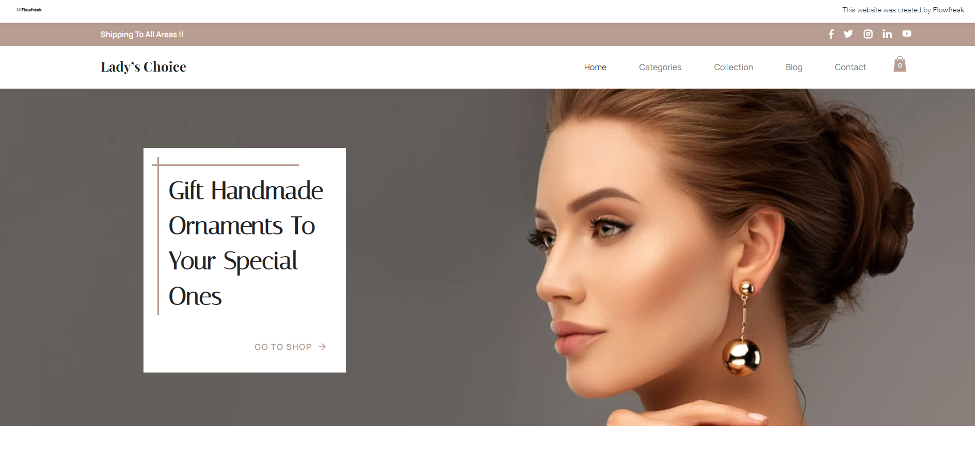
Font Size and Line Spacing
In Site Styles, you can also adjust font size and line spacing. This helps create a clear hierarchy between headings and body text. Make your headings bold and larger, so they stand out. For body text, choose a smaller size that’s comfortable to read. Adjust the line spacing to make the content look neat and organized.
Adjusting the Header and Navigation Menu
The Squarespace Startup Template has a simple and clean navigation menu. But you can customize it to better fit your content. Here’s how to do it:
· Modify Navigation Links
Go to Pages to edit your navigation links. You can add new pages or remove ones you don’t need. It’s easy to change the order of the pages as well. Rearranging the links allows you to create a menu that fits the structure of your site.
· Change Header Layout
You have the option to modify the header display. You have two design choices available using the squarespace themes. The centred layout of headers provides balance to your web page design. The Square space Startup Template lets you choose between traditional centred header arrangements or split header designs when redesigning the website header. To accommodate various services and products your business provides, you should select the split layout if additional navigation space is required.
· Adding Pages and Content Blocks
Users can easily generate new pages and content blocks in the system. Users can select their needed content from multiple options through the Squarespace Startup Template. The presentational choices you make for your content remain flexible because of this feature.
· Add Pages
The Pages setting includes a + New Page dialogue that allows users to generate new pages. You can add many types of pages, such as Home, About, Contact, or Blog. You can also add services, portfolios, or product pages depending on what your site needs.
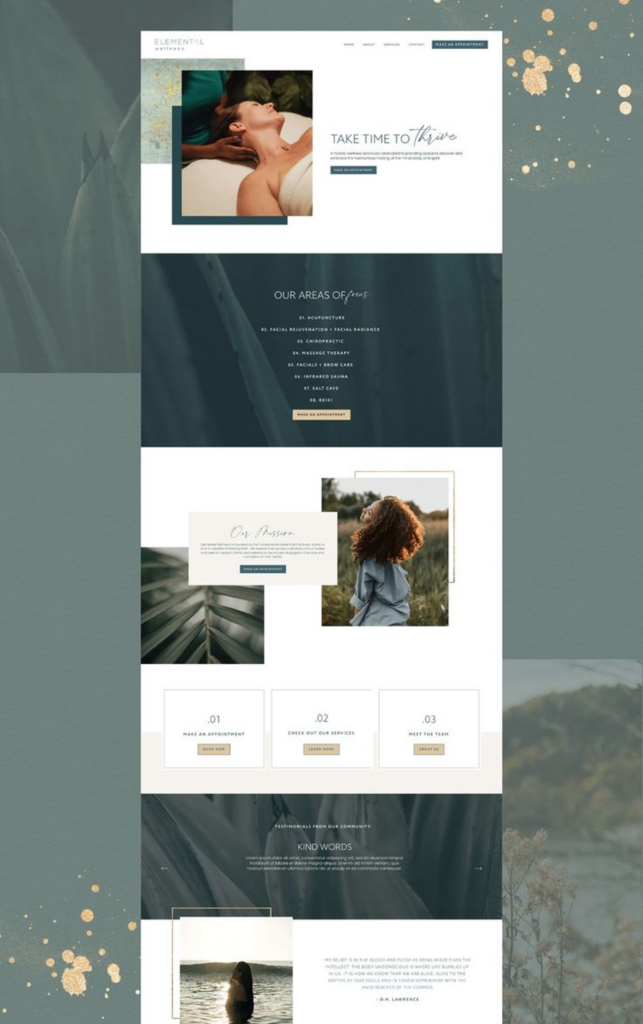
· Text and Image Blocks
The Square space Startup Template lets you add text blocks and image blocks. . These blocks are the building blocks of your website. Simply drag and drop them into different sections of your page. Add your text, upload images, and adjust the layout. This allows you to design your page exactly how you want. You can also use other types of blocks like button blocks, gallery blocks, or testimonial blocks. They help you showcase your work, products, or services in a clean and visually appealing way.
Part 3: Adding Content and Features to Your Squarespace Startup Template
After the customization of the overall look of your website, then add content. The squarespace themes make it very simple to add all kinds of content, from images to text and many more. Here’s how you can do it:
Adding Images and Galleries
Your website’s appearance depends on effective image implementation. A website’s high-quality visual content will engage viewers while they explore your products and portfolios or blog posts. The Square space Startup Template provides simple methods to incorporate images while creating galleries.
Image Blocks
You can insert a solitary image through imageblocks. In this block, users can upload pictures that automatically fit into any designated space. Your image will align perfectly inside the layout structure while you can add relevant captions to improve content explanation.
- Choose High-Quality Images: Test the quality of images with clear resolution standards before publication. Keep your images free from blur since it makes your site appear unorganised and less professional.
- Optimize for the Web: The quick load times of your site depend on image compression. Page loaders that exceed a few seconds make visitors leave sites.
- Edit Image Settings: The image preview block offers formatting options so you can adjust both the positioning and size of the image to match your design vision.
Gallery Blocks
With the Squarespace Startup Template, you can design multiple-image galleries that can produce beautiful displays. Different gallery layouts are available that support grid display as well as slideshow and carousel formats.
- Select a Gallery Block: Click on the page where you want the gallery, then choose the Gallery Block option.
- Choose Layout: Select from grid, slideshow, or carousel layout. Each layout is designed to display multiple images in a clean, attractive way.
- Organize Images: Upload the images and adjust their order. You can also add links or descriptions to each image. This can provide extra information about the image.
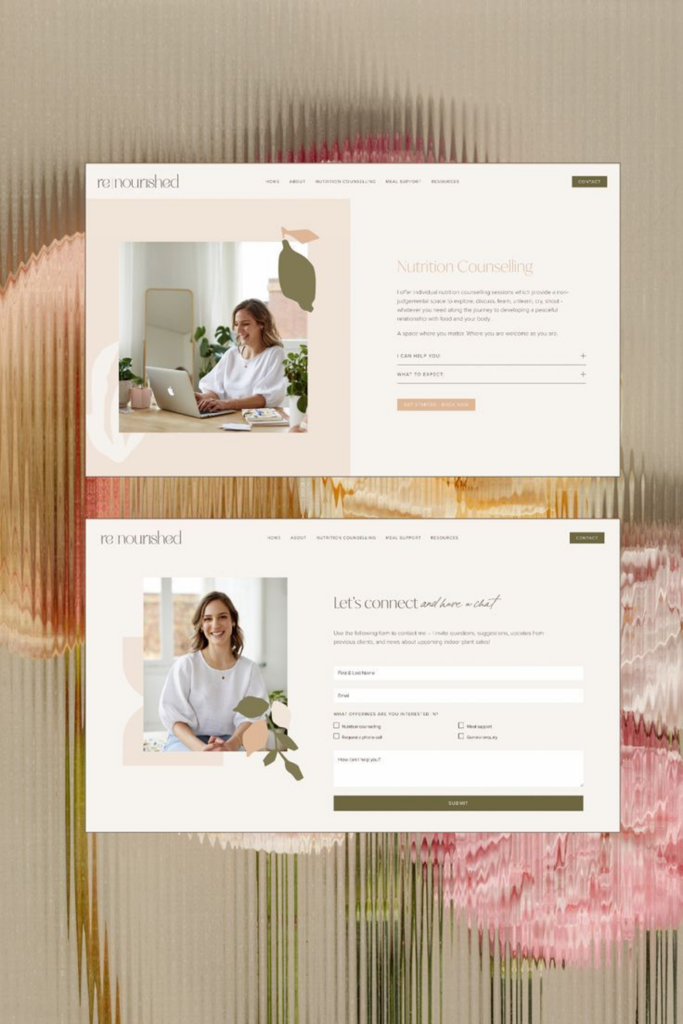
Adding Blog Posts
Website owners who want to operate blog functions can easily make it happen with the Square space Startup Template. Web users can easily create new blog entries alongside a comprehensive page organisation system. Here’s how you can do it:
Create a Blog
Navigate to the Pages section where the Blog section awaits your selection. Click on the page section first and then click the + NewPost button to start your blog post. The text editor window will appear for you to author posts and apply formatting.
Organize Blog Categories
The Squarespace Startup Template provides a system for classifying your blog content by categories. When you organize your content through categories, visitors will discover their desired information with enhanced ease. Your writing topics should correspond to blog categories you create that could be “Photography Tips,” “Business Ideas,” or “Product Updates.”
Adding a Contact Form
Every website needs a contact form as its fundamental practical component. Your website provides a simple way for visitors to contact you through questions or service enquiries or to submit feedback. Through its Square space Startup Template, developers gain a native Form Block for creating contact forms effortlessly.
Form Settings
The form also allows you to integrate with third-party email providers like Mailchimp or Google Sheets to manage submissions. If you’re using a customer relationship management (CRM) tool, you can also connect your form to those systems.

Squarespace SEO and Mobile Optimization
After adding your content, optimizing your site for search engines is a key next step. The squarespace templates offer several features that help improve your site’s SEO:
Mobile Optimization
The Square space Startup template is fully mobile responsive, which is crucial for both user experience and SEO. Make sure your site looks great on mobile devices by previewing it in the mobile layout and adjusting any design elements that don’t display well.
Squarespace Website Templates: Two Excellent Options for Your Site
When you choose Squarespace templates, it is very significant to choose one that can meet your requirements. Squarespace websites contain many templates. In this, there are various templates that stand out as useful for certain types of websites. Here are two highly recommended Squarespace templates that are useful for your site. Each of these templates offers unique features.
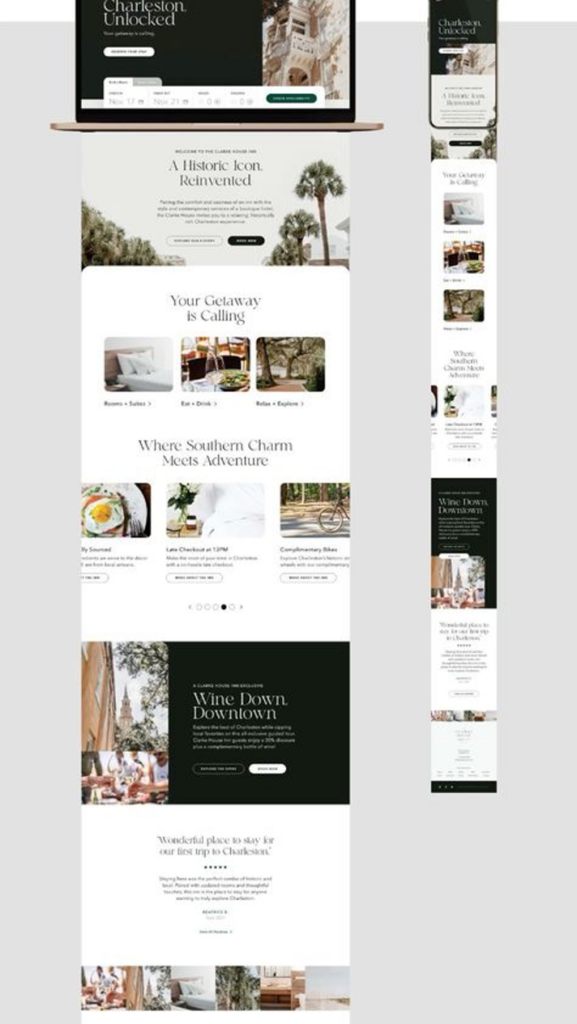
1. Kristine Squarespace Template
For creative work or photographers who also run their own businesses, the Kristine Squarespace Template provides an ideal design solution. Squarespace templates provide design strategy to maximize image presentation. The template enables photographers and artists, together with other creators, to display their portfolios through a sleek, professional format.
Key Features of the Kristine Template
- Clean and Simple Layout: Large images and expansive white space characterize this design, which puts your work at the forefront. The squarespace themesare the top solution when you need design that looks sleek
- Image-Focused Design: Within this template users discover a photo gallery demonstration which allows for maximum image presentation. This template’s image-centered design helps high-quality photographs and artistic works perform well because images take precedence over text.
- Minimalist Aesthetic: Your website will display modern elegance and focus visitors on content although it eliminates all distracting elements from its simple layout. The streamlined visual approach of this style enables your content to stay center stage for your users.
- Modern Fonts: The modern font selection of the Kristine Squarespace Template stands out against its sleek design while keeping readability easy.
2. Elisabeth Squarespace Template
Through the Elisabeth Squarespace Template anyone seeking eCommerce website solutions finds an excellent choice suitable for their small business or creative business operations. Squarespace templates are the best option to make your website professional. Online stores alongside service-based businesses will find the Elisabeth Squarespace Template an excellent option because it merges elegant design with operational needs. The squarespace themes are versatile and flexible. It is an outstanding choice for entrepreneurs or small businesses. You must use squarespace themes to create a site relevant to the brand and goals.
Key Features of the Elisabeth Template
- Sleek and Professional Design: Squarespace templates offer modern design that perfectly suits your business websites.
- E-Commerce Ready: This template is created to work with Squarespace’s eCommerce tools. It is helpful to set up an online store to sell products.
- Customizable Sections: You can easily customize the homepage and navigation to suit your brand. Whether you’re selling products, showcasing services, or displaying a portfolio, the layout adapts to your needs.
- Mobile Responsive: The Elisabeth Squarespace Template is fully responsive and meaningful for your site. It is responsive on both desktop and mobile devices. It is very important for providing the best user experience across different devices.
Summary
In this guide, we have explained the setup of the Squarespace Startup template from start to end. We showed you help from installing the template to customizing the design and adding content. These can help you in setting up your site and its running. Now you can easily use the best Squarespace template services.
Read the latest
CONTACTS
Finally, a website that moves as fast as you do — just one instant download and a matter of hours from going live
UNLOCK 10% OFF WIx, SHOWIT & SQUARESPACE templates
JOIN the LIST and NEVER miss a THING!
PRIVACY POLICY
© 2026 PRESENTYBOX | ALL RIGHTS RESERVED
Main
TEMPLATES
TO TOP
home
BLOG
CONTACTS
showit templates
wix templates
SQUARESPACE TEMPLATES
PRESENTYBOX is a website design studio serving clients worldwide. Specializing in Showit WIX & Squarespace website design for female entrepreneurs.